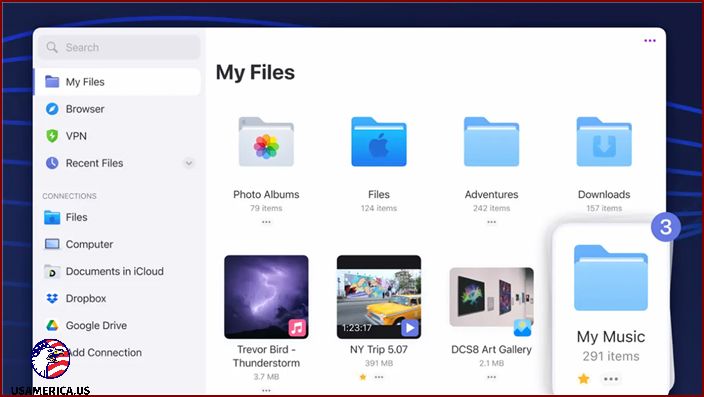18 Mobile Apps to Boost Your Productivity (2023)
Discover a wide array of mobile apps designed to simplify your tasks and help you manage your time more efficiently. This guide will help you find the perfect app to optimize your productivity.
Our mobile phones have become indispensable companions, offering a wealth of apps that can greatly enhance our productivity. These apps are specifically created to streamline tasks and make time management a breeze. Whether you’re a busy professional or someone looking to organize your personal life, the right app can revolutionize your mobile experience.
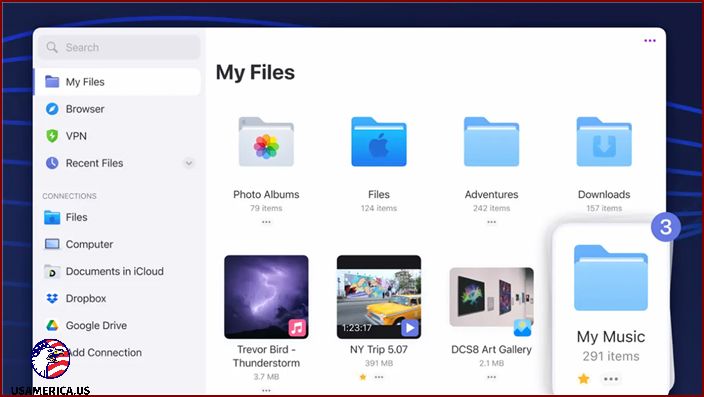
Hey there! I’ve got something great to share with you. I’ve curated a list of awesome apps that will help boost your efficiency and productivity. These apps cover everything from sharpening your focus to organizing documents, speeding up typing, and managing tasks. Trust me, you’re going to love them!
Contents
Syncplicity
Make sharing and managing files across devices a breeze for your team.
Syncplicity is a fantastic app that makes sharing and managing files super easy. With this app, you can effortlessly share and collaborate on large documents, images, and other files with your team, no matter what device they’re using. It’s perfect for big teams!
Syncplicity is an important tool that helps us constantly share a wide range of files, making it perfect for collaborative projects. You can use Syncplicity on iOS devices, Android devices, Windows, or through the web app.
Pomodoro Timer
This app follows the Pomodoro technique for focused work and breaks.
Pomodoro is a helpful app that makes it easy to use the Pomodoro technique. The idea behind this method is simple: you set a timer, usually for 25 minutes, and concentrate on work until the timer goes off. Then, you take a 3-5 minute break. After completing four cycles, you take a longer break.
This tool is compatible with iPhone, iPad (iOS 7 and above), and Mac computers.
Simplenote
Simplenote is a nifty app that makes it super easy to jot down your thoughts, ideas, tasks, and shopping lists all in one place. It’s available on iOS, Android, Mac, Kindle, and even as a Web app, so you can choose the version that suits you best. With automatic backups and synchronization, your notes are always up-to-date across all your devices.
One great feature of Simplenote is its version control. This means you can go back and see previous versions of your notes, so you don’t have to worry about accidentally changing or deleting something important. However, it doesn’t currently have built-in encryption, so if data security is a major concern for you, keep that in mind.
Now, let’s talk about Timeful.
I’m here to tell you about Timeful, an amazing scheduling app that’s going to help you become a master of organization! Timeful is all about enhancing your time management skills and making sure you never double-book appointments again. It does this by learning about your habits and giving you personalized recommendations to help you stay punctual and efficient.
But that’s not all – Timeful also makes your life easier by seamlessly integrating with popular calendar apps like Google Calendar, Apple Calendar, and Microsoft Exchange. This means you can keep all your appointments and events in one place, without any hassle.
And there’s more!
Timeful is an intuitive time-tracking app with intelligent notifications and project monitoring. That means it’s not just about scheduling – it can also help you keep track of your time and stay on top of important projects.
So why wait? Download Timeful now and experience the amazing benefits of better organization and productivity!
Hey there! ��
I’m here to tell you all about Hours, a super cool app for keeping track of your time! It works with iOS (version 8 or newer) and has a bunch of awesome features to make your life easier.
First things first, Hours shows your daily schedule in a neat timeline. It’s super intuitive and easy to use. Each event in your schedule has its own timer, so you can start and stop tracking with just a simple tap.
But here’s the best part: Hours knows that sometimes we forget to start tracking. So it sends you clever reminders to help you remember. How cool is that?
Now, let’s talk about projects. Hours lets you monitor multiple projects all at once. That means you can keep track of everything you’re working on, no matter how many different things you’ve got going on.
And that’s not all! Hours can also generate super detailed reports for you. These reports are so handy because you can easily send them by email. How convenient is that?
Oh, and there’s more! Check out Checkmark 2:
This app is seriously awesome when it comes to reminders. It’s got all these fancy features like location-based reminders and ones that repeat. Imagine never forgetting anything important ever again!
In addition, I can help you sort your tasks based on distance and set up recurring reminders for your daily, weekly, monthly, or personalized schedule. You can even categorize your reminders into different sections like Home, Shopping, and Groceries, making it easier to organize and manage them efficiently.
Let me introduce you to Asana, a robust project management tool that covers everything from task assignments to communication features. With Asana, you can bring your team’s planning and communication needs together in one place. You can create tasks, assign them to team members, set deadlines, leave comments, and share files, all within the platform. This seamless workflow ensures that everyone stays on track and works efficiently.
LastPass
I’m LastPass, your handy password manager that takes care of all your logins and passwords. With me, you don’t have to worry about juggling multiple passwords or remembering them all. I’ll handle it for you.
When it comes to managing your passwords, LastPass has got you covered. I’m like a password superhero, combining the power of a strong password generator, a secure password vault, and a convenient browser all in one easy-to-use app.
With LastPass, you can sync your password vault across all your devices. That means whether you’re using our in-app browser or popular ones like Safari or Chrome, I’ll be there to automatically fill in your login details and complete forms for you. No more typing and remembering passwords, I’ve got it covered.
Notability
Hey there! I’m Notability, your go-to app for taking notes. But I’m not just any ordinary note-taking app, oh no. I’ve got some pretty cool features up my sleeve.
When inspiration strikes, I’ll be right there to help you capture it. With me, you can take notes and integrate multimedia elements like images and audio recordings. So if you want to add a picture to your lecture notes or record a voice memo during a meeting, you can do it all in one place.
But the best part? I keep a playback history of all your notes. That means you can revisit your recordings and relive those important moments whenever you want. Pretty neat, huh?
I have a unique feature that sets me apart from other note-taking apps: the ability to play back your entire note-taking history synced with an audio recording. This makes me a popular choice among students, professionals, and creatives who use me for various purposes.
Paper
I am an immersive sketching app that offers a range of natural gestures and creative prompts.
Paper by WeTransfer is a sketching app that is specifically designed for iPhone and iPad. With my perfectly-tuned tools, you can easily sketch, collage, paint, and draw. I have intuitive gestures that guide your creativity without cluttering your screen with distracting menus.
You can add multiple photos to a single page, create mood boards, and organize your pages into beautiful journals. I even have a Paper Store that provides you with creative prompts, guides, and daily activities to inspire your artistic journey. And if you choose to subscribe to Paper Pro, you’ll unlock even more tools, features, and journals, taking your creative experience to the next level.
Welcome to GoodNotes 5
Looking for a note-taking app that feels just like writing on paper? Look no further! GoodNotes 5 is here to provide you with a natural writing experience that will make note-taking a breeze.
With GoodNotes 5, you can customize your pens to your heart’s content. Choose your favorite color, adjust the thickness, and even pick a style that suits your taste. And if you have a compatible stylus, you can write with it too!
But that’s not all! GoodNotes 5 lets you create as many notebooks as you want. From colorful covers to various paper templates, you can personalize your notebooks to reflect your style. And with features like the Lasso tool, you can easily move, resize, and rotate your handwritten notes.
We also care about your eye comfort. That’s why GoodNotes 5 offers a dark mode, so you can take notes without straining your eyes, even in low-light environments.
Discover Microsoft Word
Do you need a powerful tool to create and edit documents? Look no further than Microsoft Word. With its collaboration features, you can easily work together with others on the same document.
With Microsoft Word, you can unleash your creativity and bring your ideas to life. Use various formatting options to make your documents look professional and polished. And thanks to its user-friendly interface, you’ll be able to navigate through your documents with ease.
Whether you’re writing a school essay or preparing a presentation for work, Microsoft Word is the perfect companion to help you achieve your goals.
When I think about collaboration features, I imagine how amazing it would be to work on a document with others in real-time. It would be so convenient to have access to my files from anywhere, thanks to cloud integration. The ability to edit and collaborate on documents together would truly make writing tasks easier and more efficient!
Forest: Focus for Productivity
You won’t believe how Forest helps combat phone addiction and boost focus! It’s like planting virtual trees!
Forest is an incredible app that’s all about increasing productivity and overcoming phone addiction. It does this by letting you plant virtual seeds that grow into beautiful trees, but there’s a catch – you can’t use your phone while the tree is growing! If you give in to the temptation and leave the app, your tree will wither away. It’s a clever way to keep yourself focused and motivated to complete your tasks. As you use the app more and more, you can unlock new tree species and even contribute to planting real trees on our planet through partnerships. Isn’t that amazing?
The app also has a Pro version that comes with extra features like custom whitelists, detailed time distribution statistics, and the ability to collaborate with friends.
Grammarly
Grammarly is a writing assistant that checks your grammar and style in real time.
Grammarly’s mobile app helps me write text that is clear, effective, and free of mistakes. It works with different apps and checks for grammar and spelling errors, offers suggestions for improving style and tone, and can even detect plagiarism.
I can customize the app to suit my specific writing goals and target audience. Whether I’m writing professional emails, social media posts, or academic essays, Grammarly has got me covered. It offers both free and premium versions, with the premium version providing more in-depth analysis and corrections.
Documents: File Manager & Docs
Hey there! I’ve got something really cool to tell you about – Document Manager! It’s this awesome tool that helps you manage all your files and documents in a super-efficient way. It’s like having a magic organizer that lets you search, access, and keep track of everything in one place – no more hunting around for that one important file!
Now, what’s really neat about Document Manager is that it supports all kinds of file formats. Whether it’s a PDF, a regular document, or even a fancy multimedia file, this app has got you covered. And don’t worry about getting lost in a maze of options – the interface is really user-friendly, with simple navigation to make your life easier.
But wait, there’s more! Document Manager even has a built-in PDF viewer and reader. That means you can open and read PDF files right inside the app, without any hassle. Talk about convenience!
And guess what? If you’re always on the go and need access to your files from anywhere, Document Manager has got your back. It supports cloud storage, so your files are always just a click away, no matter where you are.
Photo Widgets: Simple
Make your home screen uniquely yours with personalized photo widgets
Now, here’s something really cool – Photo Widget! It lets you customize your device’s home screen with your own photos. How awesome is that? With its simple and easy-to-use interface, you can choose your favorite pictures from your gallery and display them as widgets on your home screen. It’s like turning your phone into a mini art gallery!
The app I’m talking about has some amazing features! It lets you have multiple widgets, and each widget can have its own unique look and photos. Plus, you can change how often the photos are refreshed, so you always see something new on your screen.
Let me tell you about one of the widgets called Widgetsmith. It’s a super cool app that lets you customize your home screen and lock screen in ways you’ve never seen before. You can choose from a bunch of different widgets that you can tweak to fit your style. There are widgets for displaying photos, dates, weather, and even astronomy stuff!
The best part is that you have complete control over how your widget looks and works. You can adjust it to be exactly what you want, from its function to its appearance. And if you want to check the weather, convert time zones, or see your calendar, you can do it right from the widget you choose. It’s like having a whole toolbox of useful apps in one place!
Now, let’s talk about another cool app called Seven: 7 Minutes Workout. It’s perfect if you’re looking for a quick workout routine. With just seven minutes a day, you can stay fit and healthy.
This app is super easy to use and doesn’t require any fancy equipment. It guides you through a series of exercises, each lasting only 30 seconds. And the best part is that you can do it anytime, anywhere! Whether you’re at home, in the park, or even on vacation, you can squeeze in a quick workout.
So there you have it, two awesome apps that can enhance your day-to-day life. Give them a try and see how they can make your life easier and more fun!
Get fit in just 7 minutes with intense workouts!
Are you looking to improve your fitness but don’t have much time? The 7 Minutes Workout app is here to help! It’s a fitness app that offers quick and intense workouts to boost your physical health. You can complete these workouts in just 7 minutes, so it’s perfect for people with busy schedules.
This app provides a variety of exercises that are designed to get your heart pumping and your muscles working. Whether it’s push-ups, sit-ups, or jumping jacks, you’ll find a range of exercises that will challenge you. Plus, the app offers voice guidance to help you stay on track.
One of the best parts of this app is its flexibility. You can adjust the circuit times and rest periods to suit your needs. If you need a longer break between exercises, no problem! Just adjust the settings and make it work for you.
With the workout log feature, you can keep track of your progress over time. It’s a great way to see how far you’ve come and stay motivated. And if you ever need to pause or skip an exercise, the app has got you covered.
So why wait? Download the 7 Minutes Workout app today and start your journey to better fitness!