11 Mobile App Development Tools for Startups (2024)
Hey there! Did you know that there are over 6.5 billion smartphone users worldwide? That’s a lot! And guess what? The mobile app industry is booming right now. It seems like everyone wants to have their own app these days.
Why is that, you ask? Well, it’s because we all want everything in one place. We want apps for shopping, banking, music, movies, sports, healthcare, games, news, and chatting with friends. It’s like having a whole world of possibilities right at our fingertips!
So, if you’re a startup looking to jump into the app development game, you’re in luck. There are tons of tools out there to help you bring your ideas to life. And by using these tools, you can join the ranks of the successful app creators and maybe even make some serious money.
But with so many options available, how do you know which ones to choose? Well, don’t worry, my friend. I’ve got you covered. I’ve put together a list of 11 top-notch mobile app development tools that are perfect for startups like yours.
Contents
1. Firebase
First up on our list is Firebase. This powerful tool is offered by Google and is known for its easy-to-use backend infrastructure. With Firebase, you can handle everything from authentication and hosting to cloud storage and push notifications. It’s a one-stop shop for all your app development needs!
2. Xamarin
If you’re a fan of Microsoft, then Xamarin is the tool for you. It allows you to write your app in C# and then compile it into native code for both iOS and Android. This means you can save time and money by creating one app that works on multiple platforms.
3. React Native
Next up, we have React Native. This popular tool, developed by Facebook, allows you to build cross-platform apps using only JavaScript. With React Native, you can create apps that look and feel like native ones, without the need for separate codebases.
4. Flutter
Flutter, created by Google, is another cross-platform app development tool. It uses the Dart programming language and allows you to build beautiful, fast, and native-looking apps. Plus, it has a hot reload feature that makes testing and debugging a breeze.
5. PhoneGap
If you’re a web developer looking to dabble in app development, then PhoneGap is the tool for you. With PhoneGap, you can use your existing HTML, CSS, and JavaScript skills to create hybrid apps that work on multiple platforms. Talk about a win-win!
6. Appcelerator Titanium
Appcelerator Titanium is a powerful open-source tool that allows you to create native apps using JavaScript. It’s known for its quick development cycles and easy integration with third-party services. Plus, it has a cool feature called Hyperloop that lets you write native module code in JavaScript.
7. Adobe PhoneGap Build
If you’re a fan of Adobe products, then you’ll love Adobe PhoneGap Build. This cloud-based tool allows you to build apps in the cloud, no need to install anything on your computer. Plus, it supports a wide range of platforms and plugins, making it super versatile.
8. Appy Pie
Looking for a tool that’s beginner-friendly? Look no further than Appy Pie. This drag-and-drop app development tool requires no coding skills, making it perfect for non-techy folks. With Appy Pie, you can create your app in minutes and have it up and running in no time.
9. AppInstitute
Another great option for beginners is AppInstitute. This tool offers a simple and intuitive interface that allows you to create beautiful apps without any coding. Plus, it comes with loads of templates and features to make your app stand out from the crowd.
10. Shoutem
If you’re looking for a tool with a wide range of customization options, then Shoutem is the one for you. With Shoutem, you can create apps with unique designs, add cool features like geolocation and push notifications, and even monetize your app with ads or in-app purchases.
11. Unity
Last but not least, we have Unity. While it’s primarily known as a game development tool, Unity can also be used to create other types of apps. With its powerful graphics engine and extensive API support, you can create stunning and interactive apps for both mobile and desktop.
So there you have it, my friend. These are the top 11 mobile app development tools for startups like yours. Whether you’re a coding pro or a complete newbie, there’s a tool on this list that’s perfect for you. So go ahead, pick one, and start bringing your app ideas to life!
When I’m starting a new business and want to create a cool mobile app quickly and efficiently, I need all the help I can get. Luckily, there are tons of tools available in the mobile technologies market that can make the development process easier and enhance the user experience.
One of these tools is low code, which allows me to build apps without having to write too much code from scratch. This saves me a ton of time and effort. There are also templates and IDEs (Integrated Development Environments) available that provide a framework and tools for building apps, so I don’t have to start from square one.
Another useful tool is APIs (Application Programming Interfaces), which allow different software systems to communicate and share data with each other. With the right APIs, I can integrate various features and functions into my app without having to build them all myself. This makes my app more powerful and versatile.
Chatbots are another amazing tool that can greatly improve the user experience of my app. Using cutting-edge technologies like natural language processing and machine learning, chatbots can have conversations with users that feel like talking to a real person. They can provide personalized responses and continuously learn to better understand and assist users. This creates a more human-like and engaging experience.
Hey there! Did you know that smart bots are revolutionizing the way we do business? They’re not only helping companies drive sales, but they’re also making customer support a breeze. Whether you’re on social media, using mobile commerce apps, or even interacting with your bank or telecom provider, chances are you’ve encountered a chatbot.
So, why are chatbots so cool? Well, for starters, they eliminate the need for those frustratingly long wait times. Instead of sitting around for hours, twiddling your thumbs, you can get an instant response and take action right away. Talk about efficiency!
Now, building your own chatbot may sound intimidating, but fear not! There are AI-chatbot builders out there that make the process a piece of cake. With their user-friendly point-and-click interface, you can create your very own chatbot in no time. They even provide templates tailored to different industries and use cases, so you don’t have to start from scratch. Of course, if you’re feeling extra creative, you can always customize the conversation flow to suit your needs.
But wait, there’s more! These chatbots aren’t just standalone entities. They can also seamlessly integrate with your existing systems and platforms. Whether it’s your back-end systems, e-commerce platforms, CRMs, CMS, order and inventory management systems, or payment platforms – chatbots have got you covered. No need to worry about juggling multiple tools when everything can work together harmoniously.
LivePerson
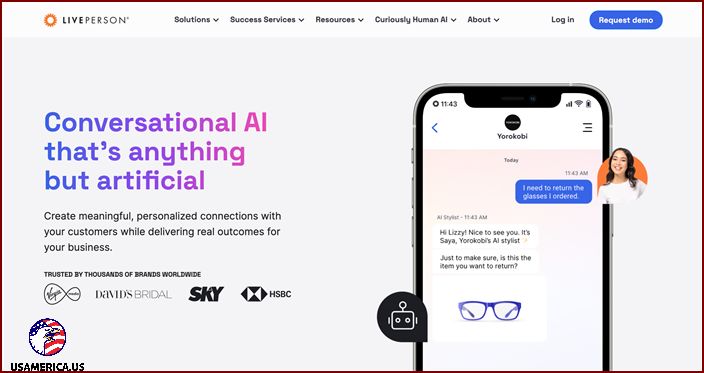
Hey there! I’m here to tell you all about LivePerson, an amazing AI platform designed to make conversations a breeze. With LivePerson, you get both conversation management and automation capabilities all in one convenient package. How cool is that?
Let me break it down for you. LivePerson’s Intent Manager suite is a powerful tool that allows you to analyze your conversations and study consumer behavior. This way, you can spot any pain points and figure out how to make things better. It’s like having a personal detective for your bot’s efficiency –everything gets evaluated and improved!
And here are some key details you’ll definitely want to know:
- Platforms: LivePerson works seamlessly on both iOS and Android, so you can chat on the go, no matter what device you’re using.
- Plans: You can start off with a free trial, and if you fall in love with LivePerson (which we’re pretty sure you will), you can choose a plan that suits your needs, starting from just $40 per month.
- Language support: LivePerson covers a whopping 44 languages, so you can communicate with people from all around the world without any barriers.
REVE Chat
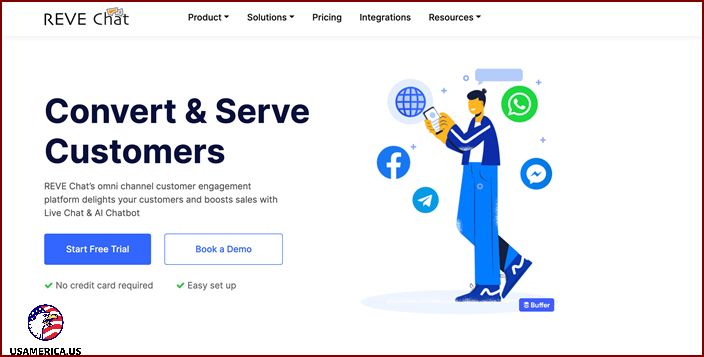
I’m here to tell you about REVE Chat’s amazing AI chat API and mobile SDK, both of which can be customized specifically to your business needs. With this AI chatbot, you can send messages within your app, whether they be typed messages, or even voice and video messages. Sharing screens is also a breeze!
What’s more, you’ll have convenient access to chat logs and communication analytics. You can use these tools to analyze conversation flows and fine-tune your communication strategy. It’s like having your own personal chat assistant!
- Platforms: Available on iOS and Android.
- Plans: Get started with a free trial or choose from plans starting at just $49 per month.
- Language support: Choose from 23 different languages.
GENESYS

I want to tell you about GENESYS, an amazing AI-powered platform that helps customer support and sales agents with low-code development. It’s like having a smart assistant that can handle conversations, but if it encounters something it doesn’t know, it will pass it on to a real person. And that’s not all! GENESYS also has a cool tool called intent miner suite, which analyzes conversations and in-app interactions to make the whole customer experience even better.
Now let’s talk about mobile payment gateways. Nowadays, people want to be able to make payments directly within apps. That’s where wallet integration comes in handy. It allows you to carry out transactions safely and reliably. And you know what’s even better? Payment gateways like this one comply with all the important security standards, so you don’t have to worry about your money.
But that’s not the only thing payment gateways can do. They can also be customized to fit the design of your app, making everything look nice and neat. Plus, they can generate monthly reports on all the financial activities of your users, so you can keep track of everything without any hassle.
PayPal
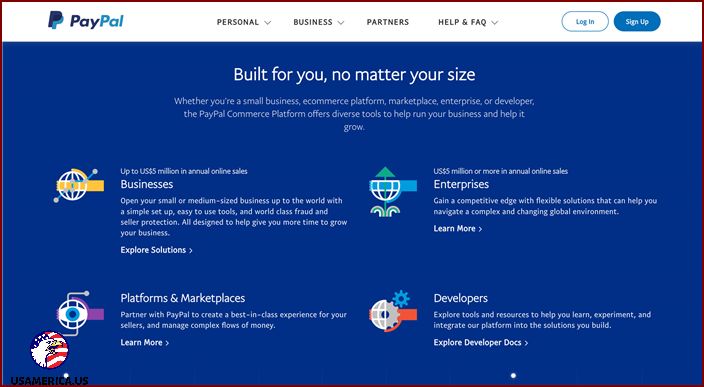
Hey there! Let me tell you about PayPal – it’s a really cool tool that businesses all around the world use. With PayPal, you can do business in over 200 countries and handle payments in 25 different currencies. The best part is, you don’t have to be a tech whiz to get set up – it’s super easy. Plus, if you want to get paid by check, you can just snap a picture of it with your phone and you’re good to go! And if you’re working with other people, PayPal makes it easy to split payments and send invoices.
Now, let’s talk about fees:
When you use PayPal, they charge a small fee of 2.9% plus $0.30 for each transaction.
Now, let me introduce you to Stripe – another awesome payment solution!
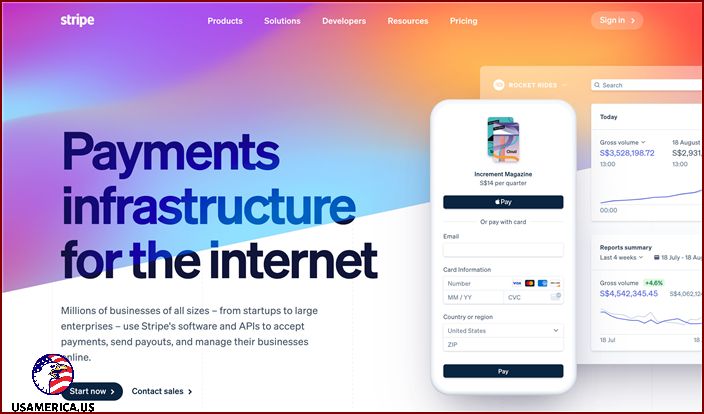
Have you heard of Stripe? It’s a really popular online payment tool that you can use in 44 different countries. They support 135 different currencies, including Bitcoin. Pretty cool, right? You can even use it with Apple Pay and Android Pay, and set up recurring payments. Plus, you can integrate it with your social media accounts to make payments super easy.
If you need to make changes to your payment setup, Stripe has got you covered. You can transfer all of your credit card data to a new payment gateway without any hassle.
Overall, Stripe is a flexible solution with an easy-to-use API that can be customized to fit your needs perfectly. However, there is one important thing to keep in mind – Stripe has some limitations based on the industry you’re in. Unfortunately, they don’t work with high-risk companies like financial and legal services, intellectual property companies, or gambling companies.
Now, let’s talk about fees:
When you use Stripe, they charge you 2.9% of each transaction plus $0.30. So keep that in mind when you’re calculating your costs.
Now let me tell you about Square – another great online payment tool!
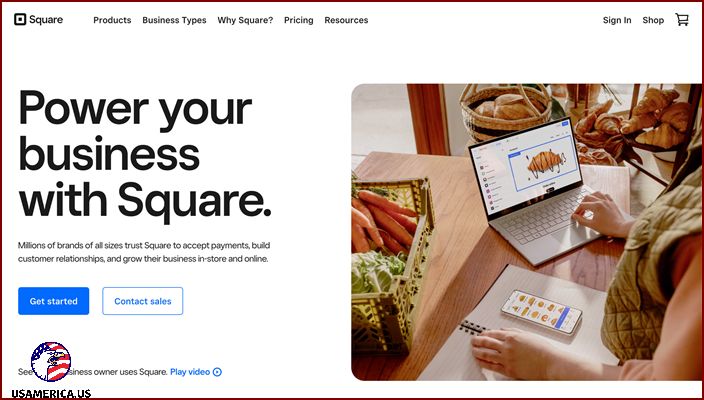
Square provides a comprehensive payment processing system that has many features. It is available in a few countries and supports six currencies. Square also allows you to accept offline payments. The system even integrates with your calendar to help you remember when payments are due. It’s really convenient!
And that’s not all! Square supports both Apple Pay and Android Pay. This means that your customers can pay using their preferred mobile payment method, making the payment process even smoother.
Now let’s talk about fees. Square charges a fee of 2.9% plus $0.30 per transaction. While there is a cost involved, the convenience and functionality of Square make it worth it.
Moving on, let’s explore predictive analytics. This is an exciting feature that utilizes machine learning, natural language processing, and data mining algorithms. By gathering data, Square can help you make predictions about user behavior. This valuable information can guide your app strategy and help you make improvements to enhance the user experience.
So go ahead and make any necessary changes to your app. Add or remove features, tweak the layout and colors; do whatever it takes to create a user-friendly interface. Square is here to help you every step of the way.
Predictive analytics adds value to various platforms and apps that we use every day. Social media, dating apps, mobile shopping, entertainment apps, and on-demand services all benefit from this technology. By gathering and analyzing data on how users interact with these platforms, predictive analytics can provide customized recommendations for all sorts of things, like places to go, things to do, products to buy, services to try, movies to watch, music to listen to, and even profiles to consider.
UXcam
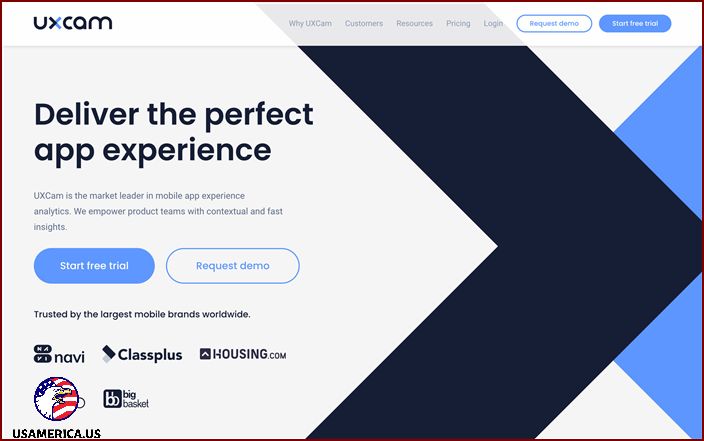
Hey there! Let me tell you about UXcam. It’s a super cool tool that analyzes how people use your app. It’s like having a secret spy that watches over your users and tells you all the juicy details.
First, UXcam records videos of people using your app. You can watch these videos later to see exactly what they did and how they interacted with each screen.
But that’s not all! UXcam also detects all sorts of issues that your users might run into. If someone gets super frustrated and starts tapping like crazy, it’s called a rage tap, and UXcam will let you know. It can also find other hidden issues like crashes and freezes that you might not even know about.
Now, here comes the fun part. You can create custom dashboards with UXcam to track all sorts of things. You can see how many people are using your app, where they’re coming from, and what features they’re using the most. It’s like having your own personal data analyst.
And if you’re wondering if all this is GDPR compliant, don’t worry! UXcam has you covered. It’s compliant with GDPR, SOC 2, PCI, CCPA, and HIPAA. That means your users’ data is safe and secure.
Oh, and did I mention that UXcam can be integrated with other services? Yep, you can connect it with other tools to get even more insights and make your app even better.
- Platforms: iOS and Android.
- Plans: There’s a free plan available, but if you want more features, you can request a paid plan.
- Compliant with: GDPR, SOC 2, PCI, CCPA, HIPAA.
Now let’s talk about Data.ai.
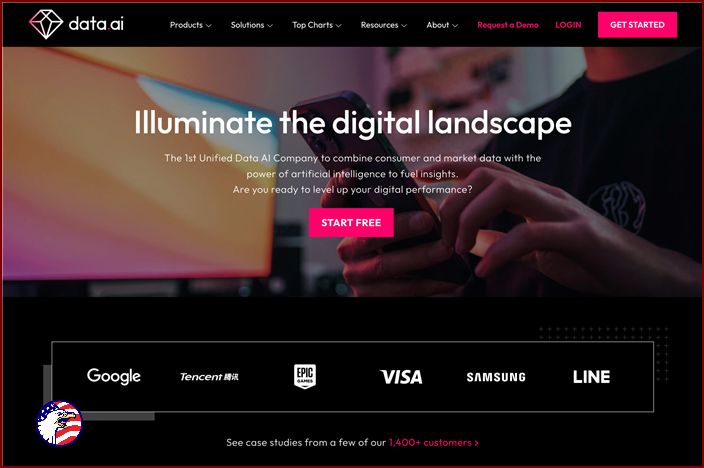
I used to be known as App Annie, but now I’m called Data.ai. Why the name change? Well, it’s because we introduced AI to our analytics platform and it made a big difference. Now, I have a whole product line to offer you.
One of my star products is Data.ai ConnectPlus. It’s a handy tool that collects data from app stores, user acquisition platforms, and ad networks. The best part is that you don’t need to worry about any complicated API or SDK stuff. Just plug it in and you’re good to go. With a unified dashboard, you can easily see all the important stats like downloads, revenue, usage, and advertising.
But that’s not all! I also have something called Data.ai Intelligence. With this powerful tool, you can analyze mobile markets across different categories, segments, and countries. It even has a nifty feature that lets you do data-driven keyword searches and automatically monitor app reviews. Pretty cool, huh?
And it gets even better! You can create user profiles using demographic and behavior metrics. This helps you understand your users better and tailor your marketing strategy accordingly. So you can boost your downloads and make smarter marketing decisions.
Oh, and before I forget, let me give you some quick facts. I work on both iOS and Android platforms, so you don’t have to worry about compatibility. As for pricing, well, that’s something you’ll have to discuss with my team. They’ll be happy to help you find a plan that suits your needs.
So, why wait? Give Data.ai a try and see the difference it can make for your app business. Trust me, you won’t be disappointed.
About AppsFlyer
AppsFlyer is a powerful tool that helps me run my marketing campaigns while also ensuring that I’m following customer privacy laws. With its cutting-edge AI engine, AppsFlyer can optimize my campaigns and even predict the outcomes. It does this by analyzing the first metrics of user engagement and estimating their value. The AI algorithm also calculates correlations and provides helpful insights into aggregate behavior rates.
Using AppsFlyer, I can easily forecast important campaign metrics like retention rate, cost, ROAS, and ARPU. And if I’m an iOS user, I can take advantage of the seamless synchronization between AppsFlyer’s AI engine and Apple’s SKAN. This means that all my data gets transferred directly to Apple, making things even more convenient for me.
- Platform: iOS.
- Plans: Paid plans available upon request.
- Compliant with: GDPR, CCPA, PIPL (China), APPI (Japan), LGPD (Brazil).
Integrating IoT Apps
When it comes to mobile development, IoT holds incredible potential across a range of industries. With IoT mobile apps, we can revolutionize healthcare, logistics, e-commerce, education, and much more. The integration of IoT into mobile devices brings the advantage of flexible data transmission.
Picture this: you have the power to control your home devices or car systems remotely. Medical devices can track patient indicators and send them directly to doctors for analysis and recommendations.
The key elements of any IoT application are remote data collection, component connection, secure connectivity, and continuous communication. Luckily, there are many IoT platforms available that can assist you in prototyping and deploying your mobile app.
Meet Blynk

Blynk is like a superhero for smart home stuff, HVAC systems, and farming gadgets. It’s a special tool that doesn’t need you to be a computer whiz. You can trust that all your data will be safe and sound with your very own private cloud server.
But that’s not all! Blynk keeps a record of all your device’s past info for a whole year! Plus, there’s a special feature that lets you use Alexa and Google Home. It’s perfect for your smart home needs.
Oh, and did I mention that the app can speak your language? You can set alarms and notifications too!
Here are some key details for you:
– Blynk supports C++, C#, JavaScript, and Python.
– You can try it out for free! But if you really like it, there are paid plans starting at $6.99 per month.
Now, let me tell you about another cool tool called OpenRemote.

- Languages: Groovy, JavaScript, JSON, or Flow rules object model.
- Plans: Free, under AGPL v3 license.
Hey there! Have you heard of OpenRemote? It’s a super cool open-source IoT platform that can take care of all your home automation, healthcare, public spaces, commercial buildings, energy management, and crowd management needs. You can even build custom apps for your business using a library of web components and APIs. How awesome is that?
Now, OpenRemote might be a bit technical, so it’s more suitable for developers who know their way around code. But don’t worry, they’ve got a manager interface just for folks like us who aren’t tech whizzes. With this interface, we can analyze data and create automation rules without needing any programming skills.
Oh, and here’s a nifty feature – geofencing! With geofencing, you can set alarms and receive notifications when you enter or leave a specific location. So cool, right?
Low-code
Most of the mobile development tools out there that use low-code are quite affordable. It’s great that they can help you save time and resources, allowing you to launch your first product version more quickly. However, there’s a catch.
When you’re trying to choose a platform, you need to consider many different factors. You have to think about your budget and licensing, whether the platform provides cloud support, if it allows for integrations, and whether it’s scalable and maintainable. You also want to find a platform that offers collaborative tools so multiple people can work together. But here’s the thing: these low-code platforms have their limits.
If you’re not a technical person, you can still use these platforms thanks to templates, preconfigured modules, logic, and connectors. But because of their limitations, you won’t be able to fully customize or expand your app.
When you trust your projects to a skilled team, you open up a world of possibilities. By letting the experts handle the app development, you free up your time to focus on other crucial tasks, such as marketing and strategic planning. And thanks to cutting-edge Collaborative IDEs, you can easily keep tabs on every stage of the process and provide valuable feedback along the way.
A few notable examples of low-code platforms are Thunkable, BuildFire, and OutSystems.
