20 WordPress Plugins That Will Take Your Post Management to the Next Level
By Ronald SmithHey there! So, as a blogger, I know how important it is to not only keep your website in check, but also manage your posts effectively. That’s why I’m here to share with you some awesome WordPress plugins that will totally revolutionize the way you handle your posts. Sound good? Let’s dive right in!
Contents
- 1 Redirection
- 2 Custom Post Type UI
- 3 Manage Your Blog’s Tags with Ease Using Simple Tags
- 4 Auto Post Thumbnail
- 5 Welcome to Search Regex!
- 6 Show Posts Using a Shortcode
- 7 Post Expirator
- 8 Post Type Switcher
- 9 Introducing WP Product Review Lite
- 10 Bulk Delete
- 11 Check out WP Hide Post!
- 12 Page and Post Clone
- 13 Discover the Power of Advanced WP Columns
- 14 Introducing WP Page Widget
- 15 Public Post Preview
- 16 Post Snippets
- 17 The Wonders of WP No External Links
- 18 Introducing WordPress Post Tabs
- 19 Say goodbye to old post dates with WP Old Post Date Remover
Redirection
If you’re looking for an easy way to move your blog posts or change their addresses, Redirection is the perfect WordPress plugin for you! It can help you migrate your content effortlessly or create automatic redirects. With Redirection, you won’t have to stress about managing things with your new host, blog, or link – it takes care of everything for you!
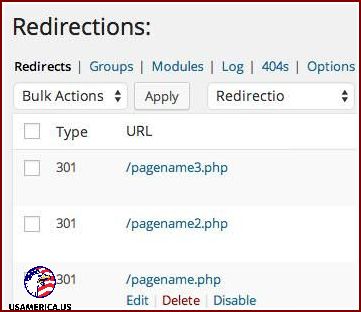
Redirection is a fantastic tool that helps me tidy up my blog. It logs any 404 (Not Found) errors and assists me in checking and fixing false links. This significantly improves the user experience, which is crucial for a successful blog. But wait, there’s more! This plugin also offers import and export options, regex support, and is compatible with both Apache and Nginx. It’s like a Swiss Army knife for managing my website – I couldn’t ask for anything better!
Custom Post Type UI
When it comes to managing custom post types and taxonomies on my blog or website, there’s no better plugin than Custom Post Type UI. What sets it apart is its easy interface that just works. Not only does it have all the usual features one would expect, but it also provides a handy import and export tool. This tool allows me to quickly import or export post types and taxonomies from other sites, making it a breeze to set up my site exactly the way I want it.
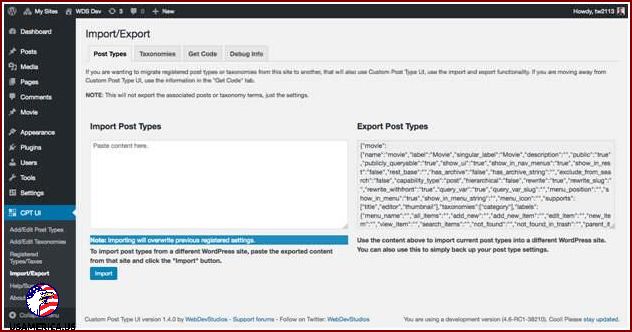
Manage Your Blog’s Tags with Ease Using Simple Tags
Are you looking for an easy way to handle your blog’s tags? Look no further, because Simple Tags is here to help you out! This awesome plugin offers a plethora of innovative features that will simplify the management of your tags and make your blogging experience smoother than ever before.
One of the coolest things about Simple Tags is its ability to automatically add tags and tag links to your blog posts. No more wasting time manually tagging each article – let Simple Tags do the work for you! Simply install the plugin, sit back, and watch as it suggests relevant tags based on your content. It’s like having your own personal tag assistant!
But that’s not all – Simple Tags goes above and beyond by providing you with comprehensive tag management capabilities. Whether you need to add, delete, merge, or search for tags, this plugin has got you covered. Say goodbye to the tedious task of individually editing tags – with Simple Tags, you can easily make bulk tag edits with just a few clicks.
So why wait? Download Simple Tags today and take your blog tagging to the next level. It’s the ultimate tool for efficient and hassle-free tag management!
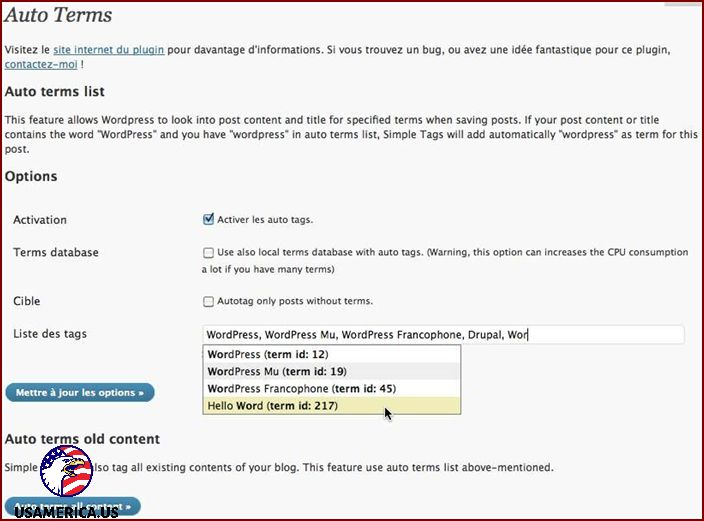
Auto Post Thumbnail
Welcome to Auto Post Thumbnail, the plugin designed to make your life easier when it comes to generating post thumbnails, also known as featured images, for your posts. With this plugin, you don’t have to manually select and upload images for each post – it does the work for you automatically!
So, how does it work? Well, Auto Post Thumbnail generates a thumbnail from the first image in your post. That means you don’t have to spend time searching for the perfect image or resizing it to fit your post. It’s all done automatically, saving you time and effort.
But what if you want to skip certain posts? Don’t worry, we’ve got you covered. You can easily skip posts by adding a custom field to them. This way, you have full control over which posts have thumbnails and which ones don’t.
And that’s not all! Did you know that you can even regenerate thumbnails for your already published posts? That’s right, with Auto Post Thumbnail, you can update your post thumbnails with just a few clicks. This is especially useful when you want to change the look of your website or update your branding.
So why wait? Give Auto Post Thumbnail a try and see how it can simplify your post thumbnail generation process. You’ll be amazed at how easy and convenient it is to use. Say goodbye to manually selecting and uploading images – let Auto Post Thumbnail handle it all for you. Get started today and enjoy the benefits of this powerful plugin!
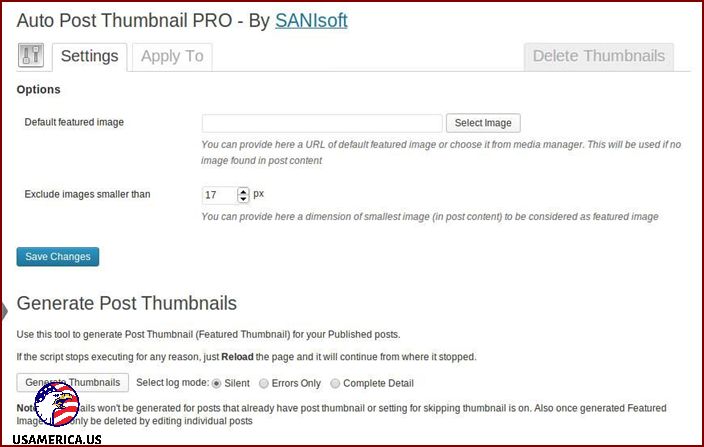
Welcome to Search Regex!
With Search Regex, I’ve got you covered when it comes to finding and replacing text. This tool is no ordinary search feature – it’s like having a superpower! I have the ability to search and replace text using regular expressions, which gives me incredible flexibility and power.
Let me explain why this is so exciting. Say you want to change the name of your blog or brand. Normally, you would need to manually update every single post and page. That’s a lot of work, right? But with Search Regex, you can do it all in one go! Just tell me what you want to find and what you want to replace it with, and sit back while I work my magic.
So, whether you’re looking to make a small change or a massive update, I’ve got your back. Let’s get started and make those changes with ease!

If you’re ready to migrate your site and need to change the URL paths and image directory names, this plugin is incredibly helpful. I find it to be a real lifesaver, don’t you?
Show Posts Using a Shortcode
This plugin, called “Display Posts Shortcode,” is specifically designed to display post listings. With its simple shortcode option, you can show posts in almost any location, including posts and pages. You have the flexibility to display posts based on tags, post type, category, and more. Additionally, you can customize the displayed data by including an excerpt, choosing the image size, and more.
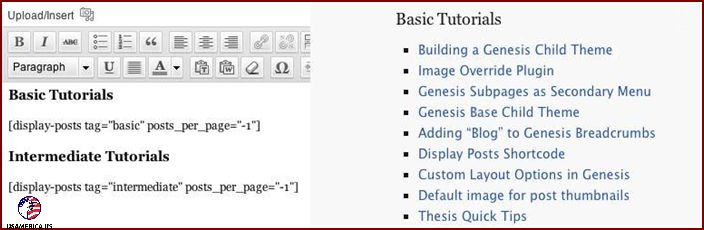
Post Expirator
If you want to give your posts an expiration date, Post Expirator is the perfect plugin for you. With this plugin, you have multiple options to set when a post will expire. You can simply change the status of a post to draft, delete it, or make it private. There are even more possibilities to explore.
And if you want to let your readers know when a post will expire, you can easily do so by adding the “[postexpirator]” tag.
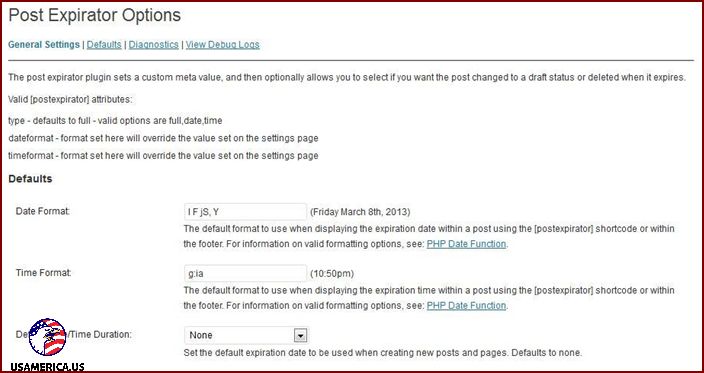
Post Type Switcher
Hey there! Have you ever wished you could easily switch the type of a post while you’re editing it? Well, guess what? The Post Type Switcher plugin is here to save the day!
With this awesome plugin, you can quickly and effortlessly change the post type of your content. Whether you want to turn a post into a page, or a page into a post, this handy tool has got you covered!
But wait, there’s more! The Post Type Switcher also allows you to switch the post type for multiple posts all at once, saving you time and effort. And guess what? You can even switch to those hidden post types that are normally invisible, like menus and revisions. How cool is that?
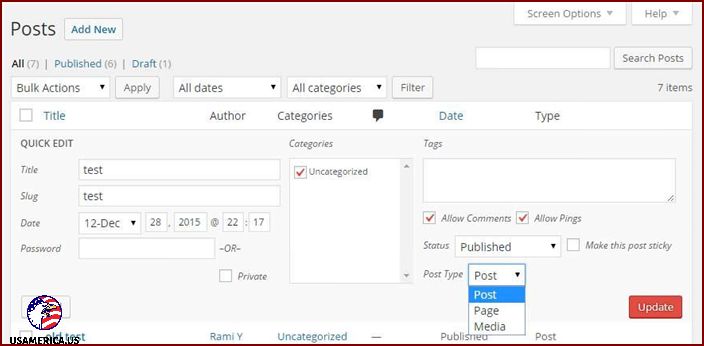
Introducing WP Product Review Lite
Imagine being able to share your thoughts and opinions with your readers in a way that is clear and engaging. With WP Product Review Lite, you can do just that. This amazing plugin offers a multitude of incredible features that allow you to create stunning reviews that will captivate your audience.
One of the standout features of WP Product Review Lite is the review widget. This handy tool allows you to easily place a review at the end of your articles, making it simple for your readers to access and enjoy. Plus, with the top products review widget, you can highlight the best products that are available, making it easier for your readers to make informed choices.
But the benefits don’t stop there. With WP Product Review Lite, you can also engage with your audience by asking them to review products. Their ratings can then be accumulated and displayed, providing even more valuable information to your readers.
So why wait? Take your reviews to the next level with WP Product Review Lite. Your readers will thank you for it.
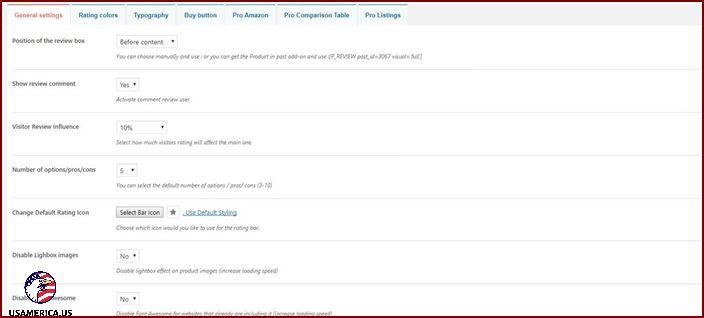
Bulk Delete
I’m excited to tell you about this amazing plugin called Bulk Delete! With just one click, it lets you easily delete multiple pages, posts, users, attachments, and even metadata. Isn’t that incredible?
But that’s not all – Bulk Delete goes above and beyond by offering a multitude of options and filters. You have the power to choose exactly which items to delete. Imagine being able to delete a post based on its tag, category, URL, and more. And get this: you can even delete posts based on whether they are public or private!
Isn’t it great to know that such a powerful tool exists to make your life easier? It’s like having a magic wand to delete unwanted content effortlessly. So go ahead, give Bulk Delete a try and experience the convenience and efficiency it brings to your website management.
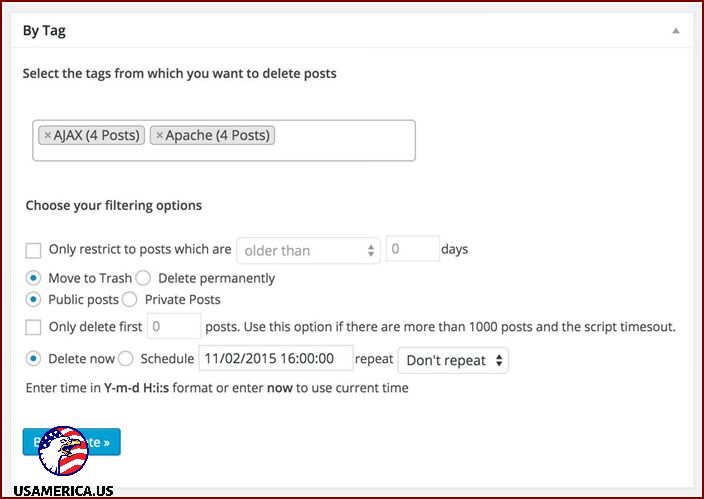
Hey there! Did you know that I can help you delete Jetpack Contact Form Messages and make your life a whole lot easier? Yeah, it’s pretty cool. Plus, I’ve got this awesome feature where you can just trash the messages instead of permanently deleting them. That way, you won’t lose all access to them. Super handy when you accidentally delete an important message, believe me.
Check out WP Hide Post!
Now, if you’re looking to control the visibility of your posts, I’ve got just the thing for you. It’s called WP Hide Post, and it’s perfect for your needs. With this plugin, you can create hidden posts that are visible in certain places, but still get indexed by search engines. Pretty neat, huh? So, let’s say you want to hide a post from the front page, category page, and search results. No problem! It’ll still be accessible using its permalink. How cool is that?
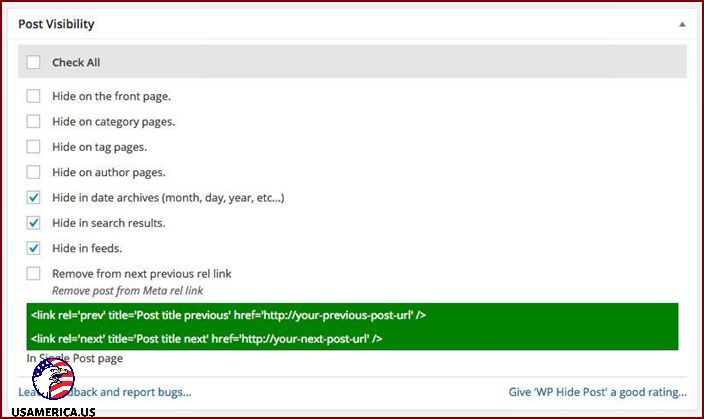
Page and Post Clone
Hey there! This awesome plugin has a super cool feature that will make your blogging life a breeze. It lets you clone any blog post or page on your own site with just one click. No need to start from scratch or go through the hassle of copying and pasting content. It’s quick, it’s easy, and it’s going to save you a ton of time. Pretty awesome, right?

Discover the Power of Advanced WP Columns
Have you ever wanted to create stunning multi-column blog posts without having to deal with complicated coding? Look no further! With Advanced WP Columns, you can effortlessly transform your posts into beautiful, eye-catching layouts.
One of the things that sets Advanced WP Columns apart is its incredibly user-friendly interface. You don’t need to be a tech wizard to take full advantage of this plugin. In just a few simple steps, you’ll be able to craft multi-column posts that will captivate your readers and keep them coming back for more.
Whether you want to showcase different perspectives, highlight key points, or simply add a touch of style to your blog, Advanced WP Columns has got you covered. Say goodbye to dull and monotonous posts, and say hello to a world of creativity and visual appeal.
Not only does Advanced WP Columns offer a seamless user experience, but it also provides you with the flexibility to choose between fixed or responsive multi-column layouts. This means that you can tailor your posts to suit your specific needs and preferences. Whether you’re aiming for a sleek and professional look or a dynamic and interactive design, Advanced WP Columns gives you the tools to make it happen.
So why wait? Take your blog to the next level with Advanced WP Columns and unlock a world of possibilities. With its intuitive interface and versatile features, you’ll be amazed at how easy it is to create stunning multi-column posts. Get ready to captivate your audience and make a lasting impression with every word you write.
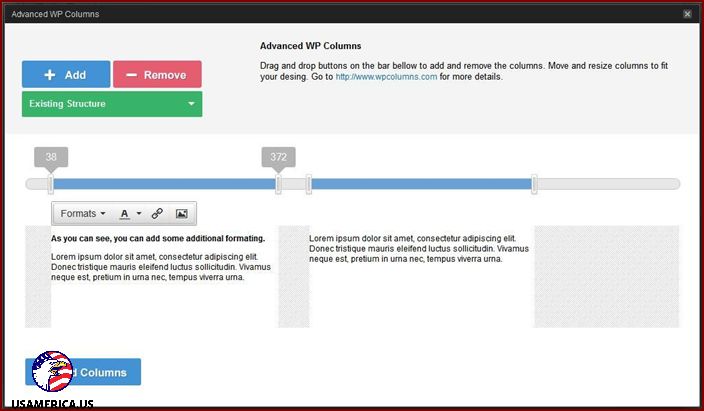
Introducing WP Page Widget
Have you heard about WP Page Widget? It’s a really cool plugin that helps you easily control how your widgets look. Once you install and activate this plugin, you’ll have the power to decide where your widgets show up – you can show them in certain posts, pages, or even across a whole bunch of posts. It’s totally up to you!
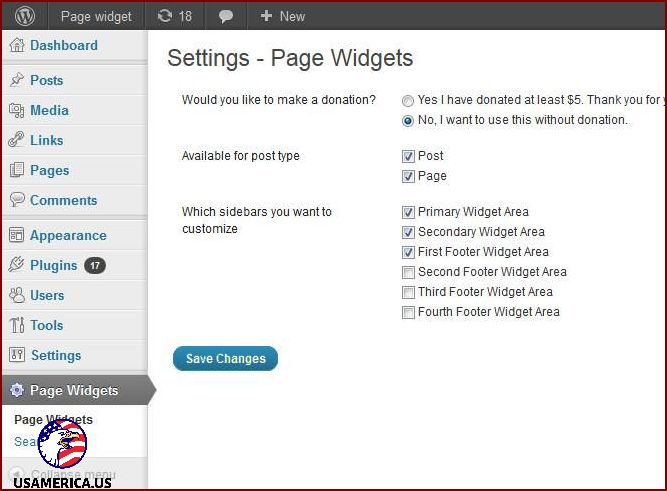
Public Post Preview
Have you ever found yourself in a situation where you needed someone to review a post, but couldn’t give them access to the dashboard? This plugin is here to help you out. When you activate this plugin, you have the ability to create a temporary link that anyone can access. This link can be shared with a third party for review purposes. Once the review is complete, you can disable the public preview.
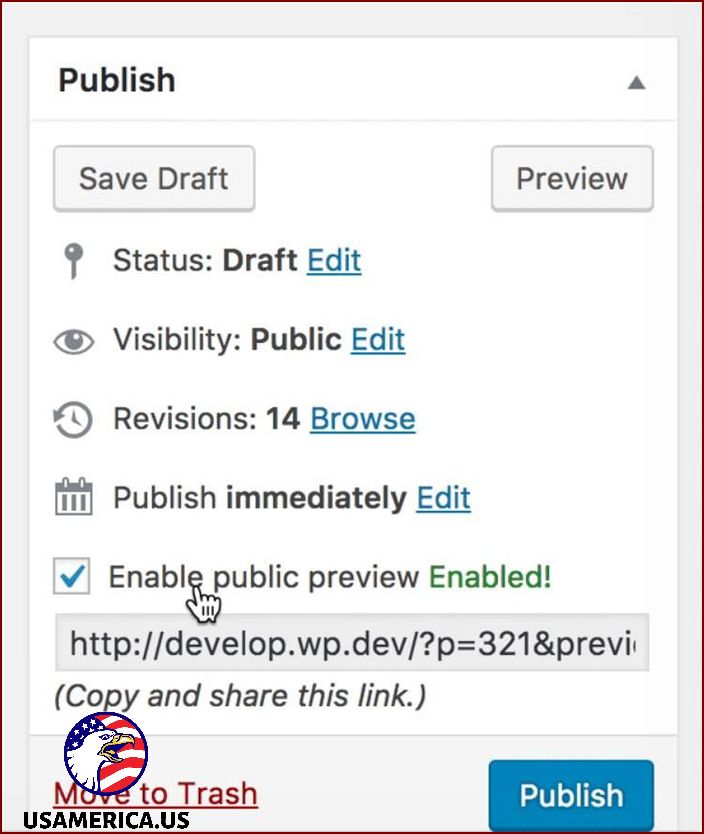
Post Snippets
Hey there! Have you heard about this awesome WordPress plugin called Post Snippets? It’s super handy because it lets you create your very own library of snippets or shortcodes that you can use in your posts and pages. How cool is that?
Now, here’s the best part – you can include all sorts of stuff in your snippets. You can have predefined variables, custom variables, and even PHP and HTML code. Talk about flexibility!
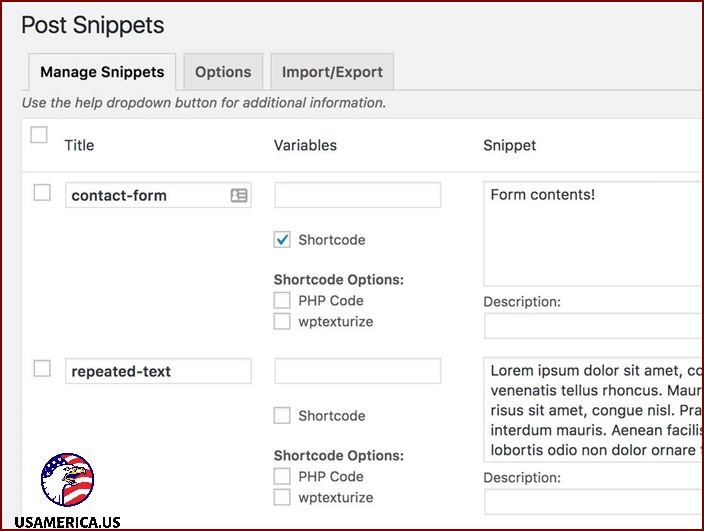
I love how easy it is to add snippets to any post or page using the text editor. It’s a breeze to import and export snippets too, which is great for backing up or using them on a different blog. This plugin really boosts my productivity and cuts down on duplicated work.
And let me tell you about User Submitted Posts. It’s a fantastic plugin for bloggers like me who want their readers to be able to upload images, share their writing, or publish their own works on our blogs. It’s so simple to accept submissions right from the frontend with this plugin. It’s definitely one of my favorites!
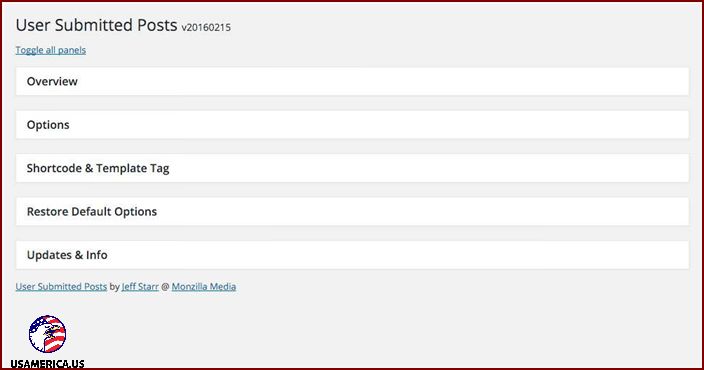
Hey there! I’ll show you how to do something super cool. All you have to do is add a special code to a blog post or page, and then share that link with your readers. They can then write a post and upload it to your blog, without needing access to your admin dashboard. Pretty neat, huh?
The Wonders of WP No External Links
WP No External Links is perfect for people who want to keep a close eye on the links they share on their website. While using external links can be useful, using too many referral links can hurt your site’s reputation. That’s why many webmasters want to hide or disguise them.
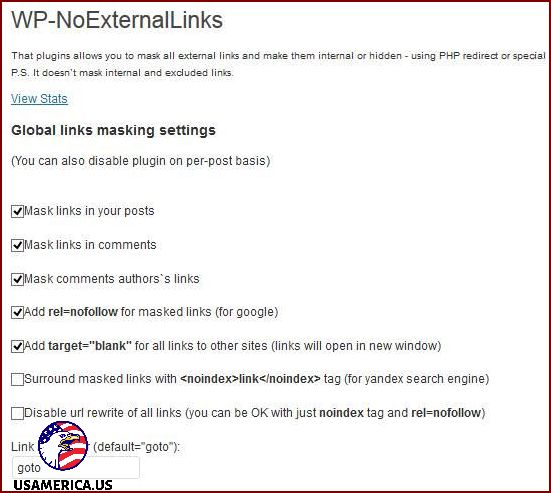
If you ever find yourself in situations where you need some assistance, this plugin has got your back. With this handy tool, you can transform all those external links into internal links, like a magician’s mask. WP No External Links is truly amazing as it offers a wide range of features. You can filter content, create custom redirect links or messages, add special encoded marks, and even keep track of link clicks. You can also choose to exclude specific links, posts, or pages from the changes.
Introducing WordPress Post Tabs
Prepare to be amazed! With WordPress Post Tabs, you can spice up your WordPress posts by adding multiple tabs. These tabs are like little pockets of extra content, allowing you to share more without taking up too much space on the page. The best part is, you don’t need to know any fancy coding tricks to use this plugin. It’s so simple, even a beginner can make it work.
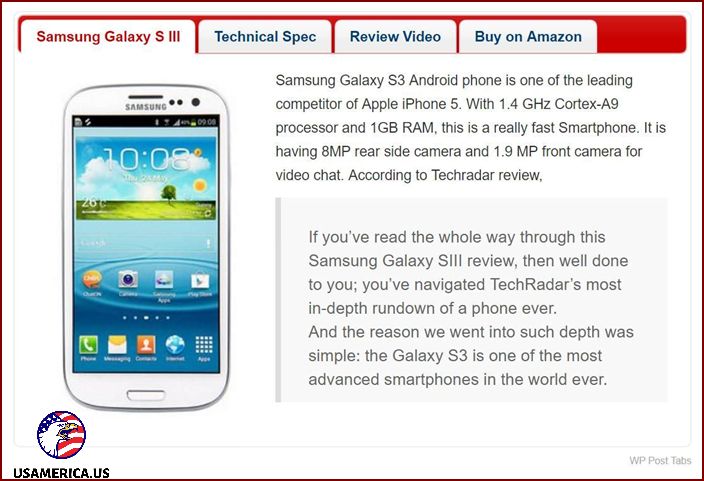
Hey there! Did you know that you can add as many tag sets as you want to your post using this awesome plugin? And the best part is, you can easily customize the styles by editing the CSS directly. Talk about flexibility!
Say goodbye to old post dates with WP Old Post Date Remover
WP Old Post Date Remover is a fantastic WordPress plugin that comes in handy if you want to remove dates from your older posts. It’s perfect for giving your content a fresh look and making it feel like brand new to your readers. And guess what? You have full control over how many days’ worth of posts you want to hide the dates for. Just set your preference in the plugin’s settings page, and posts older than that will no longer show their publish dates. It’s a great way to keep your content timeless!
Post navigation
Hello! I'm Ronald Smith, a dedicated finance consultant based in the USA and the author behind usamerica.us. My passion lies in empowering individuals and businesses to navigate the complex world of finance with confidence and ease. With a wealth of experience in financial planning, investment strategies, and economic insights, I've established usamerica.us as a premier destination for those seeking to enhance their financial literacy and achieve their economic goals. Whether you're aiming for personal wealth management, understanding market trends, or seeking strategic investment advice, my mission is to provide you with the tools, knowledge, and support needed to make informed financial decisions. Welcome to my world, where your financial success is my top priority!
