The Marketer’s Ultimate Guide to Geo Targeting, Beacons, and Proximity
Welcome to my ultimate guide on geo targeting, beacons, and proximity. Today, I’m going to take you on an exciting journey into the world of marketing technology that will help you reach your target audience like never before.
You might be wondering, what exactly is geo targeting? Well, let me break it down for you. Geo targeting is a clever technique that allows marketers, like you and me, to deliver personalized content to people based on their geographic location. It’s like a superpower that enables us to tailor our marketing messages to specific regions, cities, or even neighborhoods. Pretty cool, right?
Now, let’s talk about beacons. No, I’m not referring to those shiny devices you find on top of lighthouses. In the marketing world, beacons are small, wireless devices that communicate with nearby smartphones using Bluetooth technology. These little marvels allow us to send targeted messages, promotions, or valuable information directly to people’s smartphones when they are in close proximity to the beacon. It’s like having a personal assistant that whispers marketing secrets in your customers’ ears.
But how does it all work? It’s quite simple, really. When a person with a smartphone walks by a beacon, the beacon sends out a signal. The smartphone receives this signal and triggers a pre-programmed action, such as displaying a special offer or notifying the user about a nearby store. It’s a seamless and magical connection between the physical and digital worlds.
Now, you might be wondering how you can use geo targeting and beacons to your advantage. Well, my friend, the possibilities are endless. Imagine being able to send personalized offers to shoppers as they walk through your store, or guiding tourists with location-specific information as they explore a new city. The opportunities for engaging your customers and enhancing their experiences are boundless.
But remember, with great power comes great responsibility. As a marketer, it’s crucial to respect your customers’ privacy and only use their location data and personal information ethically and transparently. Always provide them with a clear opt-in/opt-out choice and give them the power to control their own data.
So, there you have it – a whirlwind tour of geo targeting, beacons, and proximity. I hope this guide has piqued your curiosity and ignited your imagination. Now it’s time for you to dive in, explore, and revolutionize your marketing strategies. Get ready to take your audience by storm and create experiences that will leave them in awe. Happy marketing!

Wow, have you noticed how many people are using cell phones these days? It seems like everyone has one! It’s really changed the way we do marketing. We’ve had to adapt to this trend to make sure we’re reaching the right people at the right time.
One way we’ve done this is through target advertisements. Let me explain a bit more about how this works:
- Geo-Aware Ads: These ads show up based on where you are right now.
- Geo-Fencing: This is when we create a digital boundary around a specific area and show ads to people inside that boundary.
- Geo-Conquesting: Similar to geo-fencing, but instead of targeting a specific area, we target the space around our competitors’ locations.
Some big companies like Google, Facebook, and Twitter have also been experimenting with this kind of targeted advertising. But let’s take a closer look at how proximity and geo targeting actually work.
Contents
Getting Specific with AdWords Location Targeting
When it comes to targeting specific areas, the first step is to start with a larger region like the US and CA by default. You have the option to choose specific locations to target, such as counties, cities, regions, or postal codes. It’s important to know that you can also exclude certain areas if needed.
For instance, if you only want to target the mainland United States, you can select the US as your target but exclude Hawaii and Alaska from seeing the ads.
Advanced Search Options in Adwords
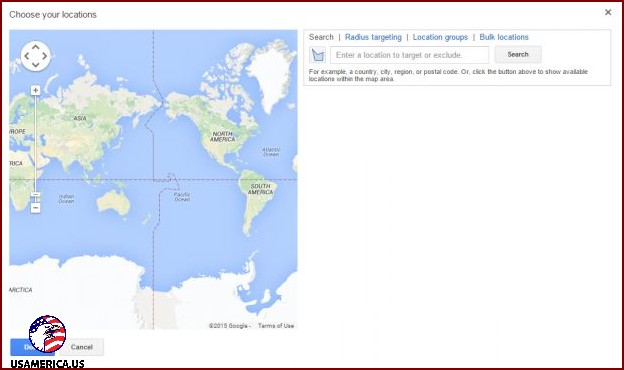
I want to let you know that when you click on the advanced options link, you will see more advanced settings for targeting your ads on the map. By default, you can choose to target ads based on a county, city, region, or postal code.
In addition to the basic targeting options, you will also find some other ways to narrow down your audience. You can use radius targeting to focus on a specific area around a location. You can also create location groups to target multiple areas at once. And if you have a long list of locations, you can use bulk locations to target them all together.

When you type in Philadelphia, for instance, AdWords will show you various choices to pick from. You can decide to add, leave out, or look for nearby areas:
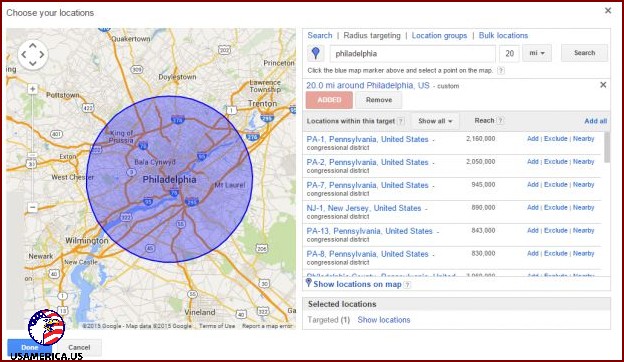
When you use the radius targeting option, you can decide how many miles around a place you want to focus on. You also have the option to include or exclude other locations in that area, or even search for places nearby. It’s up to you to choose!
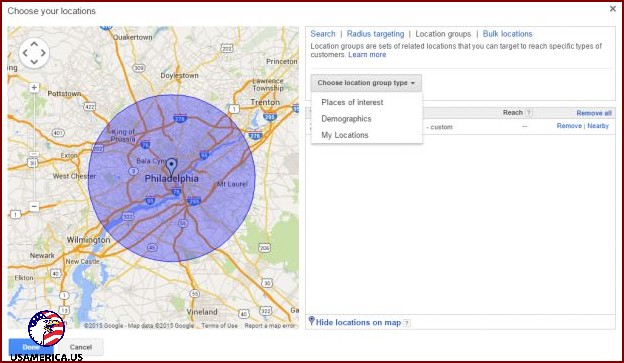
Let’s talk about a cool feature called location groups. When you choose this option, you get to explore some really interesting ways to target specific regions. It’s like having a virtual map that helps you decide who to advertise to.
We can get even more specific with our targeting by using places of interest, demographics, and even location groups that we’ve already saved. It’s a way to mix and match different criteria to create the perfect target audience for our ads.
So, with location groups, we have the power to make our ads even more effective. We can dive deeper into regions and really focus on the people who are most likely to be interested in what we’re offering. It’s pretty awesome, right?
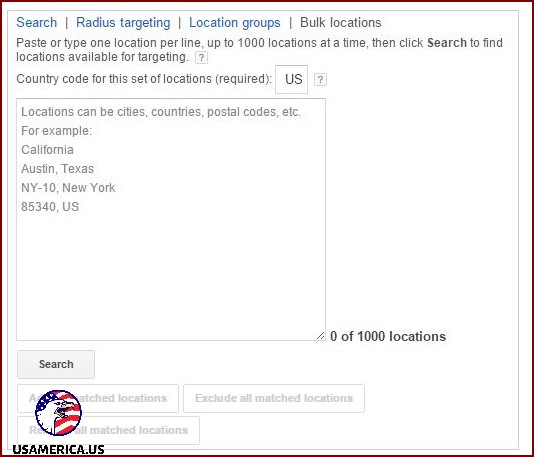
Finally, with AdWords, you can easily focus on specific zip codes all at once. This is especially useful if you already have a list of zip codes from another marketing effort. Instead of adding them one by one, you can simply upload the list and target those locations in bulk.
Going further: Meteora Proximity for Mobile
In case you haven’t heard, there’s a big shift happening towards mobile devices. According to Statista, by 2017, more than 90% of internet users will be accessing the web through their phones. And if that isn’t convincing enough, Business Insider research shows that mobile ad spending will exceed $42 billion by 2018.
If you want your brand to stay up-to-date, then you need to take advantage of this trend by using an exciting new strategy called proximity marketing.
If you don’t know what proximity targeting is, Forbes says that, “Proximity Marketing uses cellular technology to send marketing messages to mobile-device users who are close to a business.” Marketers use Bluetooth or WiFi signals to send content to potential customers who are near a business in real-time.
In other words, proximity marketing lets you reach the right person with the right message at the right time. So, if you own a coffee shop, you could send a coupon to a customer just as they’re getting close to your shop to help attract them.
Using proximity marketing has many benefits that are too big to ignore. It helps me connect with the right audience at the perfect time and allows me to reach more people and increase the chances of making sales.
- Keyword. I can choose up to 10 keywords that are important to my business to make it easier for people to find me.
- Category. I can choose categories that are related to my industry, and Meteora will help me find thousands of websites where my potential customers have been.
- Geo Targeting. With geo targeting, I can reach people in a specific city or area. For example, if I want to target wine drinkers in the San Francisco Bay area, I can show them ads tailored to their interests.
- 300×750
- 300×775
- 216×36
- 216×54
- 168×28
- 168×42
- 120×20
Also, I can narrow down the people I reach based on where they’ve been recently, like visiting a competitor’s place. Then, I can encourage them to switch to us. I can even target customers based on upcoming weather forecasts.
Beacons vs. Sensors
Getting close to people and targeting them based on location would be really hard without beacons and sensors. But do you know what beacons and sensors are and how they are different?
Beacons
Let me tell you about this cool thing called a beacon. It’s a Bluetooth concept that lets devices like smartphones, tablets, or smartwatches send or receive data to do something cool. It’s kind of like GPS, but even more precise.
Here’s how it works: Bluetooth Low Energy (BLE), which was invented by Nokia in 2006 and later improved upon by Apple with their version called iBeacon in 2013, allows for this communication. It’s like a one-way street, where messages are sent out using radio waves at different times. These messages are then received by devices like smartphones, which can trigger actions like sending a push notification.
Now, let me explain a couple of terms you’ll come across when talking about beacons:
- UUID: It’s a long string (16 bytes) that helps differentiate a big group of related beacons. It’s like their unique ID.
- Major: This is a shorter string (2 bytes) that helps distinguish a smaller subset of beacons within that big group.
- Minor: Another small string of characters that can identify individual beacons.
- Tx Power: This is what determines how far away the beacon is.
Imagine you walk into a physical store with your phone. The apps on your phone are listening for beacons. When your app detects a beacon, it talks to the server and sends over some data (UUID, Major, Minor, TX Power). With this information, marketers can greet you with a push notification, offer you special deals, or remind you of something.
Sensors
Did you know that sensors are like little helpers for your computer? They give your computer all sorts of information about its surroundings and make your life easier. Microsoft defines sensors as hardware components that provide information about your computer’s location, surroundings, and more. Pretty cool, right?
These sensors work together with programs to process information and make things even better. Take the Internet of Things, for example. It relies on sensors to keep track of changes in temperature, pressure, light, sound, and motion in household appliances. Imagine having a moisture sensor to keep an eye on any water on your basement floor while you’re away on vacation. No more surprises when you get back home!
Now, sensors can be of two types. Some are already built into your computer, while others are connected to it through a wired or wireless connection. So, you can have all sorts of sensors helping you out, no matter what kind of computer you have.
If you’re a marketer, sensors can be a game-changer for you too! You can use sensors to gather data about how people are using your products, predict what they might need next, or share information based on their GPS location. It’s like having a superpower that helps you understand your customers better and give them exactly what they want.
