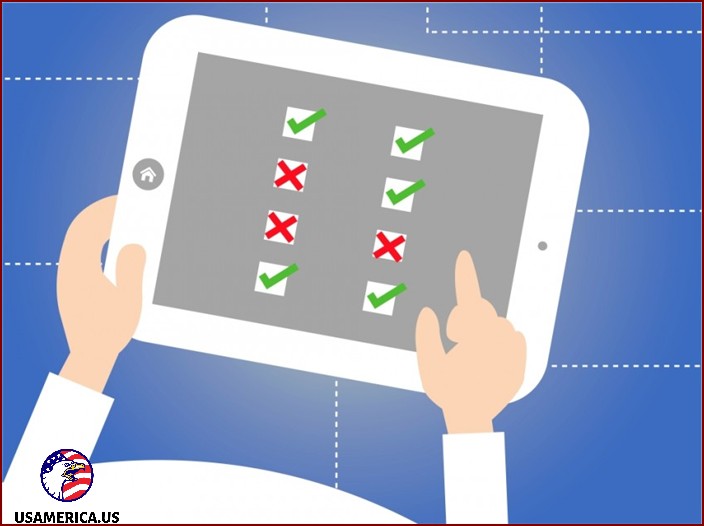20 Things Your Website Needs to Do and 5 Things It Should Avoid
I want to talk to you about your website and some important things it should have. Websites can be super cool and helpful, but they need to be done right. So let’s dive in and check out the 20 things your website needs to do.
- Be easy to navigate: When I visit your website, I want to find what I’m looking for without any trouble. Make sure your website has clear and organized menus, so I can easily find different pages.
- Load quickly: Waiting for a website to load is no fun! It should be fast and snappy, so I don’t lose interest. Avoid using too many big images or videos that can slow things down.
- Look great on any device: Nowadays, people use all sorts of devices to browse the internet. Your website should look awesome on a computer, a tablet, or even a phone. That way, everyone can enjoy it!
- Have clear contact information: If I want to get in touch with you, I need to know how. Make sure your website has your email address, phone number, or a contact form, so I can reach out to you easily.
- Show your personality: Your website should reflect who you are. Use cool colors, fonts, and images to show off your unique style and make a lasting impression on me.
- Provide helpful information: When I visit your website, I want to learn something new or find answers to my questions. Make sure your website provides useful content that keeps me engaged.
- Load images and videos properly: If your website has lots of images or videos, make sure they load properly. There’s nothing worse than seeing a broken image or a video that won’t play.
- Be secure: I want to know that my information is safe when I visit your website. Make sure you use secure connections and protect my data from any potential threats.
- Have working links: When I click on a link, I expect it to take me to the right place. Check your website regularly to ensure all the links are working correctly.
- Be easy to read: Don’t make me strain my eyes to read your website! Use clear and readable fonts with proper contrast, so I can enjoy the content without any difficulty.
- Be accessible: Your website should be accessible to everyone, including people with disabilities. Make sure it follows accessibility guidelines so that everyone can easily navigate and understand your content.
- Be SEO-friendly: Help me find your website easily through search engines. Use relevant keywords, meta tags, and descriptive titles to optimize your website for search engine rankings.
- Have social media integration: Let me connect with you on social media! Make sure your website includes links to your social media profiles, so I can stay updated on your latest news and updates.
- Include a search function: Sometimes, I know exactly what I’m looking for. Having a search function on your website makes it easier for me to find specific information quickly.
- Show testimonials or reviews: If other people have had a great experience with your products or services, I want to know about it. Displaying testimonials or reviews on your website helps build trust with me.
- Have a clear call to action: What should I do next after visiting your website? Make it clear by including a call to action, like signing up for a newsletter, making a purchase, or contacting you.
- Be easy to update: You’ll want to keep your website fresh and up-to-date. Choose a website platform that makes it easy for you to add new content or make changes whenever you need to.
- Include relevant keywords: Help search engines understand what your website is all about by using relevant keywords throughout your content. This will improve your website’s visibility and attract more visitors.
- Be mobile-friendly: More and more people are using their phones to browse the web. Make sure your website is mobile-friendly, meaning it looks and works great on smaller screens.
- Have a clean design: A cluttered website can be confusing and overwhelming. Keep your design clean and uncluttered, so I can focus on the important stuff.
Now that we’ve covered the things your website needs to do, let’s talk about a few things it shouldn’t do. These are important to avoid, so your website remains top-notch!
- Avoid complicated animations: While animations can be fun, too many of them can make your website slow and annoying. Keep them simple and use them sparingly.
- Avoid excessive pop-ups: Pop-ups can be really annoying, especially when there are too many of them. Use them only when necessary and make sure they don’t interfere with the browsing experience.
- Avoid broken links: Broken links can lead to dead ends on your website, frustrating me. Regularly check your links to ensure they are working properly.
- Avoid autoplay videos: Nobody likes a video that starts playing automatically without their permission. Let me decide if I want to watch it by providing a play button instead.
- Avoid cluttered content: When I visit your website, I want to find the information I need without feeling overwhelmed. Keep your content organized and easy to read, so I can get what I’m looking for.
Alright, now you know the important things your website should do and the things it should avoid. Have fun creating an amazing website!
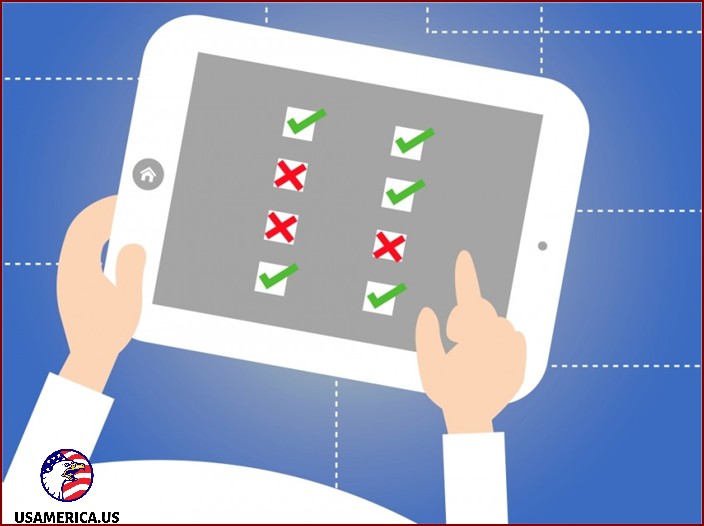
Are you wondering if your small business website is doing its job? Well, if it’s just sitting there like a boring placeholder, it’s time to change that. Let’s put that website to work so you can make the most of the huge audience out there in the online market.
Nowadays, people don’t just visit websites on their computers. They’re also using their smartphones and tablets. So, it’s important that your website is ready to impress and attract customers no matter what device they’re using. This checklist will help you make sure that your site is doing everything it should to boost your small business and bring in more money.
Here’s what your website should do:
Look professional
No one likes a sloppy, plain, or homemade-looking website. You want to make a great impression on your visitors, so make sure your website looks top-notch.
Have its own domain name
If you’re using WordPress.com, I totally get it. It’s a convenient option. But let me tell you something: investing a few dollars a month in a web host and domain name can really make a difference. When visitors see that you’re serious about your company, it makes you more trustworthy. And who doesn’t want that, right?
Now, here’s something you need to know if you accept online credit card payments. Your website has to follow the rules set by the Payment Card Industry Security Standards Council (PCI DSS). It’s all about keeping those transactions secure and protecting your customers’ info. Safety first!
Let’s talk about domain names. You want something that sticks in people’s minds like glue. It should be easy to remember, preferably the name of your business. That way, when someone thinks about the products or services you offer, bam! Your domain name instantly comes to mind.
Another important tip: make sure your business name shows up as text on your website. You see, search engines can’t read words from your fancy logo image. If you want your company to be found, you’ve got to give those search engines some text to work with.
Oh, and one more thing. Your business address should also be in text form on your site. Why? Because local search results are super important these days. And if you want people to find you locally, your address needs to be front and center. Simple as that!
Get your company phone number in a format that’s easy to call
Since many people use their smartphones to search for businesses, it’s important to provide a one-touch option for them to contact you. This will help attract more customers.
Make your contact information easy to find
It’s not just search engines that need access to your contact information; your website visitors should be able to reach out to you quickly and easily. Make sure your contact info is readily available.
Show visitors what your company does at a glance
Use images, short descriptions, or a combination of both to help visitors understand what your company is all about as soon as they arrive on your site.
Highlight your unique selling point (USP)
Let visitors know what makes your company stand out from the competition. What is your unique selling point? This will give them a reason to choose you over other options.
Display customer testimonials
If you want to make your company shine, the best way to do it is by letting others sing your praises.
Get Honest Feedback from Visitors
Want to know what’s working and what’s not on your website? Well, I’ve got an idea for you. Why not have a feedback form for your visitors? That way, you can learn from their experiences and gather more testimonials too. Pretty smart, huh?
Talk to Your Visitors, Not Your Ego
When it comes to your website content, remember to focus on your customers and how you can help them, rather than on how amazing you think you are. Trust me, they’ll appreciate it more!
Keep Things Fresh
Everyone loves something new and exciting, right? Well, the same goes for your website. By keeping it updated with fresh content, you’ll keep both your visitors and search engines happy. And you know what? Having a small business blog right on your site is a great way to make that happen!
Add in Those Keywords
If you want more visitors to discover your website, you need to have natural SEO (search engine optimization) strategies in place. That means incorporating relevant keywords that people might search for. It’s like sprinkling magic dust on your site!
Let’s Get Personal
You don’t have to spill the beans about your favorite colors or foods, but adding the names and bios of the owners and staff on your website gives it a personal touch.
Link to Other Websites
When you include outbound links on your site, it can actually help boost your search engine results and make you look like a valuable resource.
Have Other Websites Link to Yours
Having inbound links from other websites is even better because it gives your site more search engine juice.
Make Checkout Easy
If you make it too complicated for customers to buy something from your website, they’re more likely to give up and abandon their shopping carts. So don’t make them jump through hoops for an online purchase.
Connect with Social Media
Make sure to put social sharing buttons in a prominent place on your website. That way, you can increase your outreach and connect with more people through social media.
Your Website Should Not. . .
Have a Lot of Bells and Whistles
Just like all the little things you see on your homepage. Keep it clean and simple for better results.
Avoid flashy animations, moving text, fancy cursors, or music
These things are unnecessary, annoying to most people, and make your website load slower.
Include ALT tags and text captions for your images
Search engines can’t read images, so descriptive text helps improve your rankings.
Avoid having dead links
These are links that don’t go anywhere or lead to error pages. Regularly check your links to make sure they still work.
Organize your products and services
Instead of listing them all in a long, never-ending scroll, break things up and use smart navigation to help visitors find what they’re looking for.