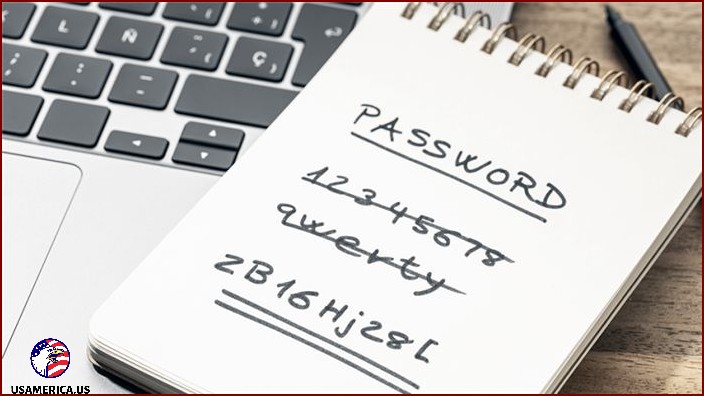33 Password Facts Every Small Business Needs to Know
Today, I’m going to share with you 33 amazing and eye-opening facts about passwords that every small business should know. Isn’t it incredible how something as small as a password can have such a big impact on our digital lives?
1. Did you know that 81% of data breaches are caused by weak or stolen passwords? It’s true! That’s why it’s crucial to have strong and unique passwords for all your online accounts.
2. Using the same password for multiple accounts? You’re not alone. In fact, 59% of people admit to doing this—yikes! Remember, using unique passwords adds an extra layer of security.
3. Length matters! A longer password is harder to crack. Aim for a minimum of eight characters, but the longer, the better. Make it a fun challenge to come up with unique combinations.
4. Who would have thought that 123456 is still the most commonly used password? Don’t be one of those people! Get creative with your password choices.
5. Did you know that adding complexity to your passwords can significantly improve their strength? Mixing uppercase and lowercase letters, numbers, and special characters make them much harder to crack.
6. Choosing a password that includes personal information, like your name or birthdate, is a big no-no. Hackers can easily find this information and use it against you, so keep those passwords personal but unrelated to you.
7. It’s not just humans who need strong passwords, but computers too! Change the default passwords on your devices and systems to make them less vulnerable to hackers.
8. Two-factor authentication is a game-changer for security. By adding an extra step to the login process, like a fingerprint scan or a text message code, it significantly enhances security.
9. Believe it or not, but 85% of people reuse passwords despite knowing the risks! Break that habit and start using unique passwords for each of your accounts.
10. Password managers are a real lifesaver. They help you generate strong passwords and securely store them so you don’t have to remember them all. It’s like having a personal bouncer for your accounts.
11. Have you ever heard of a passphrase? It’s like a supercharged password. Instead of a single word, use a combination of words to create a long and memorable passphrase.
12. Don’t underestimate the power of a security question. Choose questions and answers that are hard to guess but easy for you to remember. Get creative and have fun with it!
13. Changing your passwords regularly is important for maintaining security. Aim to change them every three to six months to keep the bad guys guessing.
14. Did you know that the average person has 70-80 passwords? That’s a lot of passwords to remember! That’s why tools like password managers are so helpful.
15. It’s easy to get overwhelmed with all these passwords, but never fear – password strength meters are here! They give you an instant evaluation of how strong your password is, helping you make improvements if needed.
16. When it comes to password security, size matters. Longer passwords are much harder to crack, so go ahead and add a few extra characters to your passwords for an extra layer of protection.
17. Did you know that 90% of passwords can be cracked within seconds? That’s why it’s crucial to create strong and unique passwords to keep your accounts safe.
18. Avoid dictionary words in your passwords. Hackers use automated programs that can guess common words easily. Get creative and use a combination of letters, numbers, and symbols instead.
19. Sharing is caring, but not when it comes to passwords. Resist the temptation to share your passwords with others, even if you trust them. It’s always best to keep your passwords to yourself.
20. Have you ever thought about getting a password audit? It’s like a check-up for your passwords. It helps you identify weak passwords and shows you where you can improve your security.
21. Did you know that the average person takes only 3.9 seconds to enter a password? Quick, right? But taking a few extra seconds to type it in correctly is worth the added security.
22. Biometric authentication, like fingerprint or face recognition, is becoming more popular. It adds an extra layer of security that’s hard to replicate.
23. Believe it or not, but there are hackers out there who have password as their password. Let’s be smarter than them and choose unique and strong passwords.
24. Did you know that 40% of small businesses don’t have a password policy in place? Don’t be one of them! Creating a clear and strong password policy for your employees is essential.
25. Password123 may seem like a good password, but it’s actually one of the worst choices you can make. Hackers can crack it in no time, so be more creative with your password selection.
26. Did you know that 66% of people admit to using the same password for both work and personal accounts? Avoid this bad habit and keep your work and personal accounts separate.
27. It’s easy to forget a password, especially when you have so many to remember. That’s why it’s important to have a system in place for resetting your passwords securely.
28. Did you know that 21% of people use passwords that are over ten years old? Time for an update! Refresh your passwords regularly to stay ahead of the hackers.
29. Password encryption is like turning your password into an unbreakable code. It adds an extra layer of security to your accounts, so make sure you enable it whenever possible.
30. Did you know that hackers can use your past passwords to guess your current one? That’s why it’s important not to reuse old passwords. Let them stay in the past where they belong.
31. Avoid common patterns when creating passwords. Sequential numbers or adjacent keys on the keyboard are easily guessable. Break the pattern and keep the hackers guessing.
32. Did you know that 66% of people use the same password across multiple websites? This is a risky practice. Imagine if one account gets breached – all your other accounts would be at risk too.
33. Last but not least, it’s important to educate yourself and your employees about password security. By raising awareness and following best practices, you can keep your business safe from cyber threats.
There you have it, 33 fantastic facts about passwords that will make you think twice about your own password habits. Stay informed, stay vigilant, and keep those passwords strong and unique! Remember, you are in control of your own digital security.
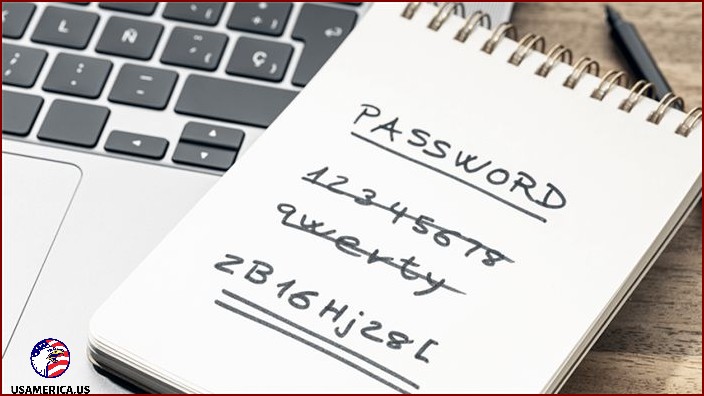
Having a password is super important because it keeps your device and private information safe from sneaky people who shouldn’t have access to it. But do small business owners make good, secure passwords? Let’s take a look at the latest facts and numbers about passwords.
I’ve gathered some interesting statistics about passwords that will help you understand just how important it is to have a strong password. By learning about these password stats, you’ll be able to make smart choices about how to manage passwords in your company.
Contents
- 1 Why Do Small Businesses Need to Manage Passwords?
- 2 Why Password Managers are Essential for Protecting Your Online Identity
- 3 Password Theft Statistics
- 4 Statistics on Two-Factor Authentication
- 5 Facts and Figures about Password Security and Cybercrime
- 6 Password Manager Statistics
- 7 How Often Are Breaches Caused by Passwords?
- 8 Are People Good at Creating Strong Passwords?
- 9 Do People Use the Same Password for Everything?
- 10 Who Uses ‘Password’ as Their Password?
- 11 How Do Hackers Steal Passwords?
- 12 A Final Word
- 13 What is Cybersecurity
- 14 Fantastic Password Ideas
- 15 Password Apps
- 16 How to Create a Secure WIFI Password
- 17 Password Generator Options
Why Do Small Businesses Need to Manage Passwords?
- A lot of people aren’t very good at making strong passwords, so they fall into bad habits
- If you use a password manager, it’s easy to add an extra layer of security with multi-factor authentication (MFA)
- With password management, you can keep an eye on compliance and check if any of your company’s passwords have been stolen and are being sold on the dark web
Why Password Managers are Essential for Protecting Your Online Identity
I want to talk to you about the importance of password management and how it can greatly benefit you, both personally and professionally. Trust me, this is something you don’t want to miss!
I know how frustrating it can be to constantly forget your passwords and go through the hassle of resetting them. But fear not! I have the perfect solution for you – a password manager. It’s like having a superhero sidekick that remembers all your passwords for you. How cool is that?
With a password manager by your side, you can easily record password resets and save precious time and money that would have been wasted on lost passwords. No more tearing your hair out in frustration or paying for expensive password recovery services. It’s a win-win situation!
Now, here’s the really important part – poor password security can have serious consequences. Imagine the horror of a data breach or other cyber incidents. Yikes! But don’t worry, my friend. Using a password manager not only makes it a breeze to handle passwords, but it also helps enforce good password management habits throughout your company.
The Power of Password Reuse
Listen up, folks! If you’re guilty of reusing passwords (and really, who isn’t?), it’s time to put an end to this risky behavior. Seriously, stop it right now! By changing your passwords regularly and avoiding reuse, you’ll significantly strengthen the cybersecurity of your business. It’s like fortifying your virtual castle!
To drive home this point, let me share some eye-opening statistics with you:
- According to a Google survey, a whopping 65% of people reuse the same password for multiple accounts or even all of their accounts. Woah, that’s a lot of risky behavior right there!
- By reusing passwords, you make it easier for hackers to gain access to multiple accounts with just one cracked password. It’s like giving them a master key – not a smart move!
- Did you know that 81% of data breaches are caused by weak or reused passwords? That’s right, my friend. Your password choices can make or break your cybersecurity.
So, there you have it. Password managers are like personal assistants that keep your passwords safe and sound, saving you from the headache of forgotten passwords and potential security disasters. It’s time to take control of your online identity and ensure the safety of your digital kingdom!
2. Did you know that even though using the same password for multiple accounts is risky, people actually do it 13 times? It might sound strange, but a good password manager can easily solve this problem for you.
Are you curious about why people keep reusing their passwords?
The Psychology of Passwords report has some interesting statistics that will help you understand:
3. Remembering all of our passwords can be a big challenge. So it’s not surprising that 68% of people who reuse passwords are afraid of forgetting them.
4. Many people want to maintain control over all of their passwords, which is why 52% of people choose to reuse passwords.
5. Interestingly, among those who reuse passwords, 36% of people don’t believe their accounts hold enough value to attract the attention of hackers.
6. Did you know that many people use the same passwords for multiple accounts, even though they know it’s not safe? A recent report found that 92% of people are aware of the risk of using the same password or similar variations.
Password Theft Statistics
7. If you want to create strong passwords for your work or personal accounts, it’s important to use at least 12 characters. This is because cracking a complex 12-character password takes 62 trillion times longer than cracking a six-character password made up of just lowercase letters.
8. It can be difficult to create and remember strong passwords for all of your online accounts. That’s why many people end up using common passwords. In fact, 73% of online accounts are protected by passwords that have been used before. What’s more, more than half of people aren’t familiar with two-factor authentication.
9. Password dumper malware attacks are a type of malicious software that copies and steals saved passwords. Surprisingly, 40% of breaches related to malware are caused by password dumper malware.
Keeping strong passwords is crucial to protect both your work and personal accounts from unauthorized access. However, many people are neglecting proper security measures, putting their data at risk.
Let’s take a look at some password security statistics from a Google survey to understand how user behavior weakens password security:
10. It’s widely known that sharing passwords with others is a bad practice. Despite this, a staggering 43% of Americans have still admitted to sharing their passwords with someone else.
11. Two-factor authentication is a security feature that enhances the protection of password-based accounts. However, only 37% of Americans take advantage of this extra layer of security.
12. It’s important to avoid using easy-to-guess, common passwords because they put both professional and personal accounts at risk. Surprisingly, 27% of people have actually tried to guess someone else’s password, and shockingly, 17% of those people have succeeded!
Statistics on Two-Factor Authentication
Let me share with you some interesting findings from the State of the Auth Report prepared by Duo:
13. Did you know that 79% of working professionals use two-factor authentication (2FA) to secure their accounts? And it’s not just them – even 60% of self-employed individuals use 2FA!
14. When it comes to the second factor used for authentication, SMS takes the lead with 85% preference. Following closely behind are email at 74% and mobile passcodes at 44%.
And here are some more fascinating statistics on 2FA from the State of Password and Authentication Security Behaviors Report:
15. For businesses that have implemented two-factor authentication, mobile authenticator apps are a popular choice, with 37% of companies relying on them for user authentication. They offer a quick and easy way to verify users.
16. Did you know that 65% of users think that by using biometric authentication, their accounts would be more secure?
17. It’s interesting to note that technology and software companies are the ones most likely to use two-factor authentication.
Weak Password Statistics
The Avast survey revealed some alarming statistics about weak passwords. Let me share them with you so you can understand why it’s important to have a strong password policy:
18. Can you believe that 83% of Americans have weak passwords? And shockingly, 16% actually use their own name or a family member’s name as their password!
19. Here’s something surprising: even after their account security has been compromised, most people don’t bother changing their passwords. Only 23% of individuals take action to change their passwords after being notified of a data breach. There are tools available to check if your passwords have been exposed in any data breaches.
20. It’s really important to change your passwords regularly, according to cybersecurity experts. But can you believe that only 20% of Americans actually do this every three months? And shockingly, 18% of people never change their passwords!
Facts and Figures about Password Security and Cybercrime
Let me fill you in on some interesting statistics about passwords in the workplace, based on a survey by Keeper:
21. You won’t believe this, but a staggering 57% of employees still rely on sticky notes to keep track of their work passwords!
22. As if that’s not bad enough, a huge 49% of employees still store their work passwords in plain text. Yikes!
23. Sharing passwords with colleagues through emails or text messages is a big no-no for cybersecurity. But get this: 62% of employees admit to sharing their work passwords this way. It’s definitely something we need to work on.
24. It’s extremely important for your IT department to disable the accounts of your former employees. Did you know that 32% of employees still have access to online accounts of their previous employers? It’s quite surprising, considering that many companies fail to take action and deactivate these accounts when employees leave.
25. Sharing your work passwords with family members is a risky move that can lead to unauthorized access to sensitive data. Shockingly, 11% of employees admit to sharing their work-related passwords with family members. To prevent this, it’s crucial to establish strict rules regarding password sharing.
Password Manager Statistics
A fantastic password manager app can be an invaluable tool for creating, saving, sharing, and managing passwords securely. With features like multi-factor authentication and local data encryption, it offers robust online security. However, it’s surprising that many internet users still aren’t taking full advantage of this powerful tool to enhance their online safety.
Let me tell you some interesting facts about password managers! According to a survey by Security.org, here are the key stats:
26. Did you know that 71% of people don’t use password managers because they think they’re not secure? They have concerns about the safety of their passwords.
27. Now, here’s an interesting one. Only 20% of people actually use password managers to handle their online account passwords. And you know which is the most popular one? Yep, it’s LastPass! Followed by Keeper security and McAfee True.
28. Here’s something that might surprise you. Did you know that 71% of people who do use password managers do so because they can’t remember their passwords? It’s true! These tools help them keep track of all those pesky login credentials.
29. But here’s where things get even more interesting. Encryption is like an extra wall of protection. And guess what? 34% of people use a password manager because it lets them encrypt their saved passwords. It’s an added level of security!
30. When you use a password manager app to access login information, it’s important to create a strong master password. Did you know that 81% of people make unique master passwords, but unfortunately, 19% of people still use the same password over and over again?
31. Good password managers give you the ability to sync your passwords across different devices. Mobile devices are especially convenient for this. That’s why it’s not surprising that 77% of people use their phones or tablets to access their password manager apps, while 75% use their laptops or desktop computers.
32. It’s interesting to note that 69% of people would be willing to try out a password manager app in the future for their online accounts.
33. It’s alarming to learn that 59% of companies still rely on human memory to manage passwords. When people trust their memory to remember passwords, they often end up using common passwords that are easy for hackers to crack.
How Often Are Breaches Caused by Passwords?
Did you know that a whopping 80% of hacking-related breaches happen because of problems with passwords? That’s what the folks at Verizon found in their report. This can be due to things like brute force attacks or the use of lost or stolen credentials.
Are People Good at Creating Strong Passwords?
Here’s a surprising fact: 83% of Americans actually use weak passwords. This information comes from a survey conducted by Avast. Creating a strong password is crucial, though. To do it right, make sure you include special characters, numbers, and a mix of upper and lower case letters. And remember, your password should be at least ten characters long!
Do People Use the Same Password for Everything?
You might be shocked to learn that 13% of people commit the security no-no of using the same password for everything. This comes from a survey done by Google. On top of that, it turns out that 52% of people use the same password for some of their online accounts, but not all of them.
Who Uses ‘Password’ as Their Password?
Did you know that 24% of people in the US use really weak passwords like password, 123456, or even admin? It’s true, according to a poll conducted by Google. They choose these passwords because they’re easy to remember.
How Do Hackers Steal Passwords?
The most common way hackers steal passwords is through a technique called phishing. They trick people into revealing their passwords by pretending to be someone they’re not. There are also other methods that hackers use, like social engineering, malware, brute force attacks, keystroke logging, and credential stuffing.
A Final Word
Now that you know about these password statistics, it’s important to review your own password policy. Make sure that your passwords are strong, with more than ten characters, and that you and your employees use multi-factor authentication. An excellent way to manage your passwords more effectively is by using a password manager.
So, what are you waiting for? Take the next step and make your passwords more secure, based on this latest information.
What is Cybersecurity
Have you ever wondered how to keep your information safe online? That’s where cybersecurity comes in. It’s all about protecting your digital life from hackers and cyberattacks. It may sound complicated, but don’t worry—I’m here to break it down for you.
Fantastic Password Ideas
You probably know that using strong passwords is important. But coming up with unique and secure passwords can be a challenge. So, let me share some fantastic password ideas with you. These are easy to remember and difficult for others to guess. Say goodbye to 123456!
Password Apps
Nowadays, we have so many passwords to remember. It’s easy to get overwhelmed. But don’t worry—I’ve got a solution for you. There are password apps available that can securely store all your passwords in one place. With just one master password, you can access all your accounts without any hassle.
How to Create a Secure WIFI Password
Your WIFI network is like a gateway to your home. So, it’s crucial to have a secure password to keep unwanted guests out. But how do you create a secure WIFI password? Don’t worry—it’s easier than you think. Just follow these simple tips, and you’ll have a strong password in no time.
Password Generator Options
If you’re struggling to come up with a strong password, let me introduce you to password generators. These tools can create random, complex passwords for you. You can customize the length and characters used, making it even more secure. Say goodbye to using your pet’s name as your password!