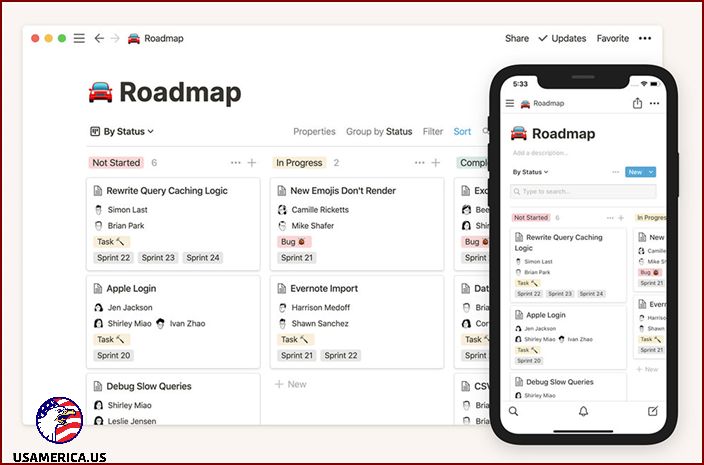10 Best Free Note Taking Apps
Welcome! I’m here to help you discover the best free note-taking apps available. We’ll take a look at their features, prices, and more.
In today’s fast-paced world, taking notes has become more important than ever. It’s a great way to stay organized, manage tasks, and boost productivity. Gone are the days when pen and paper were the only options – now we have a wide range of digital note-taking tools at our disposal.
Whether you’re a student, a professional, or just someone who enjoys capturing ideas on the go, this article is perfect for you. I’ve put together a list of the top 10 free note-taking apps that I think you’ll find useful. Let’s dive in and find the perfect app for you!
I’m here to talk about some awesome note-taking apps and their compatibility. Let’s dive in!
1. Notion:
Compatibility: You can use Notion on your browser, Windows, Mac, iOS, and Android. It’s available on multiple platforms, so you can access it wherever you are. Best of all, it’s free!
2. Evernote:
Compatibility: Evernote is another great option that works on your browser, Windows, Mac, iOS, and Android. It’s easy to use and you can sync your notes across all your devices. Just like Notion, it’s also free!
3. OneNote:
Compatibility: OneNote is compatible with your browser, Windows, Mac, iOS, and Android. It’s a versatile app that allows you to organize your notes in a convenient way. You can use it for free, too!
4. Apple Notes:
Compatibility: If you’re an Apple user, you’ll love Apple Notes. It’s compatible with your browser, Mac, and iOS devices. It’s a great option for those who want a simple and clean note-taking experience.
5. Google Keep:
Compatibility: Google Keep is available on your browser, iOS, and Android devices. It’s a user-friendly app that lets you capture your thoughts on the go. You can use it without spending a dime!
6. Standard Notes:
Compatibility: Standard Notes works on your browser, Windows, Mac, Linux, iOS, and Android devices. It’s a comprehensive note-taking app that offers a secure and private environment. The best part? It’s free!
7. Slite:
Compatibility: Slite is compatible with your browser, Windows, Mac, iOS, and Android devices. It’s a collaborative note-taking app that allows you to work with your team seamlessly. Try it out for free!
8. Typora:
Compatibility: Typora is available for Windows, Mac, and Linux. It’s a lightweight app that focuses on distraction-free writing. Give it a try if you’re looking for a simple note-taking tool.
9. Grammarly:
Compatibility: Grammarly is a browser extension that works on your Mac, iOS, and Android devices. It’s not exactly a note-taking app, but it helps you write better by checking your grammar and spelling. It’s free to use!
10. Paper:
Compatibility: Paper is exclusive to iOS devices. It’s a beautiful note-taking app that offers a delightful writing experience. If you’re an Apple enthusiast, this app is worth a try.
Take a look at the table above to see the compatibility of each app at a glance. Choose the one that suits you best and start taking notes in style!
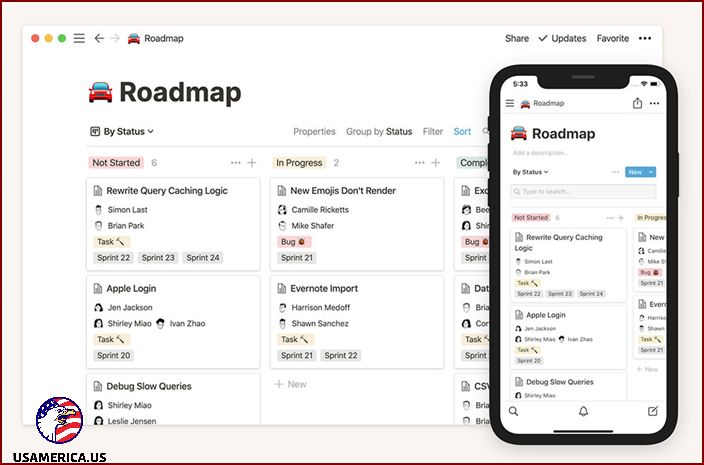
Notion is a fantastic app that can help you get more organized in both your personal and professional life. It’s really easy to use, but it also has some really advanced features that make it stand out from other note-taking apps.
One of the things that I love about Notion is how collaborative it is. You can invite as many people as you want to join in on your projects, and you can all work on them together. It’s a great way to stay connected and get things done.
When you first start using Notion, it can feel a bit overwhelming. There are so many different templates to choose from, and it can be hard to know where to start. But once you get the hang of it, you’ll see that it’s actually really intuitive and easy to use.
Contents
Download Notion for:
2. Evernote
Imagine having a magical notebook that is always with you, even when you don’t have a physical notebook on hand. This remarkable tool is called Evernote. With Evernote, you can easily capture and organize your thoughts, ideas, and important information, all in one place. It’s like having a second brain that you can access anytime, anywhere.
Evernote allows me to capture anything that catches my attention. Whether it’s a brilliant idea, a recipe I want to try, or a webpage I want to remember, I can simply jot it down in my Evernote notebook. I can even add photos, voice memos, and web clippings to my notes, making them even more valuable.
But it’s not just about capturing information. Evernote helps me organize and find my notes effortlessly. I can create different notebooks for different topics, so everything is neatly sorted. And if I forget where I saved something, Evernote’s powerful search feature quickly locates what I’m looking for.
One of the coolest features of Evernote is its ability to sync across all my devices. So whether I’m using my smartphone, tablet, or computer, my notes are always up to date and readily accessible. I can even access my notes offline, ensuring I never miss a beat.
With Evernote, I am more productive and organized. It helps me stay on top of my tasks and saves me the hassle of searching for scattered information. I feel empowered knowing that everything I need is just a click away.
So, if you’re tired of forgetting important information or struggling to stay organized, give Evernote a try. It’s the ultimate tool for capturing, organizing, and accessing your thoughts and ideas on the go. Experience the magic of Evernote and unlock your full potential.
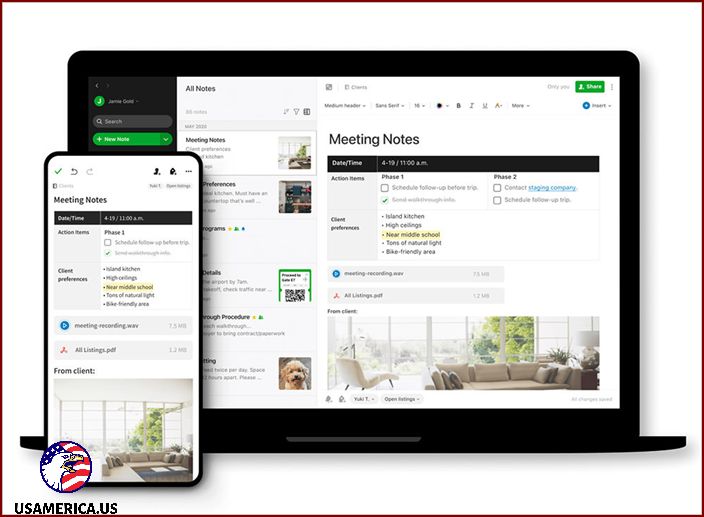
Do you ever find yourself needing a reliable app to take notes and manage your tasks? Look no further than Evernote, one of the most popular note-taking apps out there. There’s a good reason why it has gained such a large following. Evernote offers a wide range of features, both big and small, to cater to all your note-taking and documentation needs.
What I love most about Evernote is its app integration and multi-device synchronization features. With Evernote, you can seamlessly integrate other apps like Gmail, Google Drive, Slack, MS Teams, and more. This means you can easily share your notes with these apps and access them from different platforms. On top of that, you can sync your notes across all your devices, ensuring you never miss a beat.
However, it’s important to note that some of Evernote’s best features are only available in the paid version. While the free version offers a handful of features, it also comes with a monthly bandwidth limit. So, if you want to make the most out of this app, you may need to consider investing in the paid version.
Ready to give Evernote a try?
Download Evernote for:
3. OneNote
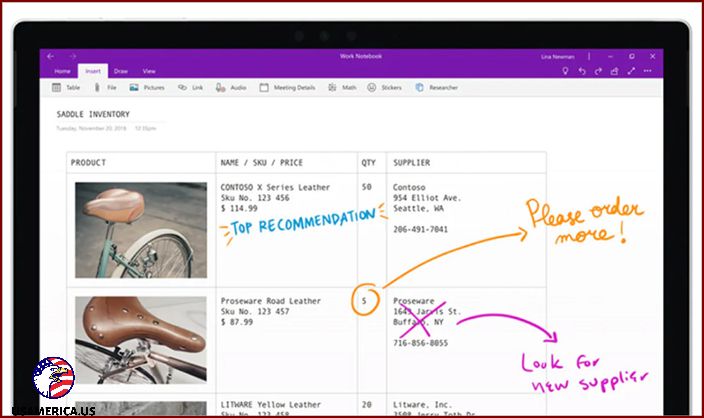
Hey there! I want to tell you about this awesome app called OneNote, made by Microsoft. It’s a really simple app that lets you take notes without any unnecessary complications. You can keep your notes and documents organized by creating different categories, or Notebooks. Inside each Notebook, you can further organize your notes into sections and pages, just like you’re used to.
But wait, there’s more! OneNote has some cool features that make note-taking a breeze. You can use To-do tags to help you stay organized and on top of your tasks. And if you’re in a meeting or lecture, you can even record audio with just a click. How cool is that? Oh, and did I mention that you can save web content with a single click? It’s super handy!
One of the best things about OneNote is that it’s perfect for people who don’t want a bunch of fancy, complicated features. It’s all about simplicity. And here’s an extra bonus: you can sync your notes across different devices and even with other apps. So no matter where you are or what device you’re using, your notes will always be right there with you.
But that’s not all! OneNote also lets you collaborate with others. Whether you’re working with a team, a group, or your classmates, you can easily share your notes and work together. It’s a great way to stay connected and make sure everyone is on the same page.
So, if you’re looking for a straightforward and user-friendly note-taking app, give OneNote a try. It’s simple, it’s powerful, and it’s got everything you need to stay organized and productive. Happy note-taking!
While using OneNote has its advantages, there are a few downsides to consider. First, its simplicity can be both a strength and a weakness. While it’s easy to use, some users may find it too basic for their needs. OneNote lacks advanced formatting options for your notes, which could be a deal-breaker for some.
Another drawback is that multiple people cannot edit the same document simultaneously. If collaboration is important to you, this limitation may be a drawback. Additionally, the range of integrated apps in OneNote is not as extensive as some other note-taking platforms.
However, if you can live without these features, OneNote still offers a solid note-taking experience.
OneNote is a free application and does not offer any paid or subscription plans.
Download OneNote for:
4. Apple Notes
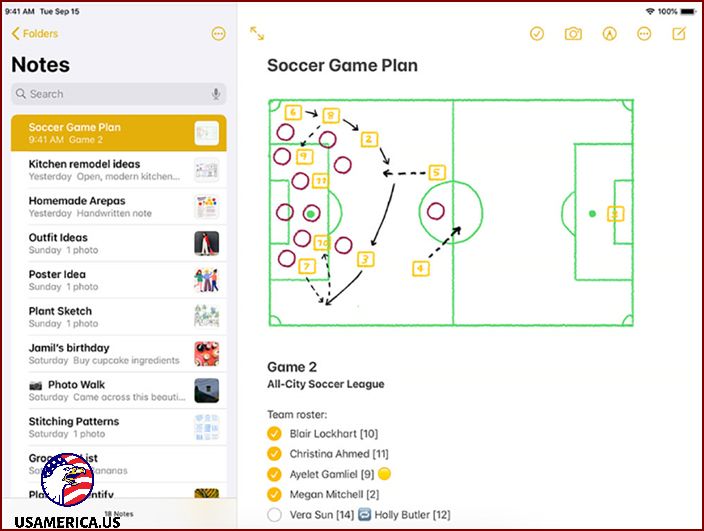
The Notes app by Apple is a built-in tool that allows you to take notes on all iOS and macOS devices. At first glance, it may seem simple and basic, but once you start using it and explore its features, you’ll see how useful it can be.
One of the best things about the Notes app is its lightning-speed syncing across Apple devices. It’s incredibly reliable and even syncs with Gmail, making things even easier for you. You can also do some basic formatting to your notes and add checkboxes to your lists.
However, the Notes app falls behind when it comes to sharing data with other apps. It also lacks the option to tag a note for easy searching. These are pretty basic features that are unfortunately missing. Nevertheless, if you’re fully invested in the Apple ecosystem, Notes is your best bet. Plus, all the features are completely free, so no need to worry about any premium or stripped-down versions.
Guess what? Apple Notes won’t cost you a single penny! Nope, no paid plans or subscriptions required. It’s all free, my friend.
So, ready to download Apple Notes? Take your pick:
5. Google Keep
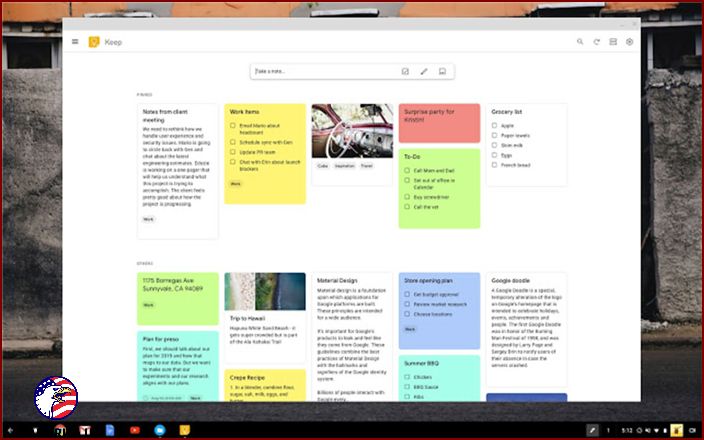
Hey there! Have you heard of Google Keep? It’s a super handy tool for, well, keeping all your important notes and documents in one place. And the best part? It’s free!
Google Keep is a simple app by Google that you can use to write down your thoughts and ideas whenever and wherever you want. It’s cloud-based, which means you can access your notes from any device. Pretty cool, right?
With Google Keep, you can create as many notes and to-do lists as your heart desires. You can even give them labels and color codes to keep things organized. And if you’re working on a project with others, you can easily share and collaborate on your notes. Talk about teamwork!
One feature that I wish Google Keep had is a desktop app. It would be so convenient to have it right on my computer screen. Plus, it would be great to be able to format text in my notes. And while we’re at it, integration with other apps would be awesome too. But hey, you can’t have it all, right?
Despite those small drawbacks, Google Keep is still a fantastic app, especially if you’re just looking for a basic note-taking tool. And the best part? It won’t cost you a dime. Yep, it’s completely free!
Get Google Keep on these platforms:
6. Standard Notes
When it comes to staying organized, Google Keep has got you covered. It’s a powerful note-taking app that helps you keep track of all your thoughts and ideas. With Google Keep, you can create notes, make to-do lists, and set reminders so you never forget anything important.
One great thing about Google Keep is its accessibility. You can easily access it from your computer or mobile device, making it convenient to keep important information at your fingertips no matter where you are. It’s available for both Android and iOS, so you can use it on your smartphone or tablet.
Organizing your notes is a breeze with Google Keep. You can create different labels and colors to categorize your notes and make them easier to find. With the ability to add images, audio, and checklists to your notes, you can customize them to suit your needs.
Another useful feature of Google Keep is its collaboration options. You can collaborate with others by sharing your notes and lists with them. This makes it perfect for group projects, brainstorming sessions, or simply sharing ideas with friends and family.
If you’re worried about security, Google Keep has you covered there too. It has a built-in password lock feature that allows you to protect your notes from prying eyes. This ensures that your private information stays private.
In conclusion, Google Keep is a versatile and user-friendly note-taking app that helps you stay organized and keep track of all your important information. With its accessibility, organization features, collaboration options, and security measures, it’s the perfect tool for managing your thoughts and ideas. So why wait? Download Google Keep now and start organizing your life.
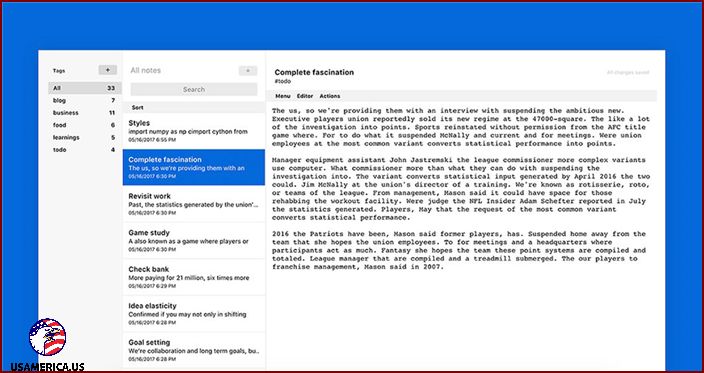
If you need to jot down sensitive notes for work, Standard Notes is the perfect app for you. It’s an open-source app that securely stores encrypted notes that only you can access. Your privacy is its top priority.
One of the best things about Standard Notes is its multi-platform accessibility. You can access your notes on the web, Mac, Windows, iOS, Android, and Linux. It works on all your devices, no matter what you use.
Standard Notes also offers powerful extensions that enhance its functionality. However, these extensions are only available in the premium version. Even in the free version, you can still enjoy simple text editing with complete encryption. So, if privacy is your main concern, Standard Notes is worth considering.
I’m excited to tell you about Standard Notes, a fantastic tool that’s available for free. Yes, you heard that right – absolutely no cost to you! But if you want to unlock even more amazing features, there are subscription plans available as well.
Let’s dive in and explore what you can do with Standard Notes:
7. Slite
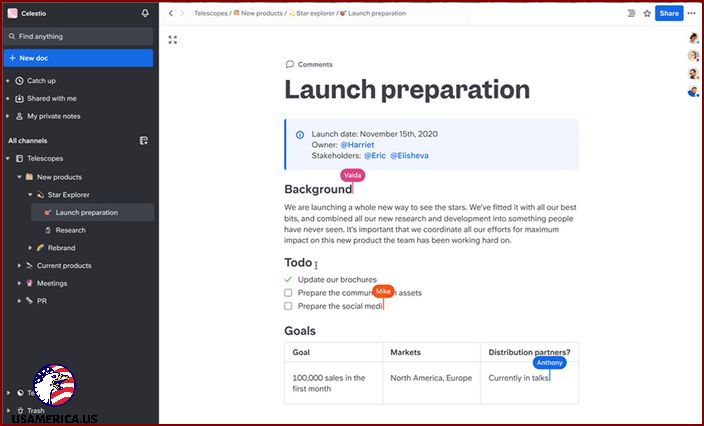
Slite is a note-taking app that focuses on team collaboration. It allows an unlimited number of team members to share and work together on notes. With Slite, you can create spaces within the app where team members can collectively edit or discuss shared notes.
In addition to collaborative editing, commenting, and revision history, Slite also offers the option to create private notes for your personal use. You can choose from a variety of templates to get started, and you can even import your documents from other apps and platforms.
While Slite is primarily designed for team collaboration, it does lack some important features like project or task management, a calendar, and video conferencing capabilities. However, it is still a highly useful app for teams who want to work together effectively.
Download Slite now for a seamless and efficient team collaboration experience!
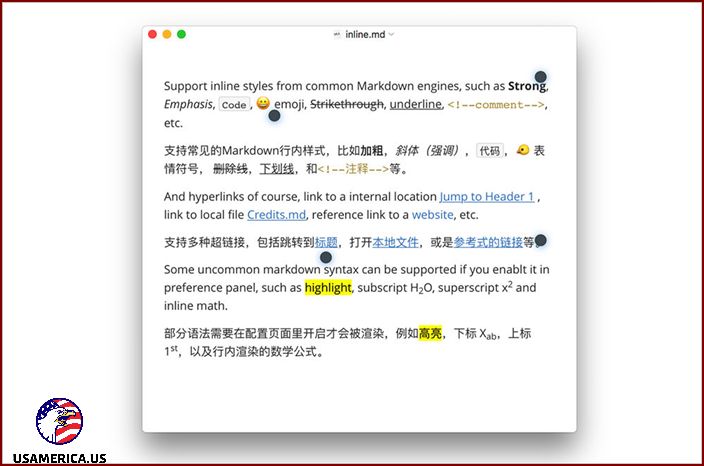
So, let me tell you about Typora. It’s like a special kind of editor that’s great for making markdown notes. But guess what? It’s also awesome for taking regular notes too! You can use it to keep all your files organized, sync everything with the clouds, and even import and export your notes in lots of different formats. Plus, there are tons of cool themes you can use to make your notes look super snazzy!
But that’s not all. The best part about Typora is how easy it is to format your text. You can see how many words you’ve written, and there are different editing modes you can use to stay super focused. It even auto-pairs brackets and quotes, just like a fancy code editor. And get this – you don’t even need to preview your changes, because Typora shows you a live preview right alongside your text!
Hey there! So, when it comes to note-taking tools, Typora is pretty straightforward. It’s mainly focused on markdown, which means it doesn’t have all the fancy features you might expect from a collaborative tool. That means no team editing or direct sharing. Bummer, right? And another thing, I really wish they had a version for iOS and Android. That would be super helpful. But apart from those downsides, Typora is a great little editor that can also work as a note-taking app. Plus, it’s completely free! No pesky subscriptions or paid plans to worry about. Can’t beat that, right? So go ahead and give Typora a try if you’re into simple and minimalistic note-taking. You won’t be disappointed. By the way, if you’re interested, you can download Typora for yourself. Here are the links:
9. Grammarly
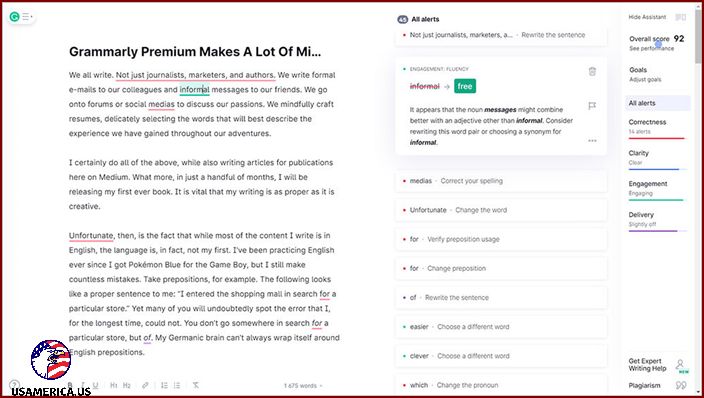
Grammarly is an incredibly handy tool that helps you with proofreading and grammar-checking. If you’re already using Grammarly for proofreading, why not take advantage of its note-taking feature as well? With this app, you can easily save and organize your notes within your Grammarly account, and even upload documents directly from your computer.
Your saved notes are neatly displayed as tiles on your homepage, allowing you to easily access and manage them. You have the option to delete or download any note as needed. Plus, Grammarly lets you sync your account across five different devices, ensuring your notes are always accessible no matter where you are. And the best part? There’s a generous word limit of 150,000 words for your notes, so you can truly capture and store your ideas.
To make things even better, Grammarly can be seamlessly integrated with popular web browsers, as well as native apps for Windows and macOS. This means you can use Grammarly while working in Google Docs, Microsoft Word, and even Outlook. Say goodbye to embarrassing grammar mistakes in your important documents or emails!
When it comes to Grammarly, its main focus is on proofreading rather than note-taking. While you can save notes and search for them later by name, the basic account doesn’t offer any special features for note-taking. However, if you upgrade to the premium account, you’ll have a bit more flexibility. In addition to its primary function as a proofreading tool, Grammarly can also serve as a straightforward note-taking app.
Get Grammarly for:
10. Paper
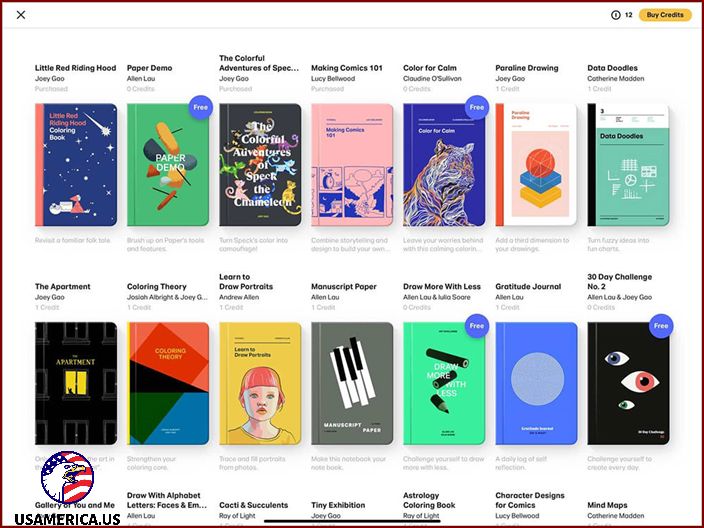
If you’re someone who likes to take notes using pictures or drawings, then you’ll love Paper. It’s a tool that lets you collect all your creative ideas in the form of graphics and doodles, helping you bring your thoughts to life with eye-catching visuals.
What makes Paper great is its simplicity and the multitude of features it offers. Even if you don’t consider yourself an artist, you can easily create colorful sketches. In addition to drawings, you can also take text-based notes and keep everything organized in journals. Plus, the app syncs your notes seamlessly across all your devices.
Download Paper for:
Bonus: ProofHub
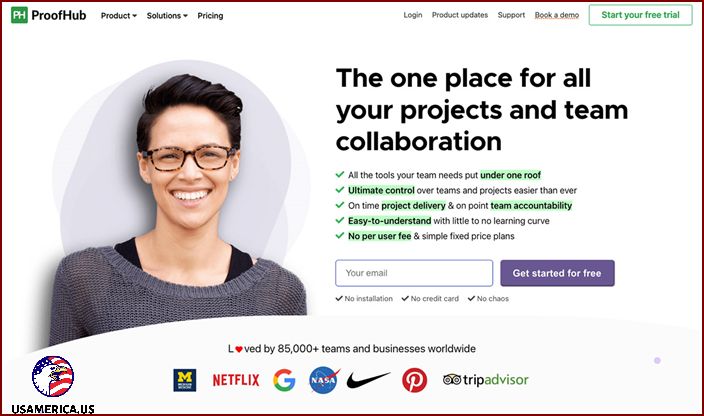
ProofHub is a fantastic tool that helps me stay organized and collaborate with my team. It has a bunch of cool features like reports, recurring tasks, forms, custom fields, and more.
But one of my favorite things about ProofHub is its note-taking app. It’s super easy to use and lets me jot down and save my notes whenever I need to. And the best part? I can even collaborate with my teammates on the notes! With the mobile app, I can manage my notes on the go, which is perfect for our fast-paced work environment.
The note-taking app in ProofHub has all the features you’d expect from a top-notch software. Whether I’m working from home or in the office, I can access my notes from any device. Plus, I can color-code my notes to keep them organized and easy to find. I really appreciate this feature because it helps me categorize my notes and keep things neat and tidy.