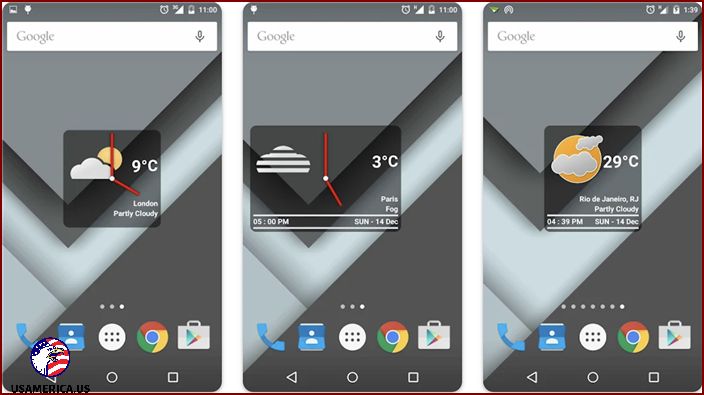10 Weather Widgets to Make Your Android Home Screen More Exciting
Give your Android a boost with our 10 favorite weather widgets! These widgets will not only keep you updated on the latest weather conditions, but they’ll also add a stylish touch to your home screen.
Are you ready to give your Android home screen a makeover? In our article “10 Weather Widgets to Make Your Android Home Screen More Exciting,” I’m going to show you some of the most visually appealing and practical weather widgets available. These widgets are not only informative but also enhance the overall appearance of your device.
Whether you’re a big fan of weather or simply someone who enjoys a good-looking home screen, these widgets are bound to impress you.
Contents
1. Boxy Clock & Weather
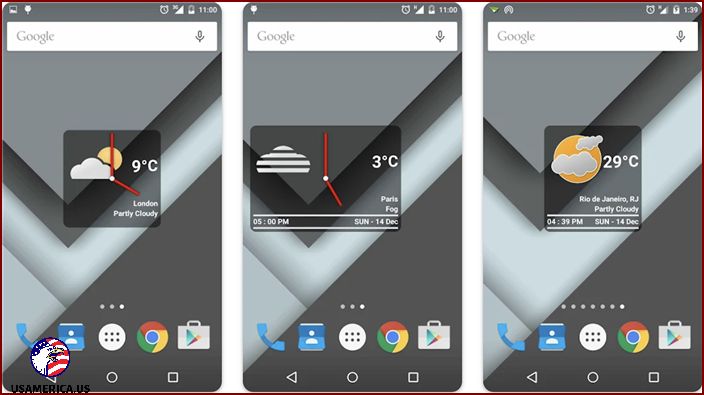
Introducing the Boxy Clock & Weather app, brought to you by Us Droid! This incredible tool offers a wide range of features that revolve around time and weather conditions. With Boxy Clock & Weather, you can choose between a digital or analog clock display and set it to show either your device’s time or the time in a different city, depending on the timezone.
But that’s not all! Boxy Clock & Weather also includes a comprehensive weather feature. You can select either metric (Celsius) or imperial (Fahrenheit) units, track your location, and enjoy automatic updates. The app even provides a 5-day forecast and detailed weather information like wind speed, pressure, and sunrise and sunset times, all adjusted to your timezone.
If you opt for the full version of Boxy Clock & Weather, you’ll unlock extra weather icons for a completely personalized experience.
Let’s move on to the next app on our list: Weather & Clock Widget.

Weather & Clock Widget by Interactive Saudi Arabia is an amazing tool that keeps you updated with the latest weather information and predictions. With its elegant and customizable widgets, this tool provides a wide range of information, including the current weather, hourly and daily forecasts, moon phase, time and date, calendar events, next alarm, and battery level.
One of the coolest features of this app is its ability to automatically detect your location. But if you prefer, you can also manually search for a location using its name or zip code. The app also offers weather notification alerts, gives you access to multiple weather providers, and provides a 10-day weather forecast.
When it comes to weather apps, I know it can be overwhelming with all the information and features they offer. But let me tell you, this one called Amber Weather has got it all covered!
With Amber Weather, you can stay up-to-date with the current temperature. And the best part? You can choose to view it in either Celsius or Fahrenheit, whatever suits your preference. No more guesswork or conversions needed!
But that’s not all. Amber Weather also provides you with the relative humidity percentage, atmospheric pressure, visibility distance, precipitation, UV-Index, dew point, wind speed, and direction. Phew, that’s a lot of information, right?
And to top it off, you also get the sunrise and sunset times. So whether you’re an early riser or a night owl, this app has got you covered.
Now, before you rush to download and install the app, there’s something you should know. While it’s free to use, it does come with a small catch – ads. But hey, no biggie, right? Just a small price to pay for all the weather information you’ll be getting!
3. Amber Weather

Amber Weather is like having your own personal weather expert right at your fingertips. With just a few taps, you can get up-to-the-minute weather updates and accurate daily and hourly forecasts for any location in the world. Whether you’re planning a weekend getaway or just want to know if you’ll need an umbrella for your walk to work, this app has got you covered.
When you open Amber Weather, you’ll find all the information you need right on the main screen. The current temperature is clearly displayed, along with the wind speed and direction, humidity, visibility, atmospheric pressure, air quality index (AQI), dew point, and UV index. It’s like having your own mini weather station in the palm of your hand.
But the app offers more than just the current weather. With Amber Weather, you can also get detailed hourly forecasts, 7-day forecasts, and even long-range weather predictions to help you plan ahead. So whether you’re wondering if it’s going to rain this afternoon or what the weather will be like on your vacation next month, Amber Weather has the answer.
So why rely on a weatherman when you can have your own personal weather expert? Download Amber Weather today and never be caught off guard by the weather again.
I want to tell you about Amber Weather – an amazing weather app that offers more than just the basic features. With Amber Weather, you not only get accurate weather forecasts, but also advanced severe weather alerts to keep you safe. Plus, the app gives you outdoor sports tips based on real-time air quality, so you can plan your activities accordingly.
One thing that sets Amber Weather apart is its attention to detail. The app provides beautiful graphics for daytime and moon phases, adding a touch of elegance to your weather experience. And if that’s not enough, the app even sends you brief weather tips in the morning and evening, so you’re always prepared.
Another great feature of Amber Weather is the ability to save your favorite locations. This makes it easy to get the forecast for the places you care about most, without having to search for them every time. And with over 90 home screen widgets in different sizes and themes, you can customize your weather display to suit your style.
Amber Weather is free to download, but it also offers in-app purchases for additional features. So, if you’re looking for a weather app that goes above and beyond, give Amber Weather a try.
Next, let me tell you about Metro Clock & Weather, another fantastic weather app that deserves your attention.

Metro Clock & Weather is an awesome app that does a bunch of cool stuff for you. It gives you the current weather information, shows you the time on a digital clock, and even has a calendar. How cool is that?
With this app, you can have a digital clock right on your screen. And not just any clock, but a clock that you can customize to your liking. You can set alarms and check out all the weather details just by tapping on the clock. How convenient is that?
But wait, there’s more! This app also lets you choose between different time settings. You can have the time based on your device’s time or you can set it to show the time of any city in the world. It’s like having a world clock right in your pocket.
One of the things that make this app really special is the way it looks. The background of the app changes throughout the day, just like the sky. It starts with a soft light at dawn, then gets brighter as the day goes on. In the evening, it turns into a beautiful sunset, and at night, it transforms into a peaceful night sky with stars shining bright. It’s like having a virtual window to the world outside.
And of course, we can’t forget about the weather. This app has everything you need to know about the weather. You can choose between metric or imperial units, so you can see temperatures in Celsius or Fahrenheit. It also has location tracking, so it can automatically find the weather for your current location. And if you want even more details, you can check out the 5-day forecast. It tells you everything from wind speed to pressure to sunrise and sunset times. It’s like having a personal weather station right in your pocket.
Hey there! Want to upgrade your app experience? The full version of the app is here for just $1.99! With it, you’ll get some awesome extras. How about more weather icons, additional city themes, and a variety of clock styles? It’s definitely worth the upgrade. So go ahead and take your app to the next level!
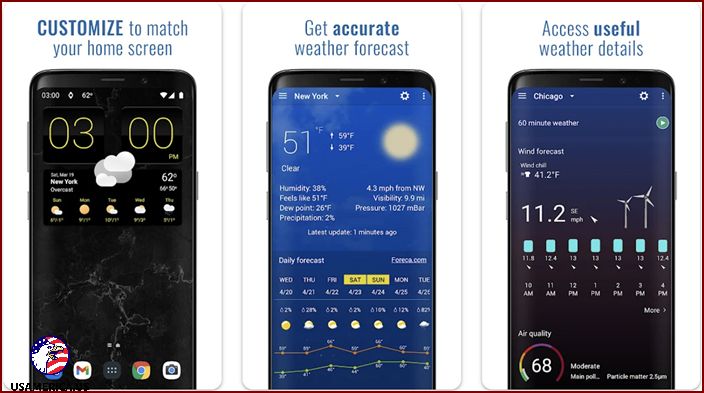
I’m excited to tell you about an amazing Android app called Sense V2 Flip Clock & Weather! This app is all about giving you accurate weather forecasts, plus it comes with some awesome flip style clock widgets.
With Sense V2 Flip Clock & Weather, you’ll get weather forecasts not just for your current location, but for up to 10 other places around the world. It’s super convenient to have all the weather information you need right at your fingertips!
This app doesn’t stop at just telling you the current weather conditions like temperature and pressure. It goes a step further by giving you details like visibility, UV index, wind speed and direction, dew point, and even the chances of rain and snow. How cool is that?
But wait, there’s more! Sense V2 Flip Clock & Weather also provides you with a helpful daily forecast for the next 7 days. So you can plan ahead and know what to expect. And if you need even more detailed information, it has an hourly forecast, wind forecast, and UV index for the next 12 hours. Talk about being prepared!
One of the best features of this app is the variety of widgets it offers. You can choose from over 20 different skins and customize them to fit your style. Whether you want a sleek and modern look or something more fun and colorful, there’s a widget for everyone.
Now, I have to mention that while Sense V2 Flip Clock & Weather is free to download and use, it does contain ads. But if you want to get rid of those ads and unlock additional features, you have the option to make in-app purchases. The choice is yours.
In conclusion, if you’re looking for a weather forecast app that’s both informative and visually appealing, Sense V2 Flip Clock & Weather is the perfect choice. Download it now and never be caught off guard by the weather again!

Hey there! You’ve stumbled upon Weather+, a cool little weather app that gives you the lowdown on what’s happening outside. Whether you want to know the forecast for the next couple of days or the whole week, this app has got you covered. It’s all about keeping things simple and stylish here, and you can even check the weather in different places.
We don’t skimp on the details either. You’ll get all the nitty-gritty info about the weather forecasts, and you can choose between Fahrenheit and Celsius for the temperature. Plus, we’ve thrown in some beautiful background photos and a handy wind map to jazz things up a bit.
Where does all this awesome weather data come from, you ask? Well, we’ve partnered with DarkSky.net for the forecasts, the Flickr Weather Project for the images, and Earth.nullschool.net for the wind map.
7. WeatherPro: Forecast & Radar
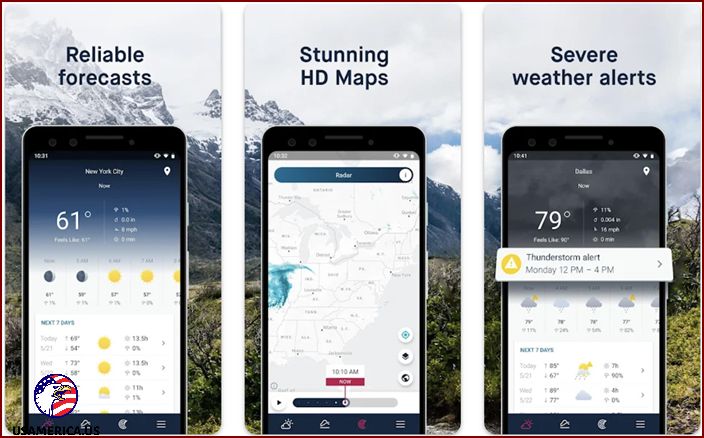
I’m developed by DTN Germany GmbH. WeatherPro is the perfect app for you, letting you access reliable weather forecasts and HD maps with animated radar on your Android device. Whether you enjoy running, fishing, camping, biking, or motorcycling, this app is tailor-made for outdoor activities. Its simple and clean dashboard provides easy access to weather updates, rain radar, and interactive graphs. You’ll always know what’s happening outside with the current weather, a 24-hour forecast with a live background display, and 7-day forecasts with 3-hourly updates. Forget about being caught off guard by the weather – our app covers localized weather for countless locations across the US and around the world.
You don’t need to worry about the cost, because the app is free for download and use. However, it’s important to note that there are ads and in-app purchases available.
8. Weather Live

I want to tell you about an amazing app called “Weather Live”. It’s a super handy tool that gives you all the information you need about the weather for the next seven days. All you have to do is tap an icon, and you’re good to go!
This app provides a ton of useful information. You can find out the current temperature and what it actually feels like outside. It also has a lightning tracker, so you can be aware of any potential storms. Plus, it even gives you minute-by-minute forecasts for precipitation, so you’ll never get caught in the rain again!
If you’re curious about the wind speed and direction, this app has got you covered. It also provides information on atmospheric pressure and rainfall. And if you’re a morning person or a night owl, you’ll love the sunrise and sunset times it provides.
But wait, there’s more! The app also has weather radar and rain maps, so you can see exactly where those showers are headed. It’s like having your own personal meteorologist right in your pocket!
Best of all, the app is completely free to download and use. However, it does offer some optional in-app purchases if you want to take your weather experience to the next level.
Now, let’s move on to the next topic: the Black Transparent System Widget.

Hey there! Have you heard about the Black Transparent System Widget? It’s this awesome little thing that gives you accurate weather information no matter where you are or what time it is. And the best part? It comes in three different sizes: 4*1, 4*2, and 2*1, so you can choose the one that fits your style the best.
Now, here’s the thing: the Black Transparent System Widget is specifically designed to work with the GO Weather EX app. So if you want to get in on the weather action, you’ll need to make sure you have the latest version of GO Weather EX installed on your phone. Once you’ve done that, just head over to the “Widget” section in the “Installed” tab of the app, and you’ll find the Black Transparent System Widget waiting for you. Just click on it, and voila! You’ve got yourself a weather widget like no other.
Speaking of awesome weather widgets,
there’s another one that you might be interested in. It’s called Pocket Weather, and let me tell you, it’s a real game-changer. With Pocket Weather, you can always stay one step ahead of Mother Nature. Whether you’re planning a picnic or wondering if you should pack an umbrella, Pocket Weather has got your back.
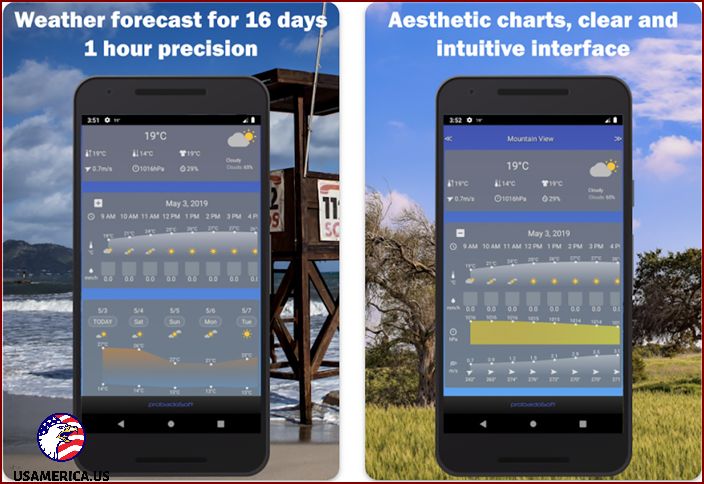
Pocket Weather is the ultimate weather companion. With just a few clicks, you can access comprehensive weather information for any location worldwide. Get ready to plan ahead with our accurate and detailed forecasts for the next 16 days. We take precision seriously, providing hourly updates to keep you in the know.
When it comes to weather parameters, Pocket Weather has got you covered. Our intuitive interface presents a wealth of data, including temperature readings for air, apparent, maximum, minimum, and dew point. Stay informed about rainfall, snow, storms, and atmospheric instabilities. Be aware of wind speed, direction, and gusts. Keep track of atmospheric pressure, and never miss a sunrise or sunset. And for those stargazers out there, we’ve got you covered too – moonrise and moonset times, complete with the percentage of illumination and the name of the moon phase.
Pocket Weather is your ticket to staying prepared in any weather condition. With our user-friendly interface and wealth of information, you’ll have the power to plan your days with ease. Don’t let the weather catch you off guard – let Pocket Weather be your guide.
The Pocket Weather app relies on the American GFS (Global Forecast System), which is part of the NOAA organization. This ensures that the forecasts provided by the app are both reliable and accurate.
One of the standout features of Pocket Weather is its visually appealing widgets and live notifications. These allow you to stay updated on the weather conditions without even having to open the app. It’s like having a personal weather assistant right at your fingertips.
In addition to keeping you informed, Pocket Weather also offers weather warnings and alarms. You can set these up to receive alerts for parameters like temperature, wind, and precipitation. This ensures that you’re always prepared for whatever weather comes your way.
Another great feature of Pocket Weather is its automatic updates. Whenever you’re connected to a network, the app will automatically retrieve the latest weather data for you. This means that you’ll always have the most up-to-date information at your disposal.
Pocket Weather also supports multiple locations, so you can easily check the weather for different places. And if you prefer to use different units for presenting weather data, the app has got you covered there too. It’s all about providing you with the most convenient and personalized weather experience possible.
Bonus: 1Weather Forecasts & Radar

When it comes to checking the weather, the “1Weather Forecasts & Radar” app has got you covered. It’s designed to bring you all the weather information you need, right at your fingertips.
With this app, you can get accurate and up-to-date weather forecasts that are specific to your location. Whether it’s a minute-by-minute or a long-range forecast you’re after, this app has got it covered. It even provides alerts from reliable sources like the National Weather Service and Weather Decision Technologies, so you can stay informed about any potential weather hazards.
One of the standout features of this app is its radar maps. These maps allow you to track hazardous weather conditions in real-time, so you can plan your day accordingly. It’s a great way to stay ahead of any inclement weather and ensure your safety.
Air quality is another important aspect of the weather that this app covers. It provides information about the air quality index (AQI) for various locations, so you can monitor air quality levels wherever you go. This is especially helpful for individuals who have respiratory issues or allergies.
With this app, you can also get hourly, daily, and weekly weather forecasts. So whether you need to plan your day, your week, or even your vacation, this app has got you covered. You’ll never have to worry about being caught off guard by the weather again.
So, if you’re tired of unreliable weather apps and want one that truly delivers accurate and hyperlocal forecasts, look no further than “1Weather Forecasts & Radar”. It’s the perfect companion for all your weather-related needs.
I’ve created a new description for the provided text. Here it is:
When you download this app, you’ll get some really cool widgets. These widgets are like personalized windows that show you all sorts of information about the weather in your area. You can see the temperature, how fast the wind is blowing and which way it’s going, if it’s going to rain or snow, how cloudy it is, how humid it feels, the UV index, how far you can see, the dew point, and even the atmospheric pressure. It’s like having your own weather station right on your phone!
But that’s not all! This app also has a special health center. It’s a place where you can find out about the air quality in your area. It tells you how polluted the air is and how much pollen is in the air. This is really useful, especially if you have allergies and want to know how to manage them.
Now, I should mention that even though the app is free to download and use, it does have some ads. Just keep that in mind. It also gives you the option to buy some extra stuff within the app if you’re interested.