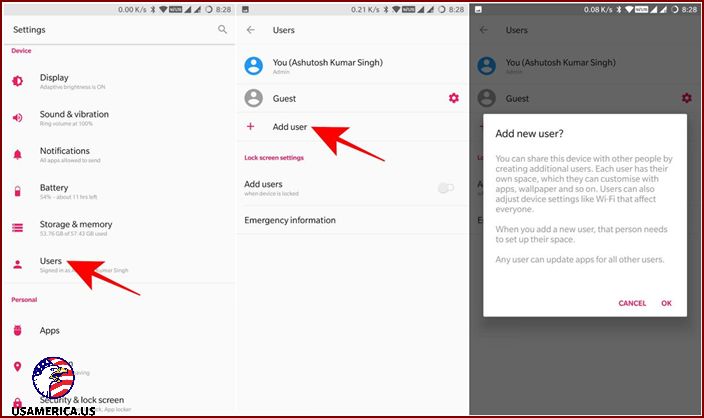10 Ways to Keep Your Android Device Secure
Do you ever worry about the security of your Android? Reports indicate that more than 30% of Android devices are vulnerable to over 20 critical risks. On top of that, there are other dangers like harmful apps, hackers trying to access your network, and phishing attacks. This means that all your precious digital information — including your accounts, bank details, apps, personal contacts, and other sensitive data — is constantly at risk.
But don’t worry! There are some simple strategies you can follow to ensure the security of your Android phone or tablet. In this article, I will share these tips with you. Let’s get started!
Contents
- 1 Why Is It Important to Remove Data Before Selling Your Phone?
- 2 1. Try a multi-user environment
- 3 2. Keep your software up to date
- 4 3. Be cautious when installing apps
- 5 4. Use a strong lock screen password
- 6 5. Enable two-factor authentication
- 7 6. Protect your device with mobile security apps
- 8 7. Be careful when connecting to public Wi-Fi networks
- 9 8. Regularly back up your data
- 10 9. Review app permissions
- 11 10. Stay vigilant and educate yourself
- 12 Create uncrackable passwords
- 13 7 Android Apps for Creating and Managing Passwords
- 14 Utilizing Android’s Built-In Security Features
- 15 Keep an eye on those app permissions
- 16 Keep Your Apps and System Updated
- 17 Get a mobile security app
- 18 Get a backup and restore app now!
- 19 Get your remote security system in place
Why Is It Important to Remove Data Before Selling Your Phone?
The rise of “sell your phone” companies has revolutionized the way we handle our old phones. However, it’s crucial to understand why you should wipe your device clean before selling it. Read on to find out more.
1. Try a multi-user environment
Did you know that you can create multiple profiles on your Android device? This can help you separate your personal information from your work-related apps and accounts. Switching between profiles is as easy as one tap, and you can secure each profile with a unique password. This way, if someone borrows your device, they won’t be able to access your sensitive data.
2. Keep your software up to date
Regularly updating your Android device is one of the simplest and most effective ways to enhance its security. Software updates often come with bug fixes, security patches, and new features that can protect your device from known risks. So, always keep an eye out for those update notifications and install them as soon as they become available.
3. Be cautious when installing apps
Not all apps are created equal. Some of them could be malicious and pose a serious risk to your Android device. To avoid this, only download apps from trusted sources like the Google Play Store. Additionally, take the time to read reviews and check the app’s permissions before installing it. And remember, if an app seems too good to be true, it probably is!
4. Use a strong lock screen password
A strong lock screen password is your first line of defense against unauthorized access to your device. Choose a password that is unique, with a mix of letters, numbers, and special characters. Avoid using easily guessable patterns or common passwords like “123456” or “password.” And don’t forget to enable the lock screen timeout feature, so your device locks automatically after a period of inactivity.
5. Enable two-factor authentication
Two-factor authentication adds an extra layer of security to your Android device. It requires you to verify your identity using something you know (like a password) and something you possess (like a fingerprint or a code sent to your phone). This way, even if someone manages to guess your password, they won’t be able to access your device without the second factor of authentication.
6. Protect your device with mobile security apps
With the increasing threats to Android devices, it’s a good idea to install a reputable mobile security app. These apps can scan your device for malware, provide real-time protection against harmful apps, and help you locate your device if it gets lost or stolen. Look for apps with high ratings and positive reviews to ensure you’re getting the best possible protection.
7. Be careful when connecting to public Wi-Fi networks
Free Wi-Fi is convenient, but it can also be risky. When you connect to a public Wi-Fi network, all your data can be intercepted by hackers. To protect yourself, avoid accessing sensitive information (like banking apps) while connected to public Wi-Fi. If you have to use public Wi-Fi, consider using a virtual private network (VPN) to encrypt your data and keep it secure.
8. Regularly back up your data
Backing up your data is important for two reasons. First, it ensures that you won’t lose your important files, photos, and contacts if something happens to your device. Second, in the event of a security breach or malware attack, you can restore your device to a previous state without losing your data. Take advantage of the cloud storage services offered by Android to easily back up your important data.
9. Review app permissions
When you install an app, it asks for various permissions to access different parts of your device. Before granting these permissions, take a moment to review them and consider whether they are necessary. If an app requests permissions that seem excessive or unrelated to its functionality, it’s best to avoid installing it altogether. Your privacy and security are worth more than a flashy app!
10. Stay vigilant and educate yourself
Finally, it’s essential to stay vigilant and educate yourself about the latest threats and security practices. Keep yourself informed about new security features, scams to watch out for, and best practices for protecting your Android device. By staying informed and proactive, you can stay one step ahead of potential threats.
I hope you find these tips helpful in keeping your Android device secure. Remember, your security is in your hands!
If you’re planning on sharing your device with someone, like a friend or a family member, I recommend creating a separate user for them. This way, you can keep your apps, browsing history, and important information, such as passwords and financial details, hidden from them.
For instance, if you both use the same user account and they download and use a harmful app, it puts both their data and yours at risk. However, you can easily avoid this problem by setting up and using a different account.
To create a new account, just follow these steps: go to your phone’s settings, then click on “Users” and select the “Add user” option to add a new user account.
Remember, it’s important to protect your personal information and keep it separate from others, especially when sharing a device.
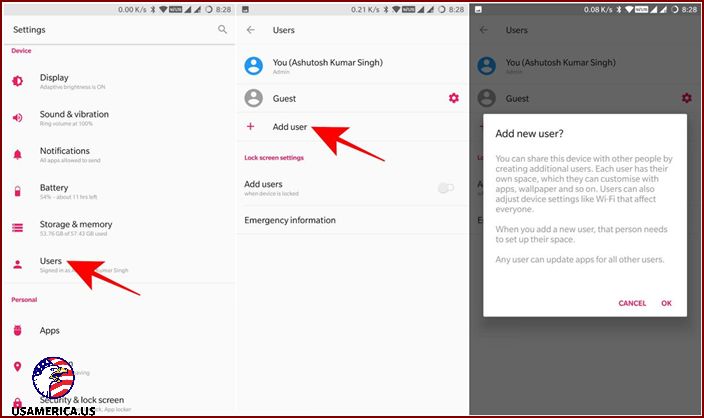
Furthermore, it would be wise to set up a special account just for your children. This will not only protect your apps and data but also allow you to keep an eye on their activities, like their app usage, online behavior, and how much they use their phones.
Remember, when it comes to connecting to networks, it’s crucial to stick to secure options. While free Wi-Fi hotspots in places like coffee shops or metro stations might seem enticing, they come with risks that could end up costing you more than you bargained for.
You see, Wi-Fi networks aren’t as secure as we tend to think. There are plenty of resources available online that can be used to hack into a network. While many of these methods may not be effective, there are still some that can successfully steal your data. Plus, a surprising 24.7% of public hotspots are completely open and unprotected, meaning they don’t require a password to access.
So here’s the thing: I want to stress the importance of avoiding public hotspots whenever possible. They can be risky, but if you find yourself in a situation where you have no choice but to connect to one, there’s something you can do to protect yourself. You should use a VPN to encrypt your connection. Luckily, there are plenty of free and trustworthy VPN providers out there, and they even offer apps for Android.
Create uncrackable passwords
I get it, we’ve all been told a million times how crucial it is to have strong passwords. But seriously, it’s no joke. A strong password could be the saving grace for your valuable data. If you struggle to remember your passwords because they’re too complicated, don’t worry. I’ve got some tips to help you create a password that’s both strong and memorable.
7 Android Apps for Creating and Managing Passwords
When it comes to keeping our online accounts safe, having a strong password is crucial. But how do we ensure our password protection is secure enough? Let’s explore some Android apps that can help us in this task.
Utilizing Android’s Built-In Security Features
Android devices come equipped with a range of built-in security features that can help protect us from unauthorized access and malicious attacks. Let me walk you through a few of them.
First and foremost, I recommend securing your device by enabling a lock screen. Yes, I understand how bothersome it can be to unlock your phone every time, but trust me, the extra effort is worth it. You can even take advantage of advanced methods like fingerprint or facial recognition or use Smart Lock to make unlocking your device easier while still ensuring it remains secure.
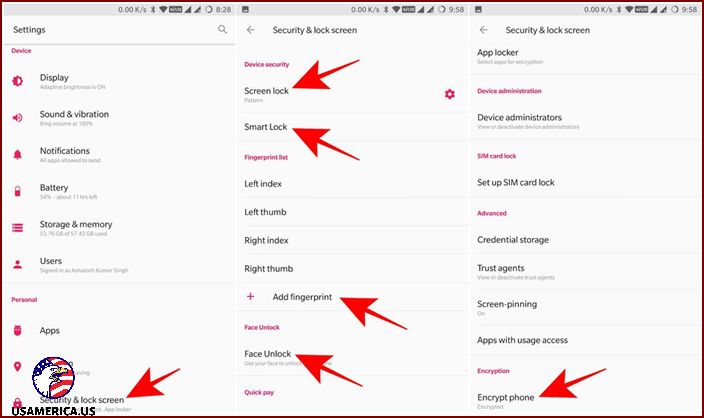
To protect my phone from hacking or tampering in case it gets lost, I need to encrypt it. Encrypting the phone means adding an extra layer of security by configuring various features like screen lock, fingerprint and face unlock, and Smart Lock. Additionally, in the “Settings” menu, under the “Security & lock screen” section, there is an option to encrypt the phone.
Another important step in securing my phone is to lock all sensitive apps and data. Since my phone contains personal and financial information, it’s essential to set a different password to protect those apps. This adds an extra level of security, ensuring that even if someone gains access to my phone, they won’t be able to misuse the information stored in those apps.
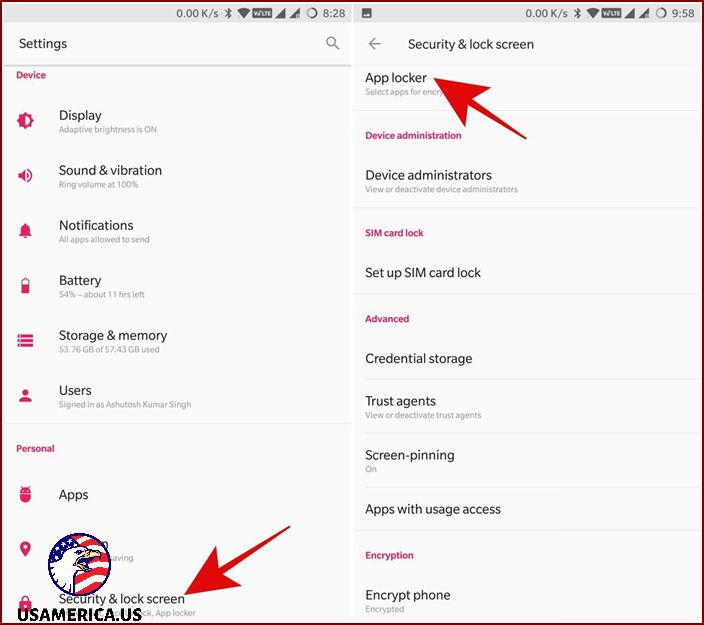
Hey there! Depending on what kind of device you have, you might have the option to lock apps. Don’t worry, I’ll show you how! Just go to Settings and then look for “Security & lock screen”. From there, you can configure your app locks. Pretty cool, huh? Oh, and if that option isn’t available on your device, no worries! You can still lock apps and keep your sensitive stuff safe by using a free security app called AppLock. Just head over to the Play Store and download it.
Keep an eye on those app permissions
Did you know that Android apps sometimes ask for permissions to access your camera, storage, and other features? It’s true! But here’s the thing: sometimes those apps can use multiple permissions without you even knowing. Sneaky, right? That’s why it’s super important to regularly check the permissions for your apps. That way, you can stay in control and keep your information safe. You’ve got this!
So, here’s the thing: If you want to take a look at the app permissions, you gotta go to your device’s Settings, then find the Apps section, and finally tap on Permissions. It’s really important that you go through all the app permissions in this section. Oh, and don’t forget to also review the necessary permissions under the “Special access” section. Alright, take care!
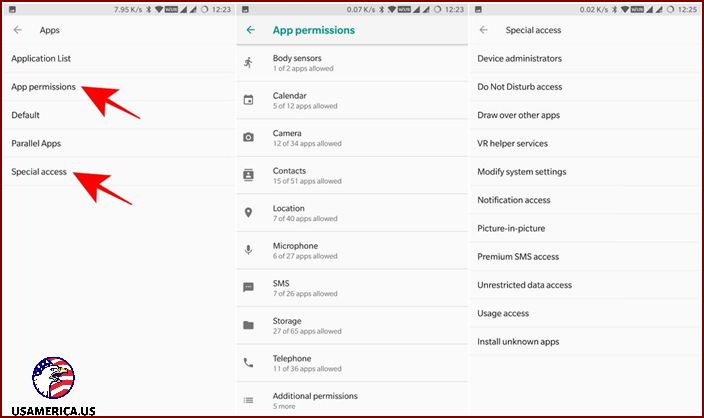
Hey there! I wanted to share some important information with you about app permissions. It’s crucial to understand how they work and make smart choices when allowing permissions for apps on your smartphone.
First off, when you’re installing an app, take a moment to review its permissions. Look out for any permissions that seem unnecessary or unrelated to the app’s functionality. For instance, if you’re installing a game and it’s asking for camera access, that’s a red flag. In such cases, it’s best to skip that app and find an alternative.
Once you’ve installed an app, it’s a good idea to regularly check its enabled permissions. Sometimes, we install an app and later realize we don’t actually use certain features that require specific permissions. For example, if you never send audio notes or recordings through a messaging app like Messenger, you can disable its microphone access. By doing this, you’re putting yourself in control and safeguarding your privacy.
Lastly, remember to download apps from secure places. Stick to trusted app stores to minimize the risk of downloading malicious apps that might compromise your data or the security of your device.
Stay safe and enjoy your apps!
I want to tell you something important about downloading apps. The safest place to download apps is the Play Store. They have a lot of apps for you to choose from and they make sure that the apps are safe for you to use. You can trust them to keep you protected.
But sometimes, you might need to download something called an APK. APKs are like packages that contain an app. If you ever need to download an APK, make sure you only get it from a trusted source. You don’t want to put your device at risk by downloading from shady or unknown websites.
One place you can get APKs from is APKMirror. This website is managed by a team called “AndroidPolice” who know a lot about Android. They make sure that the APKs on their website are safe to download. So if you ever need to get an APK, go to APKMirror. It’s a reliable option.
And lastly, a very important piece of advice – never download cracked or edited APKs. These are versions of apps that have been tampered with by someone. They often have hidden viruses or malware that can harm your device or steal your personal information. It’s just not worth the risk. Stick to official and trusted sources.
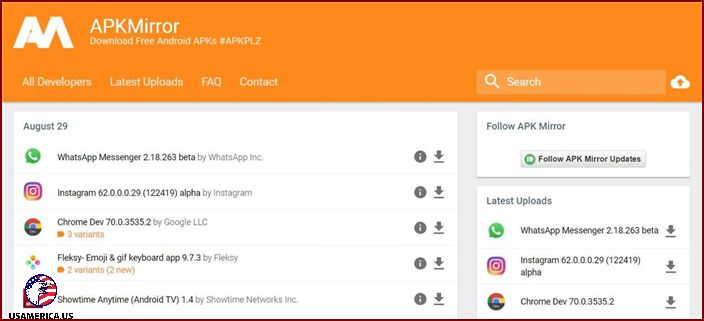
Keep Your Apps and System Updated
It’s important to make sure that your apps and system are up to date. If they’re not, they could be more vulnerable to hackers. That’s because older versions often have weaknesses that can be exploited. To check if your system is secure, you can use an app called SnoopSnitch. It will analyze your phone and let you know if there are any patches that need to be installed.
The same goes for apps. If you’re using an older version of an app, it could have vulnerabilities that hackers can take advantage of. So it’s crucial to keep your apps updated. If you use the Google Play Store, you can set your apps to update automatically. Just go to the Play Store settings and select “Auto-update apps.” Then choose one of the last two options.
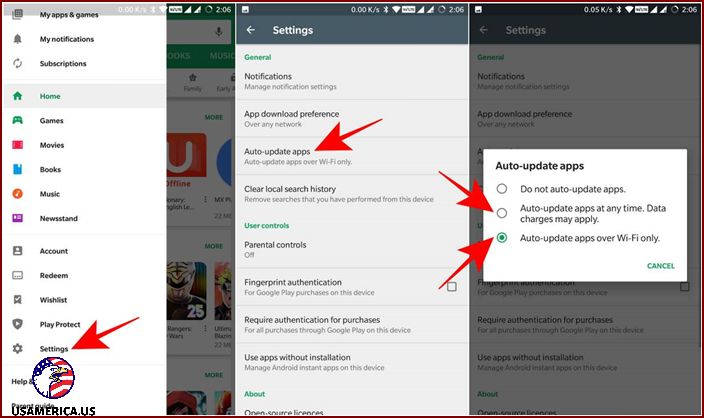
But you should understand that Google isn’t the only one responsible for these updates – OEMs also play an important role. However, the problem is that OEMs may not deliver the patches on time (monthly), so you need to buy an Android device from an OEM that regularly provides patches and updates [check the list].
Get a mobile security app
I know that following all these security tips can be tough for anyone. That’s why you can get a mobile security app to help you with most of these tasks or remind you to follow these tips at least. What’s more, this app will also give you antivirus and firewall protection for overall security.
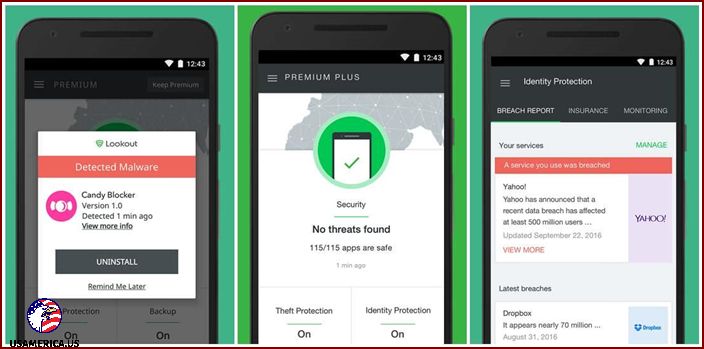
Get a backup and restore app now!
These helpful tips and tricks can strengthen your Android device, but let’s face it, software isn’t perfect. There’s always a chance that bugs and vulnerabilities could be exploited by hackers. They’re constantly searching for ways to attack.
If a hacker does manage to break in, they could steal your important information or lock you out of your device until you pay a ransom. That’s where a backup of your data can be a lifesaver. With an older backup stored in a safe place, you won’t have to give in to their demands.
Hey there! Let me tell you about Super Backup & Restore, a really cool app that helps you backup all your important stuff on Android. But you know what? It doesn’t backup your app data. Luckily, there’s another option provided by Google that allows you to backup your app data, call history, contacts, and settings. All you have to do is go to Settings, then click on “Backup & reset”, and finally choose “Back up my data”. It’s that easy!
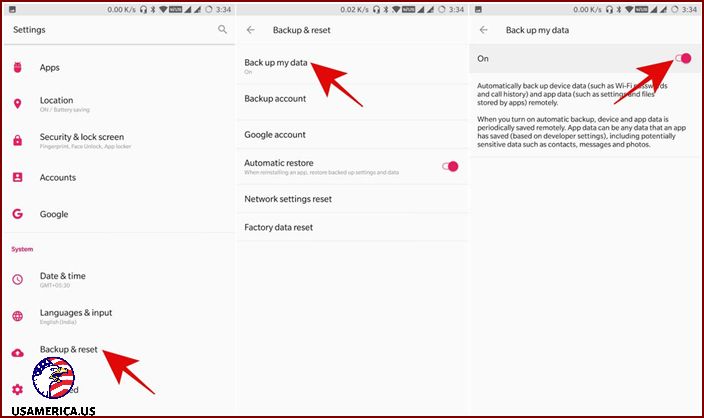
Get your remote security system in place
First things first, let’s make sure you have a plan in case your phone goes missing. Believe me, nobody wants to go through the hassle of losing their phone and all the important stuff on it.
That’s why it’s crucial to set up a remote security and wipe system on your phone. The good news is, there are options out there to help you out. One of the most popular choices is Google’s Find My Device. This nifty tool is connected to your Google account and allows you to take action if your phone goes missing.
With Find My Device, you can mark your phone as lost, sound an alarm to help you find it, track its location, or even wipe all your data from afar using the web interface. It’s like having your very own security guard for your phone!
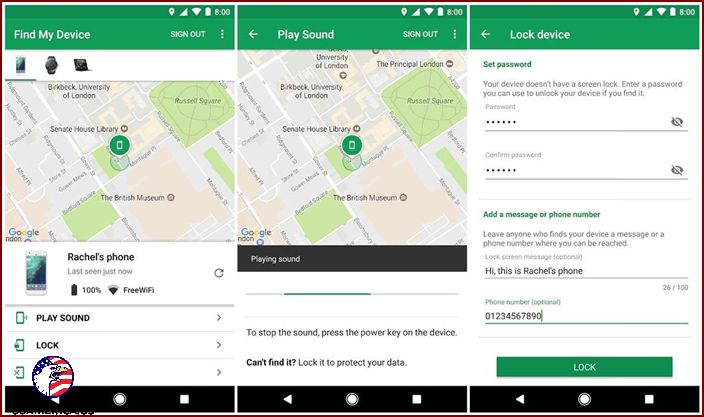
Let me share some tips and tricks to help strengthen the security of your Android phone or tablet. It’s important to keep in mind that securing your device is an ongoing process, so it’s crucial to regularly follow these recommendations.