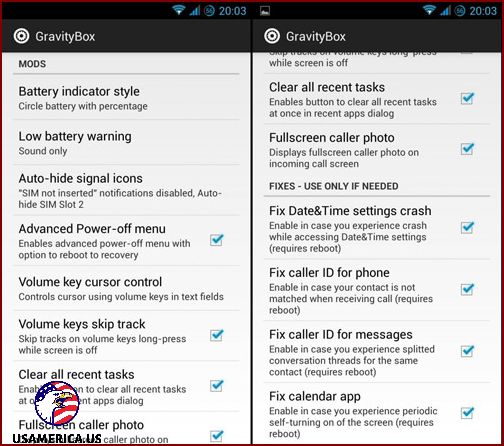10+ Essential Xposed Modules for Your Android Device
Are you looking to customize your Android device without the hassle of modifying system files or APKs? Look no further than Xposed Framework. With Xposed, you can easily enhance the appearance and functionality of your device using modules that run in memory. And the best part? If you ever want to undo any changes, simply disable the modules and reboot. No more flashing ROMs!
If you’re ready to take your Android customization to the next level, check out these 10+ popular and must-have Xposed Modules. But before you begin, make sure your device is rooted and running on its stock Android firmware for the best experience.
Contents
- 1 Unleash the Power of Xposed Framework for Easy ROM Customization
- 1.1 Introducing GravityBox
- 1.2 XuiMod – All the Best Features in One
- 1.3 Welcome to the Phab7 No-Reboot UI Switcher!
- 1.4 A New Way to Stay Informed: DynamicNotifications
- 1.5 Welcome to Keepchat!
- 1.6 Protect Your Privacy with XPrivacy
- 1.7 Unlock the Power of XBlast Tools
- 1.8 Transform the Look of Your Status Bar
- 1.9 Customizing App Settings
- 1.10 Get the Most out of Your Widgets on the Lockscreen
- 1.11 Get Your Hands on Vine Videos with the Vine Downloader
- 1.12 Welcome to the Instagram Downloader!
- 1.13 Say Goodbye to YouTube Ads with Youtube AdAway
- 1.14 Get Ready for a Notification Overload!
Unleash the Power of Xposed Framework for Easy ROM Customization
When it comes to customizing our Android devices, we’re always eager to try something new. We love experimenting with Android launchers and widgets for a unique and personalized experience. But let’s dive deeper into what else we can do to enhance our Android devices!
Introducing GravityBox
If you’re using Android version 4.1 or above, then you’re in luck! GravityBox is an amazing all-in-one module that offers a wide array of modifications and enhancements for your Android device.
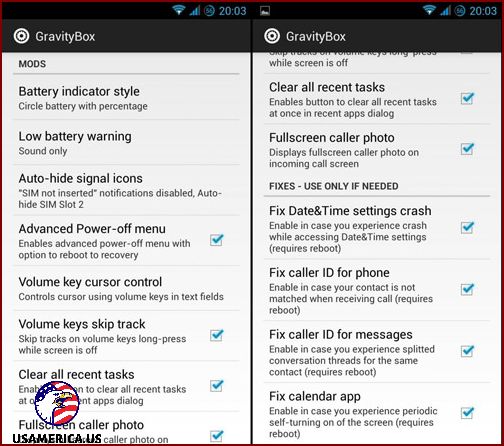
XuiMod – All the Best Features in One
Imagine having a collection of amazing features from different ROMs all bundled up into one incredible mod. That’s exactly what XuiMod is all about!
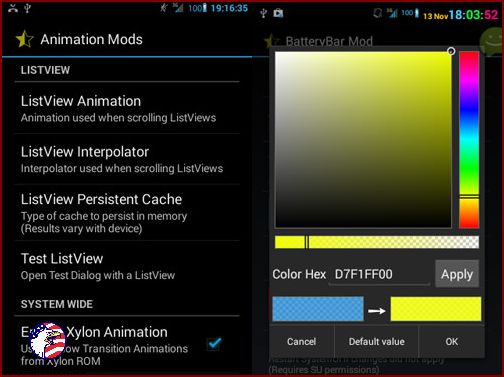
Welcome to the Phab7 No-Reboot UI Switcher!
Hey there! Have you ever wished you could change the way your Android device looks without having to reboot it? Well, I’ve got some exciting news for you! With the Phab7 No-Reboot UI Switcher, you can easily switch between Phone mode, Phablet mode, and Tablet mode, all with just a few simple taps. And that’s not all – you can even customize your screen settings to display in either phone or tablet format. How cool is that?
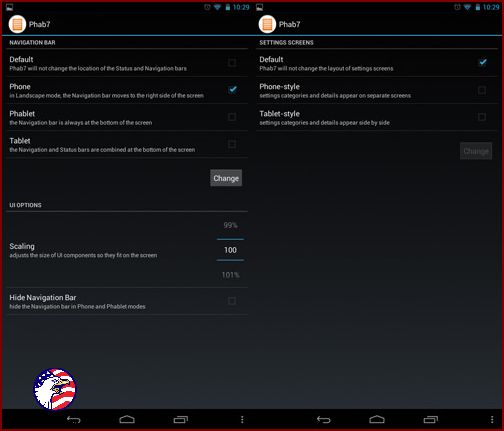
A New Way to Stay Informed: DynamicNotifications
Do you ever wish you could know about your notifications without having to unlock your Android device? Well, now you can with the amazing app – DynamicNotifications! This clever tool allows your screen to light up discreetly, giving you a sneak peek at your notifications while your lock screen remains secure.
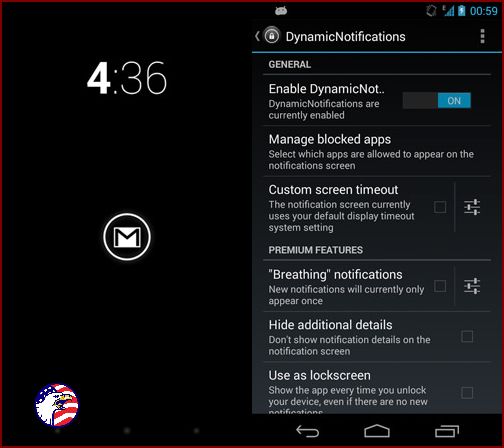
Welcome to Keepchat!
With Keepchat, you’ll never miss a Snapchat moment again. The amazing thing about Keepchat is that it saves your Snapchat images automatically as soon as you open them. Isn’t that incredible? You don’t have to worry about forgetting to save or losing those precious memories.
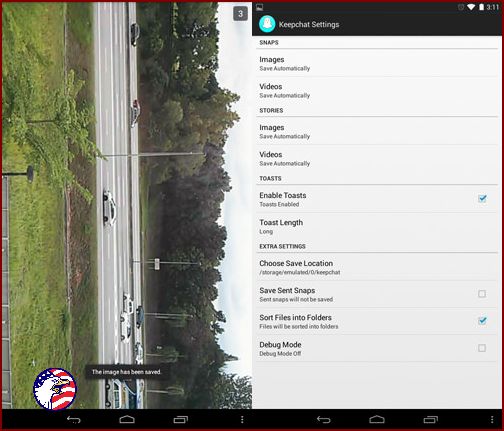
Protect Your Privacy with XPrivacy
Have you ever been concerned about your personal information being accessed without your consent? With XPrivacy, you can take control of your privacy and restrict access to specific app permissions, ensuring that your private data remains secure.
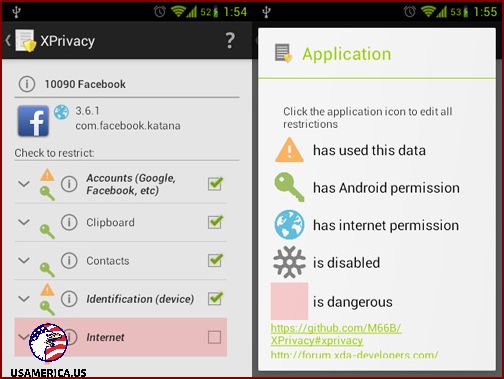
Unlock the Power of XBlast Tools
Imagine having the ability to transform your Android device into something extraordinary. With XBlast Tools, the possibilities are endless. This powerful tool offers a wide array of features that allow you to customize your Android experience like never before.
When I discovered XBlast Tools, I was amazed by the sheer range of options it provided. From changing the appearance of my device to tweaking its performance, you have full control over every aspect of your Android device. And the best part? You can make all these changes effortlessly, thanks to its user-friendly interface.
With XBlast Tools, you can personalize every aspect of your Android device. Want to change the color scheme? No problem. With just a few taps, you can customize the colors to suit your taste and style. And if you’re tired of the same old icons, why not give them a fresh look? With XBlast Tools, you can easily replace icons with ones that reflect your personality.
But XBlast Tools isn’t just about appearances. It also empowers you to enhance the performance of your Android device. From speeding up animations to optimizing battery life, you can optimize your device to run smoother and last longer. And the best part? You don’t need any technical expertise to do so.
One of the things I love most about XBlast Tools is its user-friendly interface. No matter your level of technical expertise, you can navigate through the options effortlessly. The intuitive design makes it easy to find the feature you’re looking for, and applying changes is a breeze.
So, why settle for a generic Android experience when you can unleash the full potential of your device? I highly recommend XBlast Tools for anyone who wants to take their Android customization to the next level. With its vast range of features and user-friendly interface, you’ll be able to create a personalized Android experience that truly reflects who you are.
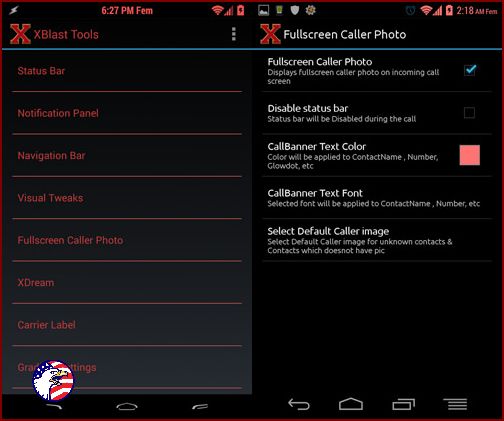
Transform the Look of Your Status Bar
Did you know you can change the color of your status bar to match the app you’re using? Cool, right? It’s super easy to do, and I’ll show you how.
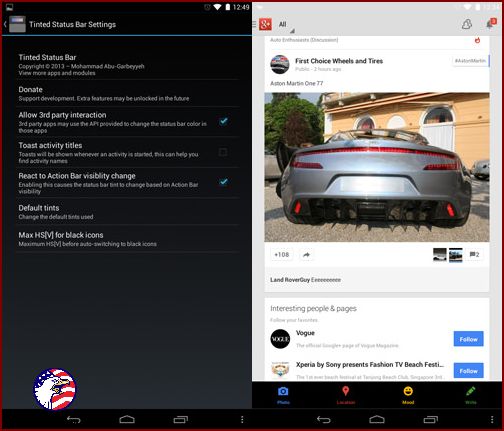
Customizing App Settings
Hey there! I’m here to help you make your apps work just the way you want them to. With this module, you’ll have the power to tweak all sorts of cool settings that will enhance your app experience.
Remember how sometimes the buttons and icons on your screen are too small or too big? Well, with this module, you can change the DPI, which stands for “dots per inch,” to make things look just right.
Do you ever find it annoying when your app suddenly flips or turns upside down when you move your device? I sure do! But fear not, because this module allows you to control the rotation of your apps. You can lock them in place or let them freely rotate with your every move.
What about those times when you want your app to take up the whole screen, without any distractions? With this module, you can enable the full-screen mode, so you can focus on what matters most without any pesky notifications or status bars getting in your way.
This module gives you the freedom to customize the behavior of your apps as well. You can make them open in a specific way, like in split-screen mode, or choose how they interact with other apps. The choice is yours!
So, whether you’re a perfectionist who wants everything to look just right, or a free-spirited app enthusiast who likes to experiment with different settings, this module is here to make your app experience truly unique. Have fun exploring all the cool possibilities!
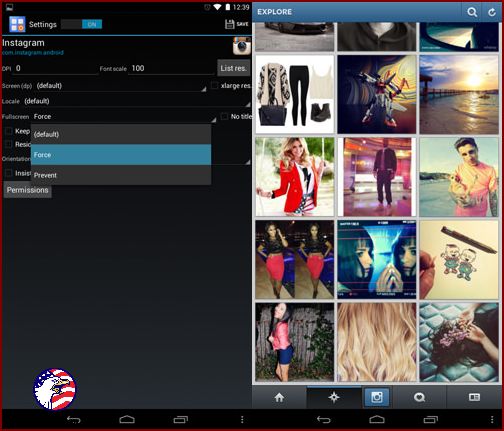
Get the Most out of Your Widgets on the Lockscreen
When you unlock your device, your lockscreen widgets will automatically expand, allowing you to easily see and access your notifications without any hassle.

Get Your Hands on Vine Videos with the Vine Downloader
Hey there! Have you ever wanted to download your favorite Vine videos? Well, guess what? I’ve got some exciting news for you! With the awesome Vine Downloader, you can now add a snazzy download option to your Vine app and get those videos saved directly to your device.
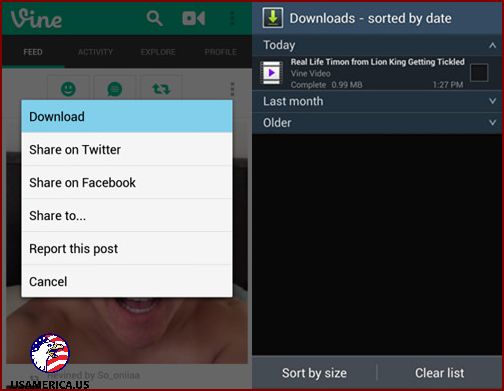
Welcome to the Instagram Downloader!
Are you tired of not being able to download your favorite Instagram photos and videos? Well, I’ve got great news for you – with our help, you can start downloading all your favorite Instagram content!
Picture this: you stumble upon an amazing photo or video on Instagram, and you just have to save it. But, alas, there’s no download button in sight. Frustrating, isn’t it? That’s where we come in!
With our handy Instagram Downloader, you can now add download features to the official Instagram app. Yes, that means you can finally download those stunning photos and breathtaking videos that you love so much. No more screen captures or wishing for a download button – it’s time to take control!
Downloading content with our Instagram Downloader is super easy. Simply install the app, open Instagram, and start browsing. When you find a photo or video you want to download, just tap the download button, and voila – it’s yours to keep!
With our Instagram Downloader, you’ll never have to miss out on saving those precious memories. Whether it’s a delicious recipe, a beautiful sunset, or a hilarious cat video, you can now save them all and enjoy them whenever you want.
So, why wait? Start downloading your favorite Instagram photos and videos today with the Instagram Downloader. It’s time to take control and enjoy your favorite content wherever and whenever you please. Happy downloading!
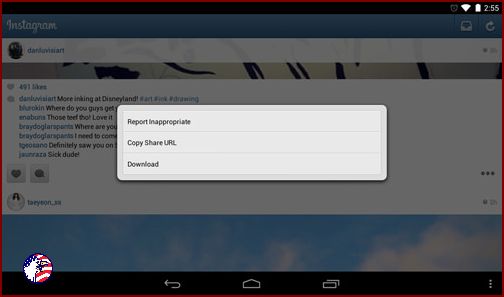
Say Goodbye to YouTube Ads with Youtube AdAway
Hey there! Are you tired of those pesky ads on the YouTube app for Android? Well, I’ve got some good news for you – Youtube AdAway is here to save the day!
With Youtube AdAway, you don’t have to put up with annoying ads interrupting your favorite videos anymore. This handy app removes all those pesky ads from the official Android YouTube app, giving you an uninterrupted viewing experience.
No more waiting for those endless ads to finish playing. No more being bombarded with ads that have nothing to do with what you actually want to watch. With Youtube AdAway, it’s all about your content, your way.
How does it work? It’s simple. Just download and install Youtube AdAway on your Android device, and let it do its magic. It blocks all types of ads, including video ads, banner ads, and even those annoying pop-up ads. You’ll be amazed at how much smoother and more enjoyable your YouTube experience becomes.
So, whether you’re a binge-watcher, a music lover, or a DIY enthusiast, Youtube AdAway is the perfect companion for your YouTube journey. Say goodbye to ads and hello to uninterrupted entertainment!
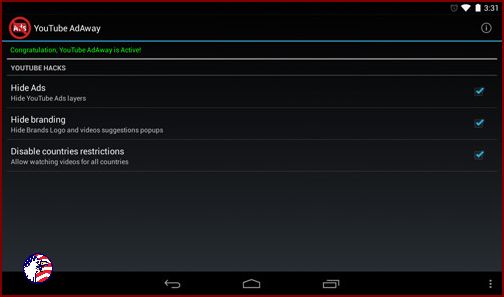
Get Ready for a Notification Overload!
Hey there! I’m here to help you navigate the exciting world of notifications on your Android device running version 4.1 or higher. Brace yourself for an explosion of updates and alerts!