10 Android Apps to Help Manage Your Phone’s Battery Life
Are you always on your smartphone, using it for just about everything? It’s so handy, but it really takes a toll on your phone’s battery. Over time, the battery life gets worse and worse, and you find yourself having to charge it more frequently.
Well, if you have an Android phone and you’re looking to boost its battery or find ways to make it last longer, you’re in luck! Check out these helpful Android apps designed specifically for longer battery life. These apps come with features like battery boosters, power-saving modes, battery monitors, and performance optimizers. So, keep reading to find the app that’s right for you!
Contents
How Can I Make My Smartphone Battery Last Longer?
Smartphones these days are packed with all kinds of features and functions, thanks to their powerful operating systems. However, this means that they can be quite power-hungry, and their batteries can drain quickly. But don’t worry, there are ways to conserve your smartphone battery and make it last longer. Here are some tips to help you out:
- Reduce your screen brightness: Bright screens use up a lot of battery power. Try lowering the brightness to a level that’s still comfortable for you, but not too bright.
- Turn off unnecessary notifications: Every time your phone receives a notification, it uses some battery power. Go through your app settings and disable notifications for apps that aren’t important.
- Disable location services: Location tracking can be useful, but it also drains your battery. Only enable it when you really need it.
- Close unused apps: Running multiple apps at once consumes a lot of battery power. Make sure to close any apps that you’re not actively using.
- Use Wi-Fi instead of mobile data: Connecting to Wi-Fi consumes less battery power than using your mobile data. Whenever possible, switch to Wi-Fi.
- Enable battery-saving mode: Most smartphones have a battery-saving mode that helps conserve power. Activate this mode when your battery is running low.
- Uninstall unnecessary apps: Some apps run in the background and use up your battery without you even realizing it. Uninstall any apps that you no longer need.
- Limit background data: Some apps use your data in the background, even when you’re not actively using them. Go through your app settings and restrict background data usage.
- Avoid extreme temperatures: Batteries don’t perform well in very hot or very cold temperatures. Try to keep your phone in an environment with moderate temperatures.
- Turn off vibrating alerts: Vibration notifications use more battery power than regular sound notifications. If you can, disable vibration for non-essential notifications.
By following these tips and using the right Android apps, you can extend your phone’s battery life and keep it going for longer periods. Download one of the apps mentioned above and start saving battery power today!
dfndr battery
Hey there! Let me introduce you to dfndr battery. This nifty app is designed to help you make the most out of your smartphone’s battery life.
I don’t know about you, but I often find myself scratching my head when it comes to understanding why my phone’s battery drains so quickly. With dfndr battery, you and I can finally get some answers. This app is like having a personal battery expert right in my pocket!
Imagine this: you’re out and about, relying on your phone for important tasks, and suddenly you see that dreaded low battery warning. I know how frustrating that can be. But with dfndr battery, you can keep tabs on your battery’s health and get proactive advice to make it last longer.
Here’s how it works: dfndr battery analyzes your phone’s battery usage and provides you with useful insights. It tells you which apps are draining your battery the most and offers suggestions on how to optimize your settings for better battery life.
Don’t worry, you don’t have to become a tech guru to use this app. It’s designed with user-friendliness in mind. With just a few taps, you can access all the information you need to keep your battery in check.
Here’s another cool feature: dfndr battery can alert you when your battery is running low, helping you avoid those stressful moments when you’re left with no juice. Plus, the app provides handy power-saving tips that you can implement right away. It’s like having a personal assistant for your battery!
Now, you might be wondering if dfndr battery is going to slow down your phone’s performance. The answer is no. This app is designed to optimize your battery without compromising your phone’s speed.
So, what are you waiting for? Give dfndr battery a try and take control of your phone’s battery life. Your future self will thank you!
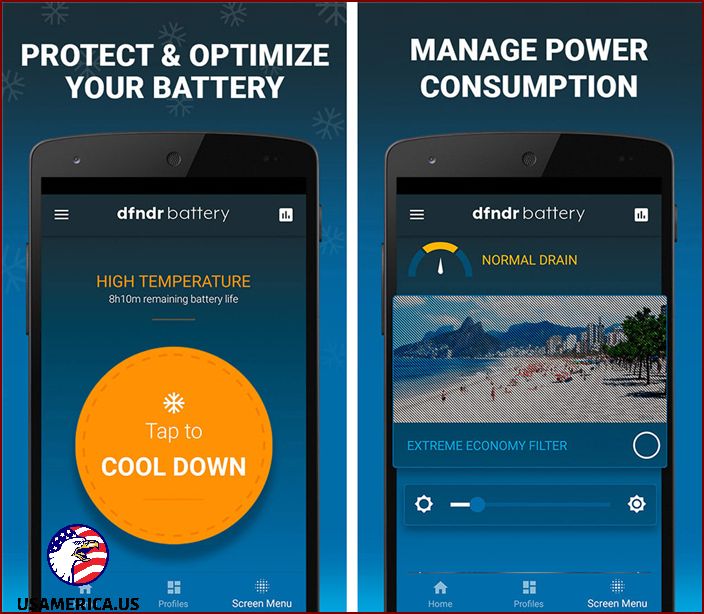
Hey there! Let me tell you about the dfndr battery app. It’s awesome because it helps you save your phone’s battery life in so many cool ways. It has some really powerful features that make sure your phone stays juiced up without slowing it down.
One of the coolest things about the app is its super optimization feature. It automatically closes any apps that are running in the background and not being used, so they don’t drain your battery. It’s like a power-saving superhero!
Another great feature is the battery cooler. This keeps your phone’s battery temperature cool, which helps it last longer. No more worrying about your phone overheating!
With the charge monitor, you can see exactly how much battery life you have left in real-time. It’s like having your own personal battery assistant, always keeping you informed.
And get this – the app even has a screen saver! It darkens your screen by up to 33% without making it hard to see. So you can save battery power while still being able to read and use your phone.
But wait, there’s more!
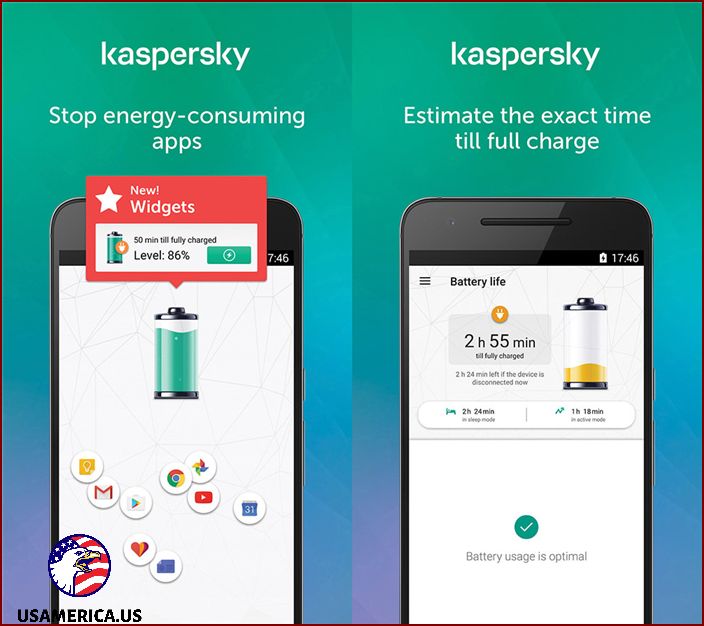
Hey there, I’m Kaspersky Battery Life! I’m not just your regular battery-saving app, I’m a pro at boosting your phone’s battery life. I keep a watchful eye on all the apps running on your phone to make sure they’re not draining your battery unnecessarily. I’ll keep you in the loop with active alerts, so you’re always in control.
What sets me apart is my ability to notify you whenever an app starts hogging too much of your precious battery power. That way, you can take immediate action to stop it from sucking up all that energy. Oh, and no more stressing about how much juice you have left in your device! I’ll give you an accurate prediction of the remaining battery life, down to the hours and minutes. No more constant worrying!
Introducing GO Battery Pro
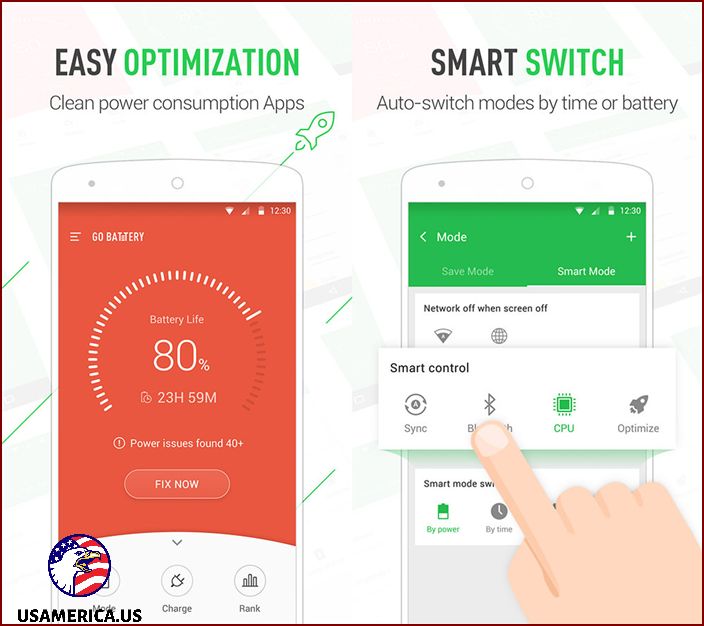
Hey there! I’ve got something exciting to tell you about – GO Battery Pro! This awesome app comes packed with fantastic features that’ll give you a heads-up on how long your phone’s battery will last in different situations, like when you’re watching videos or listening to music, or even if you have Wi-Fi or Bluetooth on or off.
But wait, there’s more! GO Battery Pro has some really cool extras too. You can use power-saving modes to get the most out of your battery, and it has a smart saving feature to help you conserve power. Plus, you can easily control your phone’s toggles, test the power levels, boost your charging speed, tidy up any junk files, and even receive a handy report on your daily power consumption. How awesome is that?!
Oh, and don’t forget!
Avira Optimizer

Avira Optimizer is an awesome app that does two things at once. First, it helps you save your phone’s battery power. Second, it cleans up your memory, boosts your RAM, and gets rid of junk.
What I really love about this app is its super simple one-tap boost feature. It makes your phone respond faster, and it also has a battery saver option that helps your battery last longer.
Battery Power Saver
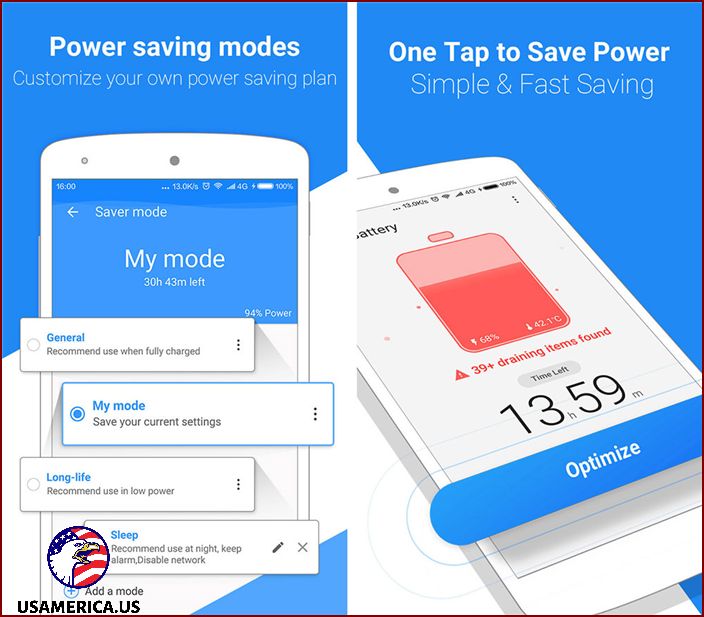
If you’re looking for a way to save battery power on your phone, Green Battery is the perfect app for you. It’s packed with advanced features that will help boost your phone’s performance.
One of the things I love about Green Battery is its simple and sleek interface. It makes it super easy to navigate and find what you’re looking for. With just a few taps, you can access different power saving modes and see which apps are consuming the most battery. This information is really helpful because it allows you to make informed decisions about how to optimize your phone’s battery usage.
Green Battery also provides accurate information about your phone’s power status and remaining battery time. This feature is especially useful because it gives you an idea of how much time you have before your phone needs to be charged again. Armed with this information, you can plan your usage accordingly and make the most of your battery life.
But that’s not all! Green Battery also offers a great feature called “Flip & Save.” This feature automatically activates power saving mode when you flip your phone facedown. It’s a simple and convenient way to save battery power without having to manually adjust any settings.
In conclusion, Green Battery is the ultimate battery saver app. It has all the features you need to optimize your phone’s performance and make the most of your battery life. Give it a try and see the difference it can make!
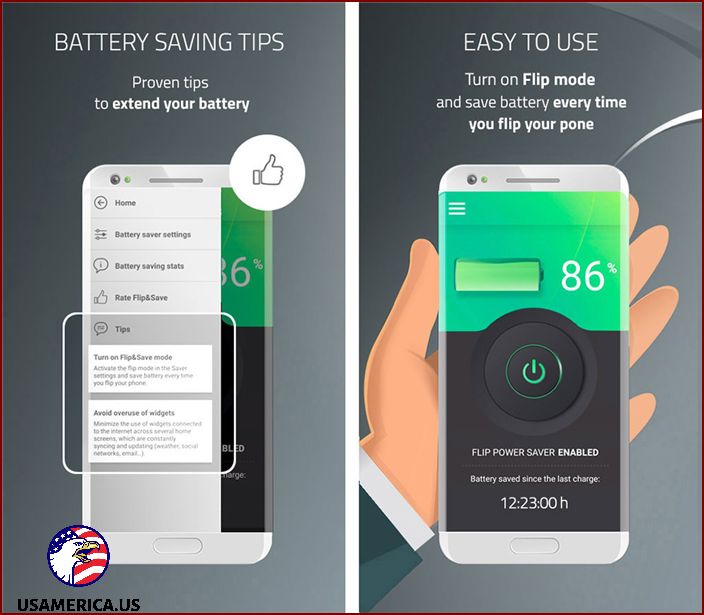
Hey there! I want to tell you about this awesome battery saver app called Flip & Save. It’s completely free, and it does something pretty cool: it analyzes your battery charging data and gives you all the information you need to make your phone’s battery perform even better.
But here’s the really cool part: you can activate the saving mode by simply flipping your phone down. How cool is that? Of course, if you prefer, you can also go into the app’s settings and turn on or off some of your phone’s functions to save even more battery power right away!
Another Great Option: AccuBattery
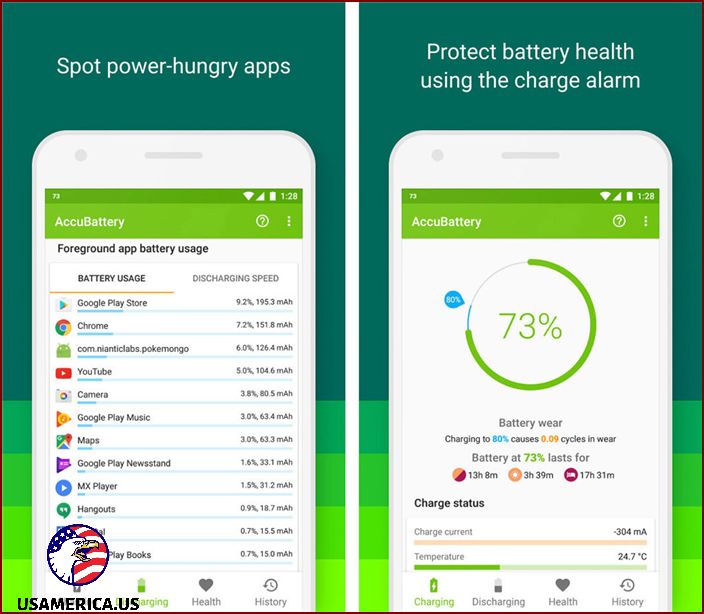
The AccuBattery app is great for keeping track of your phone’s battery usage. It provides you with the essential information you need to know how much battery power your phone is using. This way, you don’t have to worry about constantly being near a charging station.
One feature that stands out to me is the ‘charge speed’ feature. With this app, you can easily check how quickly your device is charging. It also helps you find the fastest charger and USB cable for your device by measuring the charging current. I find this particularly impressive.
Monitoring Your Battery
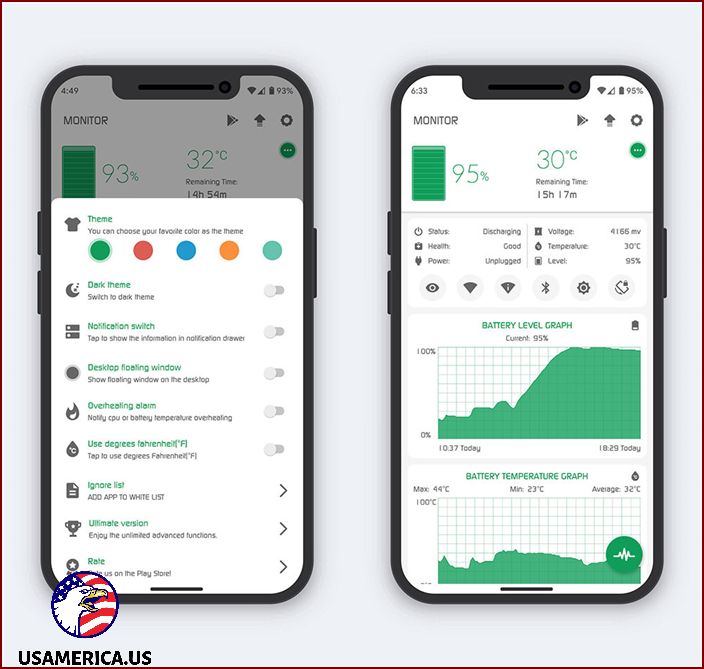
If you’re interested in keeping track of your phone’s battery temperature and power level as it happens, the Battery Monitor app is just what you need. It’s easy to use and has some fantastic features that’ll make your phone even more efficient.
The best part about this app is that it’s got everything you need in one place. With just a tap, you can boost your phone’s performance, check your RAM and CPU usage, and keep an eye on the battery. And if you need quick access to any of these features, you can have them right on your home screen with the floating widget. It’s super convenient!
And that’s not all! The Battery Monitor app also alerts you if your phone starts to overheat. This is a handy feature that helps you avoid any potential damage.
To top it all off, the app comes in multiple themes, so you can customize it to match your style. Whether you prefer dark or light themes, there’s an option for everyone.
So go ahead and give the Battery Monitor app a try. You’ll be amazed by how much it can do for you.
Fast Charging
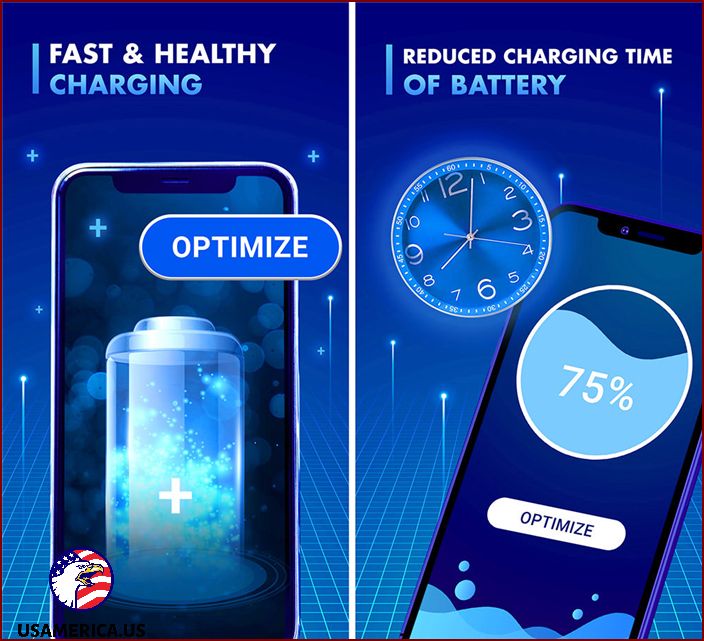
Hey there, have you heard about the amazing Fast Charging App? It’s a super useful tool that can give your phone’s battery life a big boost and optimize its power performance. I know it sounds technical, but it’s actually really simple and easy to use!
Basically, what this app does is it gets rid of all those apps running in the background that you don’t really need. It also shuts off any unnecessary connections that might be draining your battery, like Wi-Fi and Bluetooth. And if you’re not using your phone for a while, it’ll even reduce the screen brightness and turn off screen rotation to save some extra power.
What I love most about this app is that it’s so convenient. All you have to do is click a button, and it takes care of everything for you. No more searching through settings and menus trying to figure out what to do. It’s like having a personal battery booster right in your pocket!
Introducing Battery Booster Lite

I’ve got a super useful app called Battery Booster Lite that can help you save battery on your Android or iOS device. This app is packed with cool features and can track your battery usage in real-time. It has different modes to save battery and even lets you quickly control your network and screen settings to prevent battery drain. It’s pretty awesome, if you ask me!
Next up, let me tell you about another great app called 2 Battery. Stay tuned!
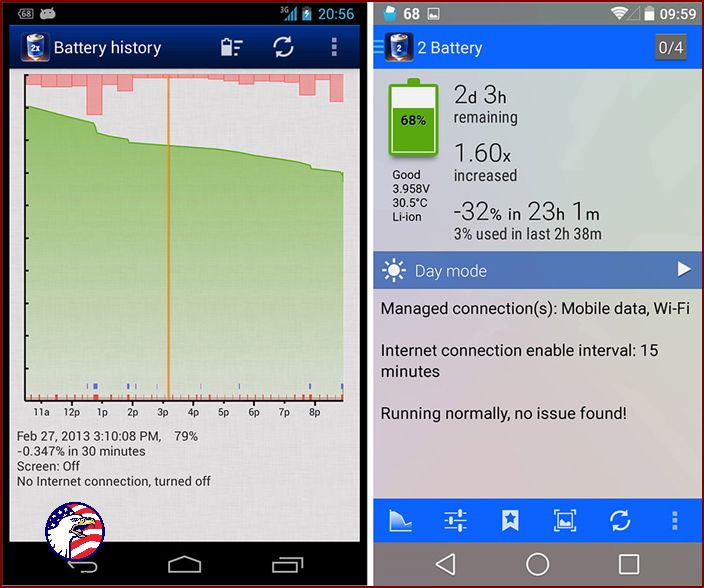
2 Battery has a few useful features that can help you conserve your battery. It does this with the help of an intelligent algorithm that turns your internet connection on and off for you. How convenient!
Additionally, it has a built-in screen filter that can reduce your screen’s brightness. Plus, it’s smart enough to automatically turn off your screen when you put your phone in your pocket or on the table. How handy is that?
And here’s the best part: you can try out the PRO version of 2 Battery for a whole 24 hours! And if you’re not satisfied, no worries! You can get a refund. How cool is that? So go ahead, give it a try!
